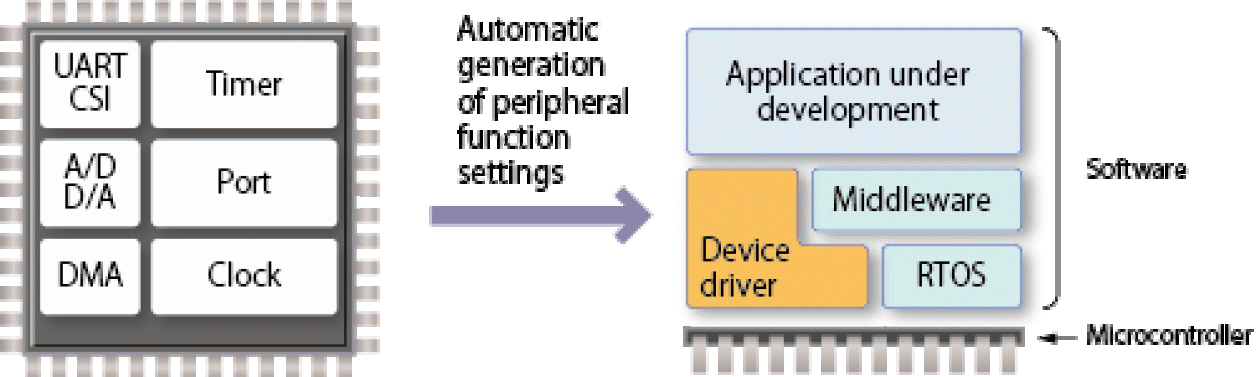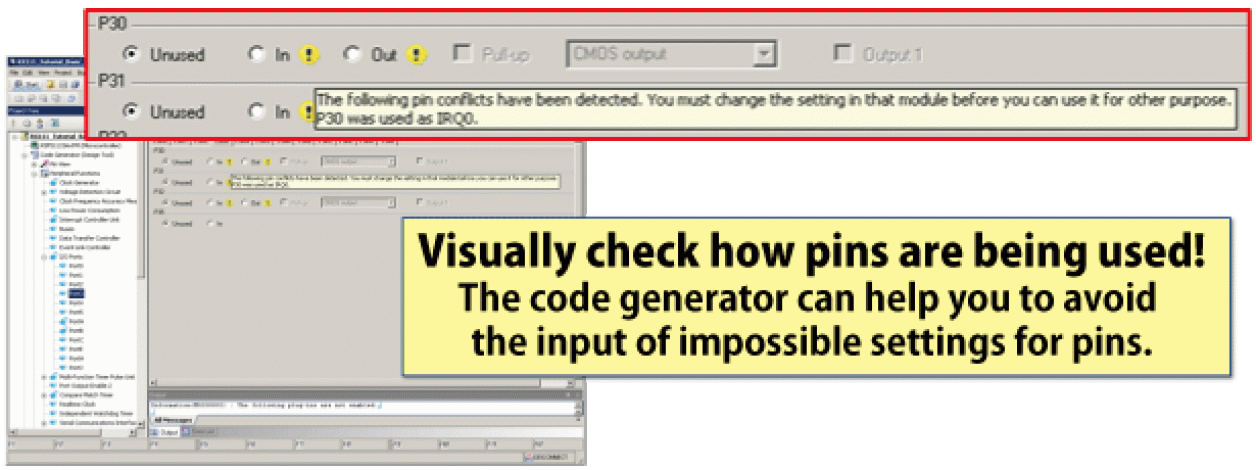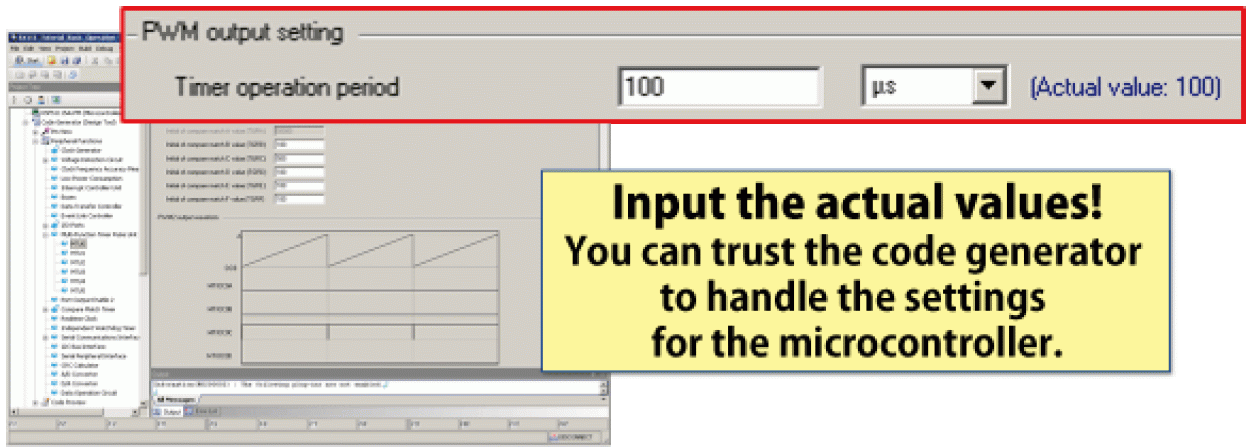Overview
Description
The code generator plug-in can automatically generate control programs for peripheral modules (device driver programs). By generating needed source code in accordance with user settings, the plug-in shortens development terms and dramatically reduces costs.
Important: A Note to Users of the Code Generator Plug-in for RX and the RL78/G23 group: We recommend that you consider migrating to the Smart Configurator, as it supports the following three functions: importing middleware in the form of FIT modules, generating driver code, and setting pins from the Code Generator Plug-in.
Features
- Simple operation of all processes through an easy-to-understand GUI
- Handles checking for cases where multiple peripheral modules are contending for the same pins
- An API provides functions to make the peripheral functions operate
- Since this tool is included in the CS+ and e² studio integrated development environments from Renesas, all processes from editing and building code to debugging can be smoothly executed from the same integrated environment
- Many application notes and sample code [Learn More]
- Learn More
Release Information
CS+ Code Generator:
- RL78 (CS+ for CA,CX)
- RL78 (CS+ for CC)
- RX (Some RX200 and RX600 Series MCUs are supported by Peripheral Driver Generator (a free tool), which operates independently of the integrated development environment.)
- RH850
- V850
- 78K
Details of upgrade (See Tool News)
FAQ
| Title |
|---|
| About Code Generator Plug-in setting when MCU is changed in CS+ or e² studio |
| Option Byte Setting in Code Generator Plug-in for RL78 |
| Decimal Point/Digit Grouping Separator in Code Generator Plug-in |
Target Devices
Design & Development
Additional Details
Microcontrollers for Code Generation
| Target Device | IDE | |||
|---|---|---|---|---|
| MCU | Series | Group | CS+ | e² studio |
| RL78 | RL78/F1x | RL78/F12, RL78/F13, RL78/F14, RL78/F15, RL78/F1E | lens | lens |
| RL78/G1x | RL78/G10, RL78/G11, RL78/G12, RL78/G13, RL78/G13A, RL78/G14, RL78/G1A, RL78/G1C, RL78/G1D, RL78/G1E, RL78/G1F, RL78/G1G, RL78/G1H | |||
| RL78/H1x | RL78/H1D | |||
| RL78/I1x | RL78/I1A, RL78/I1C, RL78/I1D, RL78/I1E | |||
| RL78/L1x | RL78/L12, RL78/L13, RL78/L1A, RL78/L1C | |||
| RX | RX100 | RX110 (Note1), RX111 (Note1), RX113 (Note1), RX130 (Note1) | lens | lens |
| RX200 | RX230 (Note1), RX231 (Note1), RX23T (Note1), RX24T (Note1), RX24U (Note1) | |||
| RX600 | RX64M (Note1), RX651 (Note1), RX65N (Note1) | |||
| RX700 | RX71M (Note1) | |||
| RZ | RZ/T | RZ/T1 | — | lens |
| RH850 | RH850/E1x | RH850/E1M-S (Please contact us.), RH850/E1L (Please contact us.) | lens | — |
| RH850/F1x | RH850/F1K | lens | — | |
| 78K0R | 78K0R/Kx | 78K0R/Kx3, 78K0R/Kx3-A, 78K0R/Kx3-L | lens | — |
| 78K0R/Lx | 78K0R/Lx3 | |||
| 78K0R/Ix | 78K0R/Ix3 | |||
| 78K0R/Fx | 78K0R/Fx3 | |||
| 78K0 | 78K0/Kx | 78K0/Kx2-L | ||
| 78K0/Ix | 78K0/Ix2 | |||
| V850 | V850E/Sx | V850E/Sx3-H | ||
| V850ES/Jx | V850ES/Jx3, V850ES/Jx3-L, V850ES/Jx3-H, V850ES/Jx3-E | |||
lens Available | — Not Available
Note
- You cannot use the code generator plug-in when creating a new project for devices of this group with CS+ or the e² studio since they are supported by the Smart Configurator.
Regarding the Smart Configurator >>
Support

Support Communities
Get quick technical support online from Renesas Engineering Community technical staff.

Knowledge Base
Browse our knowledge base for helpful articles, FAQs, and other useful resources.