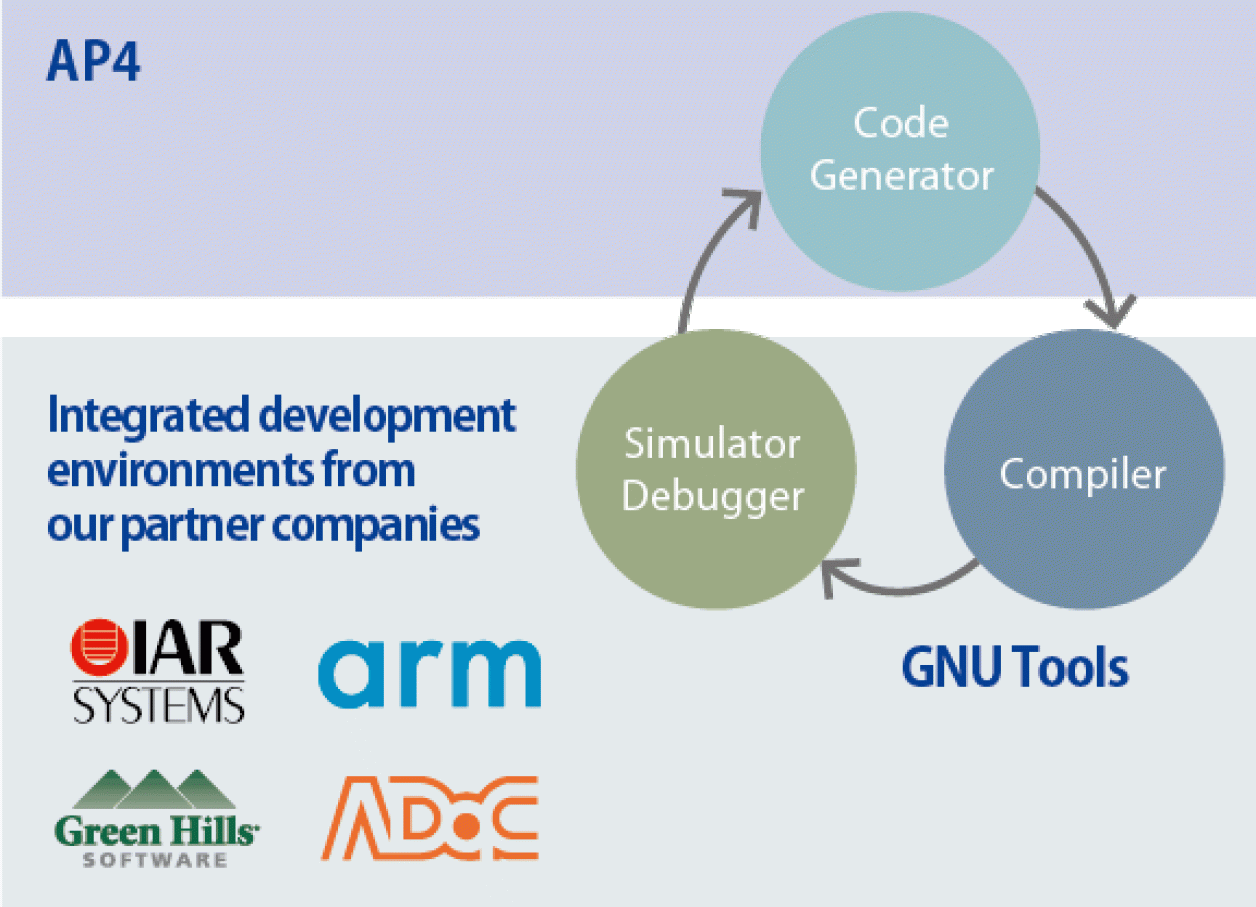Overview
Description
An AP4 and Applilet is a standalone tool for automatically generating control programs (device driver programs) for peripheral modules in accordance with user settings. You can select the type of build tool (compiler). The control programs generated for the peripheral modules by the AP4 or Applilet are intended to suit the selected build tool.
Source code can also be generated for the IAR Embedded Workbench from IAR Systems and for MULTI® (support for RH850 and V850 family) from Green Hills Software and for the Development Studio (DS-5™; support for RZ family) from Arm® Limited.
Important: A Note to Users of the AP4 for RX: We recommend that you consider migrating to the Smart Configurator, as it supports the following three functions: importing middleware in the form of FIT modules, generating driver code, and setting pins from the AP4
The Code Generator plug-in is useful in conjunction with the GNU tools or Renesas compiler packages.
Features
- Standalone coding assistance tool
- Control programs generated for the peripheral modules suit the selected build tool (compiler).
- Simple operation by an easy-to-follow GUI
- Includes a feature to check for contention by peripheral modules for pins
- Supplies functions for operating peripheral modules in the form of an API
- Learn More
Release Information
Details of upgrade (See Tool News)
Target Devices
Videos & Training
This video shows how to use AP4 in IAR Embedded Workbench for RL78.
Additional Details
Product Lineup
| MCU | Product Name | Latest Ver. Released | ||
|---|---|---|---|---|
| Family | Series | Group | ||
| RZ | RZ/T | RZ/T1 | AP4 for RZ | V1.10.00 Oct 06, 2020 |
| RH850 | RH850/E1x | RH850/E1M-S, RH850/E1L | AP4 for RH850 (Please contact us.) | V1.02.00 Jan 22, 2018 |
| RH850/F1x | RH850/F1K | AP4 for RH850 | V1.05.00 Jul 20, 2018 | |
| RX | RX100 | RX110 (Note1), RX111 (Note1), RX113 (Note1), RX130 (Note1) | AP4 for RX | V1.15.01 Aug 27, 2018 |
| RX200 | RX230 (Note1), RX231 (Note1), RX23T (Note1), RX24T (Note1), RX24U (Note1) | |||
| RX600 | RX64M (Note1), RX651 (Note1), RX65N (Note1) | |||
| RX700 | RX71M (Note1) | |||
| RL78 | RL78/F1x | RL78/F1E | AP4 for RL78 | V1.20.00 Jan 20, 2021 |
| RL78/G1x | RL78/G10, RL78/G11, RL78/G1C, RL78/G1D, RL78/G1E, RL78/G1F, RL78/G1G, RL78/G1H | |||
| RL78/H1x | RL78/H1D | |||
| RL78/I1x | RL78/I1C, RL78/I1D, RL78/I1E | |||
| RL78/L1x | RL78/L13, RL78/L1A, RL78/L1C | |||
| RL78/D1x | RL78/D1A | Applilet3 for RL78 | V1.20.00 Jan 20, 2021 | |
| RL78/F1x | RL78/F12, RL78/F13, RL78/F14, RL78/F15 | |||
| RL78/G1x | RL78/G1A, RL78/G12, RL78/G13, RL78/G13A, RL78/G14 | |||
| RL78/I1x | RL78/I1A | |||
| RL78/L1x | RL78/L12 | |||
| V850 | V850ES/Jx | V850ES/Jx3, V850ES/Jx3-E, V850ES/Jx3-H, V850ES/Jx3-L | Applilet3 for V850 | V1.01.00 Apr 6, 2015 |
| V850E/Sx | V850E/Sx3-H | |||
| 78K | 78K0/Ix | 78K0/Ix2 | Applilet3 for 78K | V1.02.00 Apr 6, 2015 |
| 78K0/Kx | 78K0/Kx2-L | |||
| 78K0R/Fx | 78K0R/Fx3 | |||
| 78K0R/Ix | 78K0R/Ix3 | |||
| 78K0R/Kx | 78K0R/Kx3, 78K0R/Kx3-A, 78K0R/Kx3-L | |||
| 78K0R/Lx | 78K0R/Lx3 | |||
| V850 | V850ES/Fx | V850ES/Fx3 | Applilet2 for V850ES/Fx3 | V2.43 Oct 10, 2012 |
| V850ES/Sx | V850ES/Sx3 | Applilet2 for V850ES/Sx3 | V2.41 Oct 18, 2012 | |
| 78K | 78K0/Fx | 78K0/Fx2 | Applilet2 for 78K0/Fx2 | V2.42 Oct 18, 2012 |
| 78K0/Kx | 78K0/Kx2 | Applilet2 for 78K0/Kx2 | V2.42 Oct 18, 2012 | |
| 78K0/Lx2 | 78K0/Lx2 | Applilet2 for 78K0/Lx2 (Note2) | V2.41 Oct 18, 2012 | |
| 78K0/Lx3 | Applilet2 for 78K0/Lx3 | V2.41 Oct 18, 2012 | ||
| 78K0S/Kx | 78K0S/Kx1+ | Applilet2 for 78K0S/Kx1+ | V2.41 Oct 18, 2012 | |
Notes
- The Smart Configurator supports these devices of the RX Family. We recommend using the Smart Configurator for new development.
Regarding the Smart Configurator >> - Discontinued products. Technical support is available.
Support

Support Communities