The RX Family offers IoT evaluation kits, development environments (e² studio), and a development assistance tool (QE for OTA) that make IoT product development easier for customers. Uniform solutions for IoT products make it easy to visualize IoT data, remote monitoring and remote control, OTA (Over-the-Air), and firmware updates.
Depending on your system, you can select the optimal environment from on-premises environments using TCP/IP communication to integration with the Amazon Web Services (AWS) cloud environment. For the AWS cloud environment, we support easy and secure system development of IoT products via Ethernet or Wi-Fi using SSL/TLS, OTA, MQTT, TCP/IP, and Fleet Provisioning.
Getting Started Guide: iot-reference-rx (GitHub)

Hardware
CK-RX65N v2
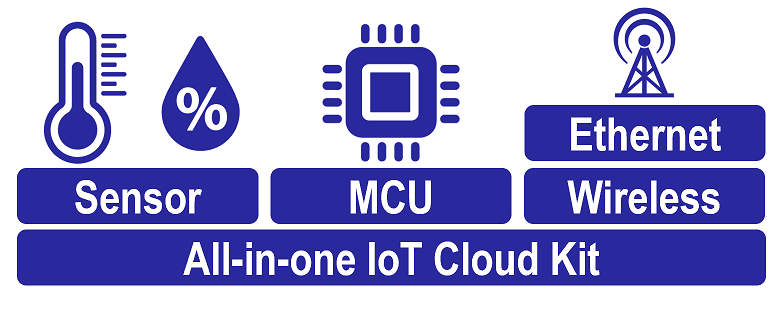
- ROM/RAM: 2MB/640KB 144-pin, temperature, humidity sensor, indoor/outdoor air quality sensor, etc.
- Connectivity: Wi-Fi*, Ethernet
*Wi-Fi module included - Acquired AWS Partner Device certification
- For more information and to purchase: CK-RX65N v2
Software
Step 1: Trial for CK-RX65N v2
Easily try visualizing sensor data on Renesas dashboard
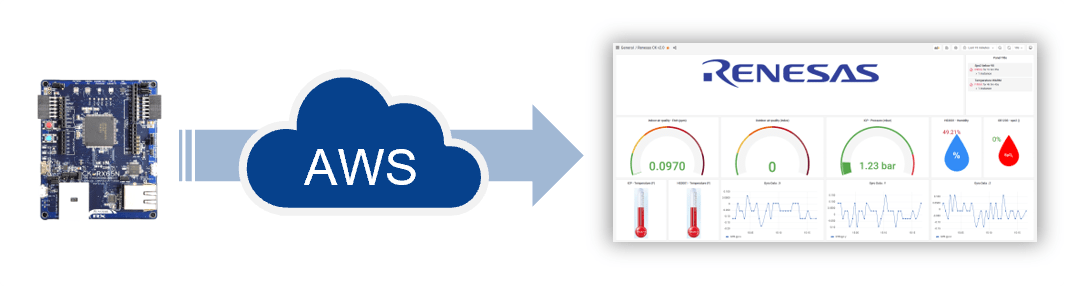
Step 2: IoT Product Development
Demo projects with the following features essential for IoT devices are available. Please refer to the Getting Started Guide on GitHub for usage instructions.
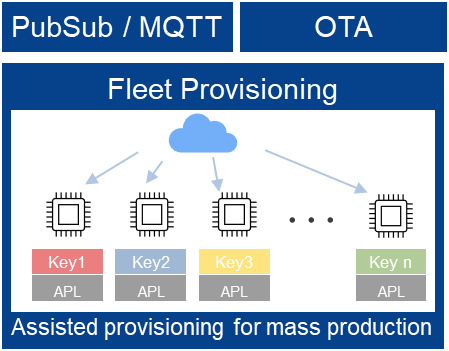
Development Support
IDE & Tools
- Various Free RTOS samples can be generated as new projects in the free IDE e² studio
- Development support tool QE for OTA enables easy implementation of OTA firmware updates
Solutions
- Firmware Update Module
- How to implement AWS FreeRTOS OTA
- Sample Code for OTA Update of a Secondary Device
- Provisioning Procedure for IoT Devices
- RX Family OTA Update in FreeRTOS by Implementing TLS Communication Using the TSIP Driver
Security
- TSIP Security Solutions
- Secure Communication by TLS
- ECDSA-SHA256 Code Verification
- Secure Bootloader

The latest evaluation kit, CK-RX65N, supports the following communication controls and examples.
For supported RTOS versions, please check GitHub ( AWS / Azure ).
Click Here to purchase CK-RX65N v2.
Please refer to the GitHub Wiki for the differences between CK-RX65N v1 and v2.
| Board Appearance | Board Name | Communication Control | Dashboard | MQTT | OTA | QE for OTA (*1) | Fleet Provisioning (*2) |
|---|---|---|---|---|---|---|---|
Image 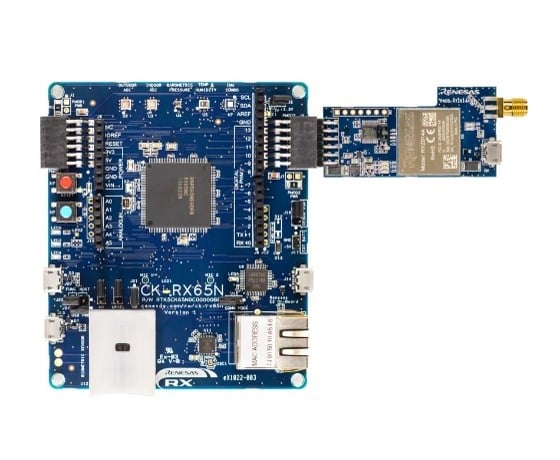 | CK-RX65N v2 | Wi-Fi | AWS | AWS | AWS | AWS | AWS |
| Ethernet (*3) | - | AWS | AWS | AWS | AWS |
*1: A free development support tool that allows you to easily try OTA. The e² studio GUI supports various settings required for OTA and OTA execution.
*2: One of the provisioning methods provided by AWS. Automate the provisioning of multiple devices, which is a challenge during mass production.
*3: For the steps to perform Ethernet communication with CK-RX65N v2, please refer to the Getting Started Guide on GitHub.
*4: Use of cellular modules other than RYZ014A is described in the Porting Guide.
Install the integrated development environment and compiler
| RENESAS | IAR Systems *Supports Azure RTOS only | |
|---|---|---|
| Integrated development environment | e2 studio (free) | IAR Embedded Workbench for Renesas RX (commercial version) |
| Compiler | Renesas CC-RX complier (paid) or GNU GCC compiler (free) * *This can be installed at the same time as e² studio | IAR RX compiler (commercial version) |
| Development Assistance Tool | QE for OTA (free) Easily test OTA (Over the Air) firmware updated using AWS | - |
Various sample projects(MQTT Pub/Sub, OTA, Fleet Provisioning) are supported by the Project Generation feature of e² studio.
| RTOS | How to Get Samples | How to Use Samples | How to Use Video | Other Sample, etc. |
|---|---|---|---|---|
| AWS Free RTOS | Github | Refer to Getting Started Guide.md included with sample | Link | For more information on AWS-related solutions, click here. |
| Microsoft Azure RTOS | APN | APN | Link | For more information on Azure-related solutions, click here. |
Development Environment
Recommended Microcontrollers
We have selected the best products for cloud connectivity from our extensive line of RX microcontrollers.
As a basis for this selection, Renesas has ported the RTOS and as a result, believes that the memory resources required are at least 96KB RAM and at least 512KB ROM (or at least 1.5MB for OTA feature implementation).
Taking into account the communications, security and OTA capabilities required for cloud connectivity, we have selected the following products:
| Part Number | CPU | Frequency | ROM | RAM | Trusted Secure IP | BGO, Dual Bank | FreeRTOS | |||
|---|---|---|---|---|---|---|---|---|---|---|
| Kernel Only | FreeRTOS-Plus-TCPNote (TCP/IP Communication) | AWS LibrariesNote (Connect to AWS IoT Core) | ||||||||
| MCU | RX72M / RX72N | RXv3 | 240MHz | 4MB | 1MB | check | check | check | No (Porting available) | No |
| RX66N | RXv3 | 120MHz | 4MB | 1MB | check | check | check | No (Porting available) | No | |
| RX671 | RXv3 | 120MHz | 2MB | 384KB | check | check | check | No (Porting available) | No | |
| RX65N / RX651 | RXv2 | 120MHz | 2MB | 640KB | check | check | check | check (RX65N Only) | check (RX65N Only) | |
Note: For sample projects, refer to iot-reference-rx (GitHub).
Certified Programs
The RX Family offers programs that port real-time OSs provided by major cloud vendors for the RX Family. The FreeRTOS and Azure RTOS compatible programs have been certified as AWS and Azure devices, respectively, and can be used with confidence.
| Amazon FreeRTOS | Microsoft Azure RTOSNote | |
|---|---|---|
| Usage fee | Free (MIT Open Source License) | Free (MIT Open Source License) |
| Cloud IT Vendor Certification | AWS Partner Device certification for various kits | Azure Certified Device certification for various kits |
| Sample programs for OTA/FW Update | check (AWS FreeRTOS OTA) | check (Microsoft ADU) |
| RTOS-LTS support for IT vendors | check (FreeRTOS - LTS Libraries) | check (Azure RTOS - LTS Components) |
| Development environment | free IDE (e² studio) provided by Renesas | free IDE (e² studio) provided by Renesas IAR Embedded Workbench for RX |
Note: Microsoft has announced the open sourcing of Azure RTOS. Azure RTOS will now be provided by the Eclipse Foundation as Eclipse ThreadX. With this change, the Azure Certified Device program and our sample projects support have also been terminated. Please check the Microsoft website for details.

AWS Certified Programs
The following sample projects are available for the AWS Device Certified Kit CK-RX65N.
Please check GitHub for information on how to obtain and use sample projects.
- PubSub/MQTT sample project
- PubSub/MQTT with Fleet Provisioning sample project
- PubSub/MQTT with Over-the-air(OTA) update sample project
- PubSub/MQTT with Over-the-air(OTA) update sample project (TLS with TSIP *)
- Minimal sample project (FreeRTOS-Plus-TCP library)
*: Trusted Secure IP
Extended Programs
FreeRTOS Extended Programs
We provide sample programs with extended functions useful for IoT device development based on the AWS certification program.
| Program | acquisition | board | communication | operation overview |
|---|---|---|---|---|
| Sensor data upload | Link | Renesas CK-RX65N | Ethernet Cellular | This explains the series of steps from activation of the SIM card included with the CK-RX65N to displaying the sensor data on the Dashboard. You can start developing IoT devices right away by using the SIM card included with the CK-RX65N and an AWS trial account. |
| Link | Renesas CK-RX65N v2 | Wi-Fi | This is a sample project to connect to AWS via Wi-Fi to visualize sensor data values on a dashboard. 10USD worth of service is available free of charge by using the AWS trial account that comes with the CK-RX65N. This sample is recommended for beginners in AWS cloud development. | |
| MbedTLS for Trusted Secure IP | Link | Renesas CK-RX65N | Ethernet Cellular | This application note describes how to manage keys safely and speed up the encryption/description processing in TLS communication by using the Trusted Secure IP (TSIP) module, which is security hardware built into RX Family MCUs. This application note also provides concrete implementation examples and sample code. |
| OTA firmware update of secondary devices | Link | Renesas CK-RX65N v2 | Ethernet | This is sample code for an OTA firmware update (2nd OTA) for a secondary device. The OTA FW update is performed to the RX microcontroller for the secondary device using a gateway device (RX65N) that communicates with AWS. The OTA can be performed on devices that are not directly connected to the cloud, allowing for flexible service updates and response to vulnerabilities in secondary devices. Image 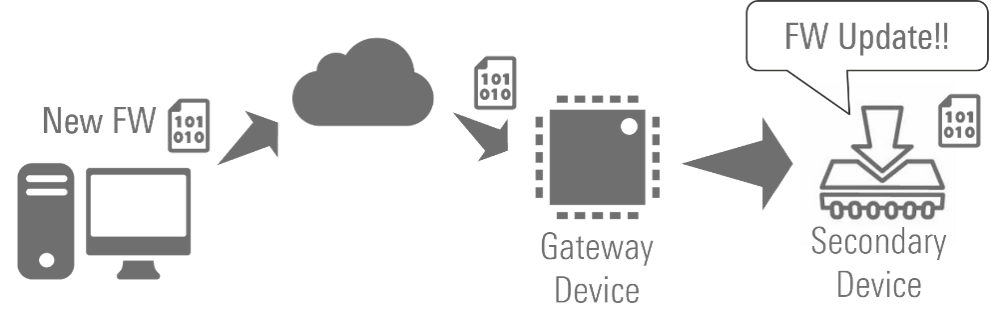 |
| Low power operation | Link | Renesas CK-RX65N | Cellular | This is a sample program for low power consumption (intermittent operation) using the LTE Cat-M1 module (RYZ014A) and FreeRTOS. Many IoT devices are designed to be battery-powered, so it is necessary to devise ways to reduce power consumption. Low power consumption can be achieved by intermittent operation of communication control with this sample program. Introduction video: RX MCU Low Power Consumption Operation with FreeRTOS by Amazon Web Service |

Azure Certified Programs
Sample projects using Azure RTOS 6.4.0 and earlier versions are available*. Please refer to the Application Note for information on how to obtain and use the samples for Azure RTOS 6.4.0.
Note: Azure RTOS was open-sourced in April 2024 and is currently released as Eclipse ThreadX. With this change, the Azure Certified Device program and our sample projects support have also been terminated.
- IoT Embedded SDK sample project
- IoT Embedded SDK PnP sample project
- Azure Device Update (ADU) sample project... etc.
Azure RTOS Extended Programs
We provide sample programs with extended functions useful for IoT device development based on the Azure Certified program.
| Program | Acquisition | Board | Communication | Operation Overview |
|---|---|---|---|---|
| OTA firmware update of secondary devices | Link | Renesas CK-RX65N | Ethernet | This is sample code for an OTA firmware update (2nd OTA) for a secondary device. The OTA FW update is performed to the RX microcontroller for the secondary device using a gateway device (RX65N) that communicates with Azure. The OTA can be performed on devices that are not directly connected to the cloud, allowing for flexible service updates and response to vulnerabilities in secondary devices. Image 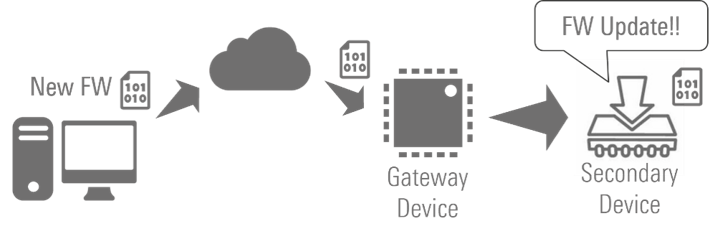 |
| NetXDuo with TSIP for TLS | Link | Renesas CK-RX65N | This APN presents an example of adding the TSIP driver to Azure RTOS, which includes NetX Duo, and explains how to confirm its operation. No keying information is handled as plaintext during TLS protocol processing, thereby reducing the risk that customer keying information stored on the device may leak. In addition, hardware acceleration speeds up encryption processing. |
Amazon Web Services is a trademark of Amazon.com, Inc. or its affiliates in the United States and/or other countries.
https://aws.amazon.com/jp/trademark-guidelines/
FreeRTOS™ is a trademark of Amazon Web Services, Inc.
http://www.openrtos.net/copyright.html
GitHub® is a trademark of GitHub, Inc.
https://github.com/logos
Azure is a registered trademark or trademark of Microsoft Corporation in the United States and/or other countries.
https://azure.microsoft.com
Videos
This video introduces Renesas' IoT cloud solutions through a demonstration of an IoT air conditioner use case. Learn about the features offered by Renesas' IoT cloud solutions and the value of cloud connectivity.

