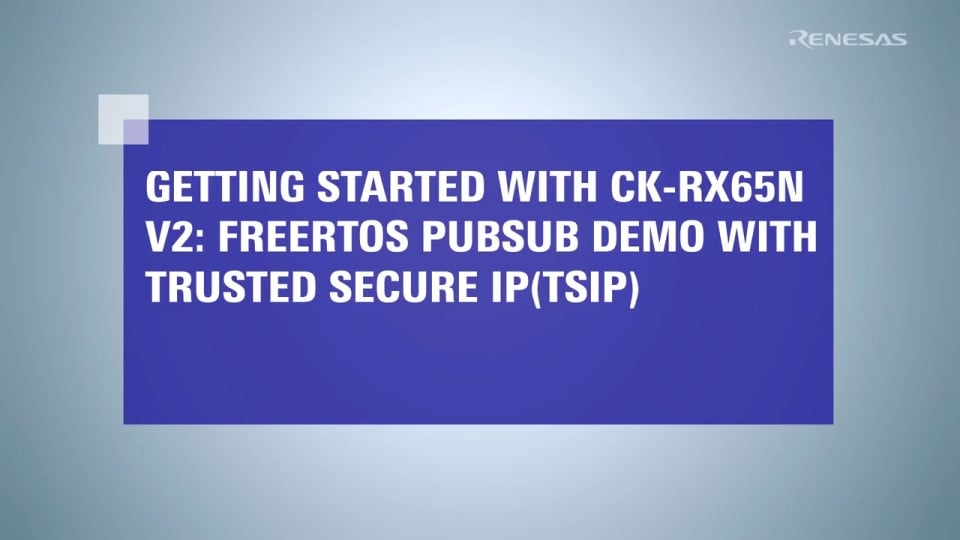
Oct 17, 2024
About This Video
This video provides step-by-step instructions for building the FreeRTOS PubSub demo with Trusted Secure ID (TSIP).
Related Resources
References from 0:59 to 1:21 in the video are as follows:
- FreeRTOS OTA Tutorial CK-RX65N (2/3) - Program Build
Follow the linked video and do the following:
No.1: Importing Linker_section_sample.esi.
See timestamp: 3:38 - 4:16
No.2: Specifying the Code generation behavior for Smart Configurator.
See timestamp: 4:17 - 4:38
No.3: Checking the Toolchain.
See timestamp: 4:39 - 4:53
No.4: Checking Motorola S format file.
See timestamp: 4:53 - 5:09
References from 1:35 to 1:48 in the video are as follows:
- FreeRTOS OTA Tutorial CK-RX65N (2/3) - Program Build
Follow the linked video and do the following:
No.1: Generate code.
See timestamp: 7:18 - 7:28
No.2: Build the project.
See timestamp: 7:28 - 7:35
Watch the rest of the video series below
- FreeRTOS PubSub Demo with Trusted Secure IP (TSIP) - CK-RX65N V2 Summary
- FreeRTOS PubSub Demo with Trusted Secure IP (TSIP) - CK-RX65N V2 Setup 1 (1/4)
- FreeRTOS PubSub Demo with Trusted Secure IP (TSIP) - CK-RX65N V2 Setup 2 (2/4)
- FreeRTOS PubSub Demo with Trusted Secure IP (TSIP) - CK-RX65N V2 Program Build (3/4) (This video)
- FreeRTOS PubSub Demo with Trusted Secure IP (TSIP) - CK-RX65N V2 Executing (4/4)