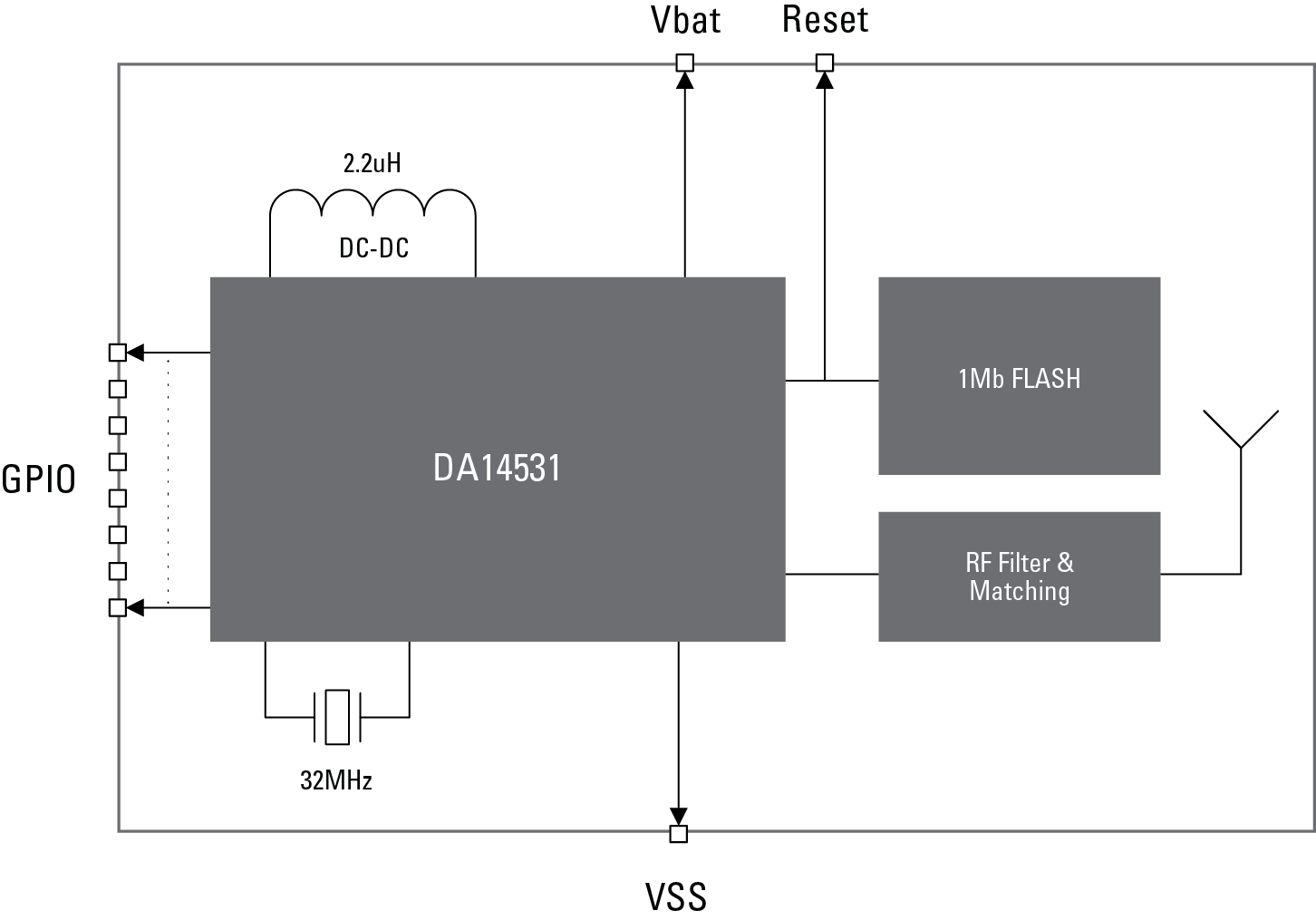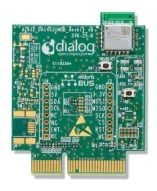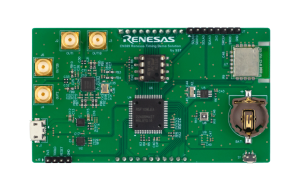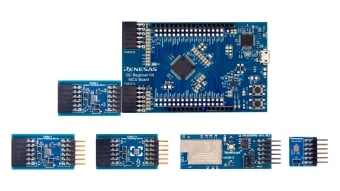Overview
Description
The DA14531 SmartBond TINY™ Module is the Bluetooth® Low Energy (LE) solution that will power the next 1 billion IoT devices through ease of use.
The DA14531 SmartBond TINY™ Module, based on the world’s smallest and lowest power Bluetooth 5.1 system-on-chip (SoC), brings the DA14531 SoC advantages to an integrated module. It just requires a power supply and a printed circuit board to build a Bluetooth application. The module targets broad market use and is certified across regions providing significant savings in development cost and time-to-market. It comes with an integrated antenna and easy-to-use software making Bluetooth Low Energy development easier than ever before. This combination takes mobile connectivity to applications previously out of reach, enabling the next billion IoT devices, with SmartBond TINY™ at their core.
Need for a pre-programmed DA14531 TINY Module with your own code?
Digi-Key® and EPS Global are selected third parties who provide programming services of small sample to high volume batches.
Image

| Digi-Key is one of the fastest growing distributors of electronic components in the world. For more information on Digi-Key’s programming services contact [email protected]. |
Image

| EPS Global is one of the world's largest programming service providers. For more information on EPS Global’s programming services go to www.epsprogramming.com or contact Munteanu Florentin. |
Features
- Bluetooth 5.1 core qualified
- Integrated antenna
- Worldwide certification
- Arm® Cortex®-M0+ at 16MHz
- IoTMark™-BLE score of 18300
- 23.75µA/MHz MCU current
- Memory: 48kB RAM, 32kB OTP and 1Mb Flash
- 1.8V to 3.3V supply range
- +2.2dBM max output power
- -93dBm sensitivity
- Rx current 2mA at 3V
- Tx current 4mA at 3V at 0dBm
- Interfaces: 2xUART, SPI, I2C
- 4-channel 10-bit ADC
- 8 GPIO
- Built-in temperature sensor
- Operating temperature: -40 °C to +8 5°C
- Dimensions: 12.5mm x 14.5mm x 2.8mm
Comparison
Applications
Design & Development
Software & Tools
Software & Tools
| Software title
|
Software type
|
Company
|
|---|---|---|
| Serial Port Service (SPS) The Serial Port Service (SPS) emulates serial cable communication.
|
Emulator | Renesas |
| SmartBond™ - CodeLess™ AT Commands The SmartBond™ CodeLess AT Commands platform enables control of the Bluetooth® Low Energy connectivity, sensor read-out and battery check of the device.
|
IDE and Coding Tool | Renesas |
| QE for BLE: Development Assistance Tool for Bluetooth® Low Energy Debugging support tool that specializes in Bluetooth® Low Energy system development [Plugin for Renesas IDE "e² studio"] [Support MCU/MPU: RA, RX, RL78]
|
Solution Toolkit | Renesas |
| Renesas Bluetooth® Low Energy Mobile Application Suite Renesas’ comprehensive collection of Bluetooth® Low Energy mobile applications: SmartBond, SmartConfig, SmartConsole, SmartTags, and SUOTA
|
Software Package | Renesas |
| e² studio Eclipse-based Renesas integrated development environment (IDE).
[Support MCU/MPU: RA, RE, RX, RL78, RH850, Renesas Synergy, RZ]
|
IDE and Coding Tool | Renesas |
5 items
|
||
Sample Code
Sample Code
| Sample Code | ||
1 item
|
||
Boards & Kits
SmartBond TINY DA14531 Bluetooth Low Energy 5.1 System-on-Chip Module Development Kit Pro
The DA14531MOD-00DEVKT-P Bluetooth® Low Energy Development Kit Pro for the DA14531 SmartBond TINY™ module includes a motherboard, daughterboard, and cables. This kit is primarily used for software application development and power measurements.
The DA14531 is a family of Bluetooth Low Energy (LE)...
Test This Board Remotely
SmartBond TINY DA14531 Bluetooth Low Energy 5.1 System-on-Chip Module Development Kit Pro - Daughterboard
The DA14531MOD-00DEVKT-P Bluetooth® Low Energy Development Kit Pro for the DA14531 SmartBond TINY™ module includes a motherboard, daughterboard, and cables. This kit is primarily used for software application development and power measurements.
The DA14531 daughterboard features an integrated...
Low Power Bluetooth Pmod Board (Renesas QuickConnect IoT)
The US159-DA14531EVZ Low Power Bluetooth® Pmod™ module enables the user to add low-power Bluetooth capability to any evaluation kit or microcontroller board equipped with a Pmod expansion capability. The board provides a standard Pmod™ Type 3A (Expanded UART) connection for the onboard Bluetooth...
Bluetooth Low Energy SoC 16-site SmartBond Production Line Tool Kit
Renesas offers a production test and programming unit that enables you to reduce the time to ramp-up at a lower cost. The SmartBond Production Line Tool (PLT) helps to increase throughput in volume test and programming of units centered around the Renesas Bluetooth® ICs.
We work with a number of...
Renesas Timing Product Demo Kit
RCTIMING-DEMO is a Renesas products combination kit. The kit includes a Renesas RL78 MCU, DA14531MOD, Linear Regulators (LDO), RTC (1338-31DVG) and programmable clock generator VersaClock 7 (VC7) to implement a demo kit to support programming clock generator through laptop or smartphone and...
Wireless Communication Unit Reference Design
This reference design integrates various wireless modules, including Bluetooth® Low Energy (LE), Wi-Fi, and LTE+GPS, offering a powerful solution for connected vehicles. As the automotive industry evolves towards greater connectivity, this telematics unit enables users to easily upgrade existing...
Test This Board Remotely
Smart Air Freshener Reference Design
This smart air freshener reference design (AS064-1-SMRTAFRREFZ) employs Bluetooth® Low Energy (LE) for seamless connectivity with mobile devices. It features a compact design housing a scent dispenser and a Bluetooth LE module. Users control it via a dedicated mobile app, enabling remote scent...
QuickConnect Beginner's Kit
The QuickConnect Beginners Kit is designed to offer a user-friendly entry point into the QuickConnect Platform. All boards included in the kit are supported through QuickConnect Studio. Featuring a modular design with standard Pmod™ connectors, the kit includes an MCU board, a Wi-Fi connectivity...
Test This Board Remotely
Models
ECAD Models
Schematic symbols, PCB footprints, and 3D CAD models from SamacSys can be found by clicking on the CAD Model links in the Product Options table. If a symbol or model isn't available, it can be requested directly from SamacSys.
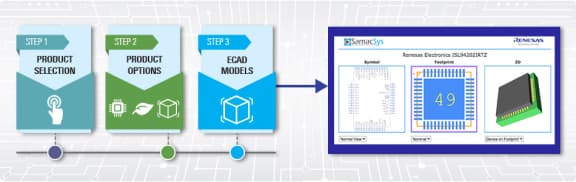
Product Options
Applied Filters:
Support

Support Communities
Resources
Support Communities
-
DA14531MOD
Hello, I'm having trouble in being able to receive data that is being sent from a beacon to the device, DA14531, the connection is established and the device is in central role, but now i don't know what command to use to verify that i can read what ...
Jan 11, 2022 -
DA14531MOD
Hi i am using two DA14531MOD with rx71m(uart) the firmware is datapump mode Our device 1 is master & device 2 is slave, 1. Now i after sending all required commands i am getting scan results Now i want to continuesly monitor rssi value of all available devices, because ...
Sep 20, 2024 -
da14531mod compilation error
Hi Renesas, I am using da14531mod and interfaced sensors to read all the data, But when i compile the project it is giving the below error. What is this error is this Keil related or dialog da14531 related memory exceeded the code? Please go through the below error found while ...
Jun 8, 2022
FAQs
-
How to do 1-Wire UART Programming on the DA14531MOD?
We are going to show how you can do 1-Wire UART Programming on the DA14531MOD with the Development Kit Pro.You will have to use the SmartSnippets Toolbox which can be downloaded from: SmartBond™ Development Tools | Renesas Hardware Configurations:Please refer on UM-B-141, on section 5 ...
Jul 4, 2024 -
Software-related Frequently Asked Questions (FAQ)
Software-related Frequently Asked Questions (FAQ) for DA14531 can be found on this link. The PDF version can be downloaded from here. Suitable Products DA14531 DA14531MOD DA14585 DA14586
Jan 1, 1970 -
How Can the RF Be Tested in Production?
RF test can be done using the Production Line Toolkit(PLT). The PLT can do RSSI testing (signal from PLT to DUT) and it can do scan testing (signal from DUT to PLT). The PLT can also interface with external RF testing equipment (Litepoint and Anritsu testers).
Apr 4, 2023
Videos & Training
This video demonstrates the Demo Bot using the HVPAK™ SLG47105V.