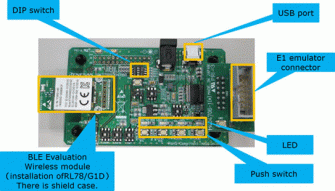Overview
Description
・Supports e² studio Linux version
The QE for BLE is a dedicated tool for developing embedded software in systems which support the Bluetooth® Low Energy protocol stack. This tool makes it easy to test the communications features of Bluetooth Low Energy of Renesas MCU, thus reducing development periods up to products being placed on the market.
This product is a plug-in which extends the Renesas IDE "e² studio".
This product is available free of charge.
The Bluetooth® word mark and logos are registered trademarks owned by Bluetooth SIG, Inc. and any use of such marks by Renesas Electronics is under license.
Features
- You can try communications based on Bluetooth with a scripting feature for calling API commands for the Bluetooth® Low Energy protocol stack.
- Log communications between Bluetooth devices.
- Sample scripts for connection to smartphones
- You can test your rough ideas, even though your original hardware is not yet ready.
- Learn More
Release Information
| Product Name | Latest Ver. | Released | Target Device(Note1) | Details | Download(Note2) | Operating Environment |
|---|---|---|---|---|---|---|
| QE for BLE[RA,RE,RX](Note3) | V1.8.0 | Jun 27, 2025 | RA Family | See Release Note | Download | Operating Environment |
| RE Family | ||||||
| RX Family | ||||||
| QE for BLE | V1.0.0 | Mar 22, 2016 | RL78 Family | See Tool News | Download |
Notes
- For detailed support devices, refer to "Target Devices".
- Installing this Product >>
- Always use the latest version of QE for BLE[RA,RE,RX] Utility.
Updating QE for BLE[RA,RE,RX] Utility>>
Target Devices
Please contact Renesas sales division for RE Family.
Downloads
|
|
|
|
|---|---|---|
| Type | Title | Date |
| Software & Tools - Other | ZIP 20.38 MB 日本語 | |
| Software & Tools - Software | ZIP 5.21 MB 日本語 | |
| Software & Tools - Other | ZIP 658 KB 日本語 | |
3 items
|
||
Design & Development
Sample Code
Sample Code
Filters
|
||
|---|---|---|
| Type | Title | Date Date |
| Sample Code |
ZIP
14.85 MB
Application:
Consumer Electronics, Industrial
Compiler:
CC-RX
Function:
Communication Interface
IDE:
e2 studio
|
|
| Sample Code | ZIP 6.12 MB 日本語 | |
| Sample Code | ZIP 6.08 MB | |
| Sample Code | ZIP 1.46 MB 日本語 Compiler: CC-RX IDE: e2 studio | |
| Sample Code | ZIP 1.87 MB 日本語 | |
| Sample Code | ZIP 6.80 MB 日本語 | |
| Sample Code | ZIP 295 KB 日本語 Compiler: CC-RL IDE: e2 studio | |
7 items
|
||
Related Boards & Kits
Evaluation Kit for RA4W1 MCU Group
The EK-RA4W1 evaluation kit enables users to effortlessly evaluate the features of the RA4W1 MCU Group and develop embedded systems applications using Renesas' Flexible Software Package (FSP) and various IDEs.
Getting Started
Running the Quick Start Example Project
- Power up the EK-RA4W1 board...
Galvanic Skin Resistance and Body Composition Meter Reference Design
Renesas has developed a reference design/solution that can be used by our customers as a starting point for wearable galvanic skin response products and hand held body composition meter systems. This battery powered device takes DC conductance measurements in GSR mode and high-precision AC...
PowerPoint Presenter Reference Design
Control slideshows smoothly during presentations with a wireless presenter. The PowerPoint Presenter solution enables remote control of a computer or multimedia projector via Bluetooth Low Energy (BLE) wireless technology. A user can easily advance a PowerPoint file to the next page or previous...
RL78/G1D Evaluation Board
RL78/G1D Evaluation Board is very flexible allowing the user to evaluate RL78/G1D from the application angle and also supports new development. It has gained FCC, IC, CE, KC and MIC (Japan) certifications. The RL78/G1D Evaluation Board consists of a RL78/G1D module which can be plugged on to the...
Smart LED Reference Design
The luminescence of LED lighting can be easily adjusted by an application on your smartphone. This can be achieved in this reference design by using the RL78/G1D Bluetooth® low energy (BLE) microcontroller to connect to your smartphone.
Smart Lock Reference Design
Lock and unlock your doors remotely simply by using an application on your smartphone. With a built-in alarm mode (activates when a chain is cut off in lock status) and password management function in the application, overall safety can be increased. This solution can also be used for bicycles,...
Smart Medicine Box with Bluetooth Low Energy Reference Design
The Smart Medicine Box is designed to ensure consistent medicine intake by patients. Using a dedicated smartphone app, users can setup their phones to display reminders, manage their personal medication status, and much more.
This reference design features the embedded RL78/G13 MCU which...
Smart Blood Pressure Monitor Reference Design
The electronic blood pressure monitor has the advantages of low cost, miniaturization and automation. It is easy to operate and carry, and has gradually become an essential healthcare product for the family. With the development of smartphones and mobile internet technology, the smart blood...
Smart Body Fat Scale Reference Design
In today's society, people are paying more attention to their personal health data, including body weight, body fat percentage and other body composition measurements. As a result, body fat scales are becoming more and more popular. Using Renesas' Smart Body Fat Scale solution, information for...
Target Board for RX23W
The Target Board for RX23W provides an entry point to evaluation, prototyping and developing for the RX23W MCU. Moreover, since this board incorporates an emulator circuit, you can use it for your own application design without the need for further tool investments. This product provides...
Target Board for RX23W Module
The Target Board for RX23W Module provides an entry point to evaluation, prototyping and developing for the RX23W module. Moreover, since this board incorporates an emulator circuit, you can use it for your own application design without the need for further tool investments. This product...
RX23W Solution Starter Kit for Bluetooth® 5 Evaluation
The Renesas Solution Starter Kit for RX23W is the perfect starter kit for developers who are new to the RX23W (Code Flash 512KB, Pin Count 85-pin).
The kit includes an LCD display module and an on-chip debugging emulator. Download the integrated development environment from the Renesas website...
Low Power Bluetooth Pmod Board (Renesas QuickConnect IoT)
The US159-DA14531EVZ Low Power Bluetooth® Pmod™ module enables the user to add low-power Bluetooth capability to any evaluation kit or microcontroller board equipped with a Pmod expansion capability. The board provides a standard Pmod™ Type 3A (Expanded UART) connection for the onboard Bluetooth...
PMOD Expansion Board for RYZ012x1
The PMOD Expansion Board for RYZ012x1 provides an entry point to evaluation and developing for the RYZ012A1/B1. The PMOD Expansion Board easily connects to Renesas MCU kits via the PMOD interface. And the PMOD Expansion Board can be controlled through an SPI or UART interface.
Explore
Support

Support Communities
Videos & Training
This tutorial demonstrates how to use the "Renesas Starter Kit+ for RX65N-2MB" evaluation kit and the DA14531 Pmod module to control LED lighting via Bluetooth® Low Energy communication from a smartphone.
Chapter's Title
00:00 Opening
00:26 How to configure FIT
01:27 How to create a Bluetooth Low Energy profile
03:50 How to check communication with a smartphone
Related Resources
Additional Details
Features
Easy Testing of Communications via the Bluetooth Specification
You can try communications based on Bluetooth with a scripting feature for calling API commands for the Bluetooth® Low Energy protocol stack, and log communications between Bluetooth devices.
With these features, you can soon start testing Bluetooth operations, leaving you to concentrate on understanding or studying the basic features of communications, without having to create a complicated embedded program requiring initial settings for an MCU and so on.
We will be providing users with sample scripts for connection to smartphones in each of the various profiles (communications protocols defined by Bluetooth). (Note1)
Note
- The supported functions differ depending on the QE for BLE for each MCU family.
Limitless Usages and Combinations
Since Bluetooth communications can be controlled by a PC (QE for BLE runs under the e² studio) instead of special hardware, you can test your rough ideas (e.g., for operation with a Heart Rate Profile (HRP) device) by using the scripting feature to verify its operation, even though your original hardware is not yet ready.
While developing applications for smartphones, you can check the various settings of the target devices by using a PC with the scripting feature of the QE as a pseudo other party.