Overview
Description
Renesas Flash Programmer V3
Topics
Renesas Flash Programmer V3 provides usable and functional support for programming the on-chip flash memory of Renesas microcontrollers in each phase of development and mass production.
Features
- A simple GUI makes operations easy, even for first-time developers
- PC-controlled programming via the E2 emulator, E2 emulator Lite, E20 emulator, Segger J-Link debug probes, a serial or USB connection
- Interoperation with other software.
- The efficiency of work can be improved by, for example, writing data to many boards consecutively and retaining logs of the written data in files.
- Auto-programming from the command line
- In the mass-production phase, a programming instruction can be easily run repeatedly from the command line (rather than using the GUI) for efficient mass production.
- Programming a unique code to a designated area of flash memory
- Enhanced security against theft through the encryption of program files [Learn More]
- Easier creation of projects (compared with V2) [Learn More]
- Easy selection of type names. No need to select detailed type names for products of the RL78 family.
- Easy setting of mode pins for RX family products.
- Improvements in processing speed (compared with V2)
- The programming time has been shortened by approximately 10 percent.
- In the case of the RL78 family, programming times have been shortened by up to 50 percent.(These data were gathered under specific conditions, and we do not guarantee a specific increase in speed.)
- Learn More
Release Information
| Number of licenses | Orderable part name | Release date | Download |
|---|---|---|---|
| 1 | RTCZZZZZZFD0AWNJ | Latest Ver. : V3.22.00 Released : Jan 20, 2026 Details of upgrade (Tool News) | evaluation software |
| 5 | RTCZZZZZZFD0AWNJ#L5 |
Note:
- Each license is for use of the software on a single PC.
- From V3.08.02, the free-of-charge edition and upgrade program of the Renesas Flash Programmer are consolidated in a single file for downloading that serves as the form of delivery for the evaluation software. You can download the evaluation software from this link whether you are trying out the Renesas Flash Programmer for the first time or are already using an older version of the Renesas Flash Programmer.
- V3.09.00 and later versions of the Renesas Flash Programmer are no longer provided on a CD-ROM as the medium. The type names for ordering have been changed to reflect this change in the product configuration.
- The function to activate/deactivate license has been removed from V3.09.00 and later versions of the Renesas Flash Programmer. In addition, the users are eligible to receive the technical support by showing the PID in the product license certificate.
Software Licenses and Technical Support
The Renesas Flash Programmer is available for download as free evaluation software.
We do not provide technical support for the free version, so will not be able to answer any questions you may have regarding the evaluation software and send to our technical support center via the Renesas web site.
If you require technical support, we recommend that you purchase a software license through one of our sales offices or distributors.
| Before purchasing a license | After purchasing a license | |
| Technical Support | Not available | Available |
| Function and Performance | No difference (Renesas Flash Programmer can be used not only for evaluation, but also for programming finished products through the product development.) | |
FAQ
See also Error Guide.
Target Devices
Target Family
- RA Family
- RL78 Family
- RX Family
- RH850 Family
- RISC-V MCU
- Renesas Synergy™ Platform MCUs
- DA1453x, DA1459x, DA1469x, DA1470x, DA148xx
- RE Family
- Power & Power Management (Battery Fuel Gauge ICs)
- Power & Power Management (USB Type-C & USB Power Delivery)
- Power & Power Management (Motor Control ICs)
Note:
- The V3 does not support the V850 family, 78K0, and 78K0R. Use Renesas Flash Programmer V2 if you are using products of these families.
- For details of support for individual device part numbers, see List of MCUs supported by Renesas Flash Programmer V3 (PDF | English, 日本語).
Design & Development
Explore
Videos & Training
Discover how to connect the Renesas Flash Programmer to RH850 devices. This video covers connection and disconnection procedures between the host PC and RH850 devices via the emulator, highlights important notes for connecting through the emulator, and provides an overview of the Renesas Flash Programmer GUI functions.
Additional Details
Functions
- Supported file formats for programming: Intel HEX for HEX and HCUHEX files, Motorola S for HEX and HCUHEX files, binary, and RPI for RPI file
- Check sum of program files
- Execute commands such as erase, writing, verification, read-out, setup and acquisition of flash options, and acquisition of checksum
- Sequential execution of multiple commands (for erasure, programming, verification, etc.)
- Multiple files for programming selectable simultaneously
Enhanced security against theft through the encryption of program files
The new function for encrypting program files enhances security against theft.
You can run this function by using the encryption utility program (RPE.exe) from the command line. The file is among those installed by the Renesas Flash Programmer installer.
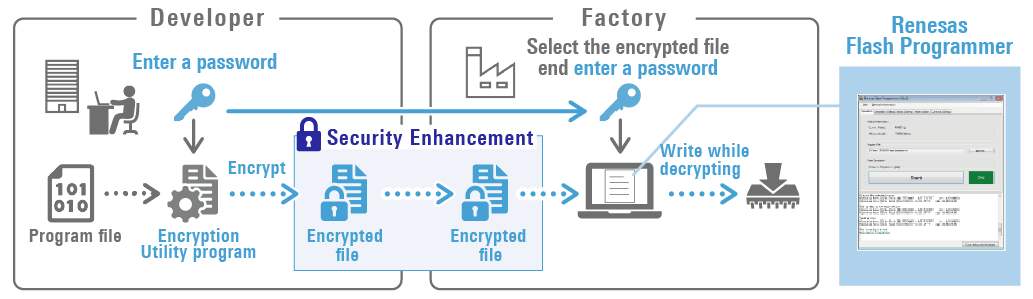
Easier Creation of Projects
Easy selection of type names
No need to select detailed type names for products of the RL78 family.
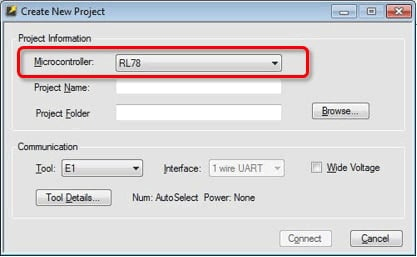
Easy setting of mode pins for RX family products
No need for mode pin setting, when the recommended connection examples are used.
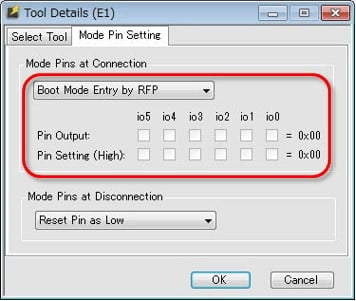
System Configuration
The system configuration in programming with Renesas Flash Programmer V3 is as follows.
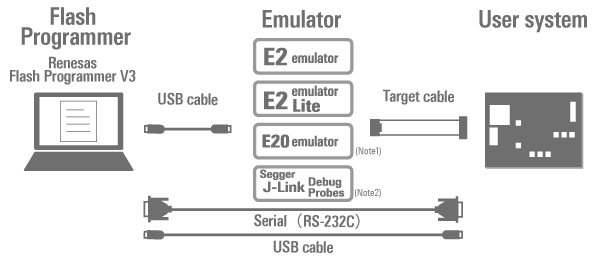
Note:
- The E1 emulator is also usable.
- Renesas Flash Programmer can use certain models of Segger J-Link to provide a serial communication with the boot mode functionality of RA Family MCUs. Please refer to the Renesas Flash Programmer Information for Users for applicable hardware, recommended firmware, appropriate debug connection to the target MCUs.
Target Devices by Connection Methods
For details, refer to the List of MCUs supported by Renesas Flash Programmer V3 (PDF | English, 日本語).
| Connections | ||||||
|---|---|---|---|---|---|---|
| Supported devices | Through on-chip debugging emulators Note1 | Serial (RS-232C) | USB | |||
| E2 emulator | E2 emulator Lite | E20 emulator | Segger J-Link debug probes | |||
| RA | lens | lens | — | lens | lens | lens MCUs with USB boot |
| RL78 | lens | lens | lensNote2 | — | lens | — |
| RX | lens | lens | lens | — | lens | lens MCUs with USB boot |
| RH850 | lens | — | lensNote2 | — | lensNote2 | — |
| RISC-V MCU(R9A02G020, R9A06G150) | — | — | — | — | lens | — |
| RISC-V MCU(R9A02G021) | lens | lens | — | lens | lens | — |
| Renesas Synergy | — | — | — | — | lens | lens MCUs with USB boot |
| DA1453x, DA1459x, DA1469x, DA1470x, DA148xx | — | — | — | lens | — | — |
| RE | lens | — | — | — | lens | lens MCUs with USB boot |
| Battery Fuel Gauge ICs | lens | lens | lens | — | lens | — |
| Renesas USB Power Delivery | lens | lens | lens | — | lens | — |
| ICs for Motor Driver/Actuator Driver | lens | lens | lens | — | lens | — |
lens Available | — Not Available
Note:
- When using with the on-chip debugging emulators, conversion adapter is required depending on the number of pins on the target board.
- Some devices of this product family are not supported. For details, refer to the List of MCUs supported by Renesas Flash Programmer V3 (PDF | English, 日本語).
Information on the discontinuation of E1 emulator production and on its successor products
We have already discontinued production of the E1 emulator due to components of the product having reached their EOL (end of life, i.e. end of production). Please click on the following link to confirm the details and our successor products.
[Notification] End of Life (EOL) Notice for E1 Emulator (PDF | English, 日本語)
Support

Support Communities

