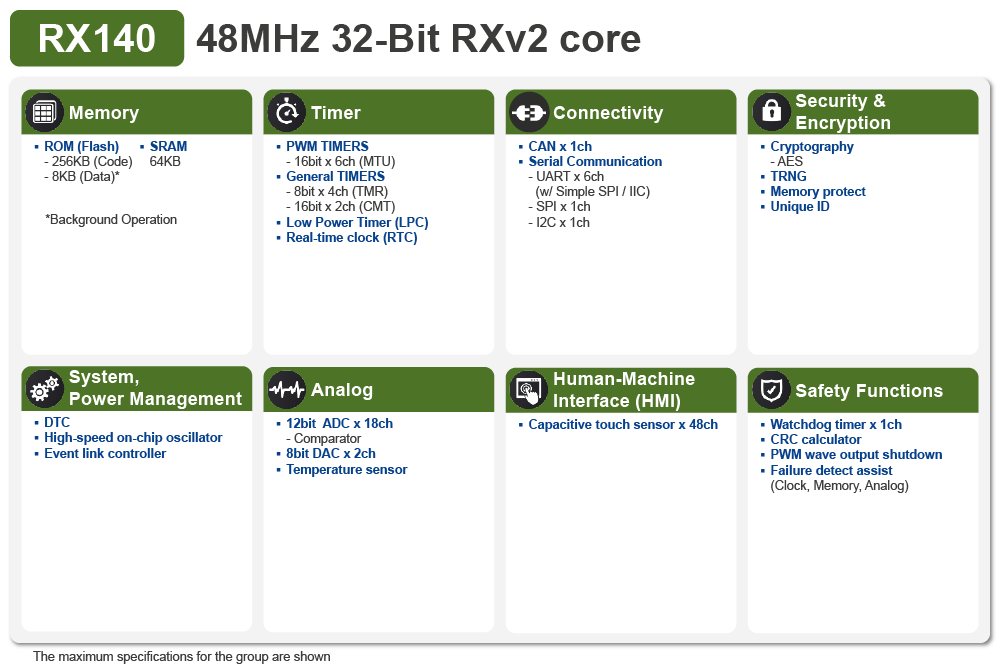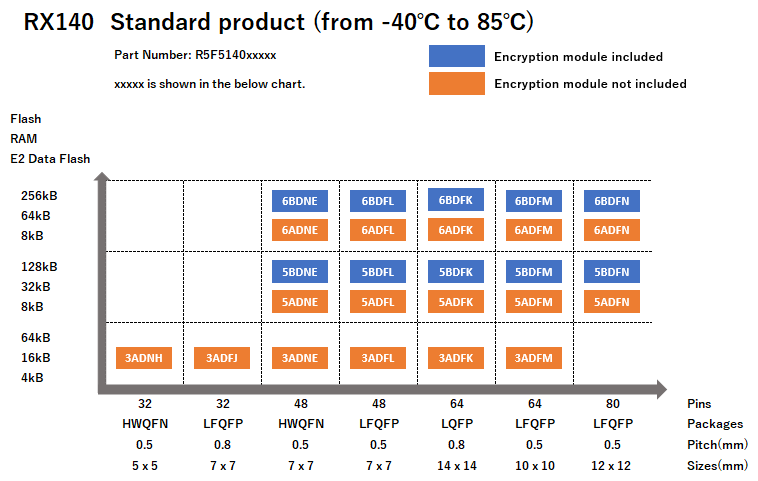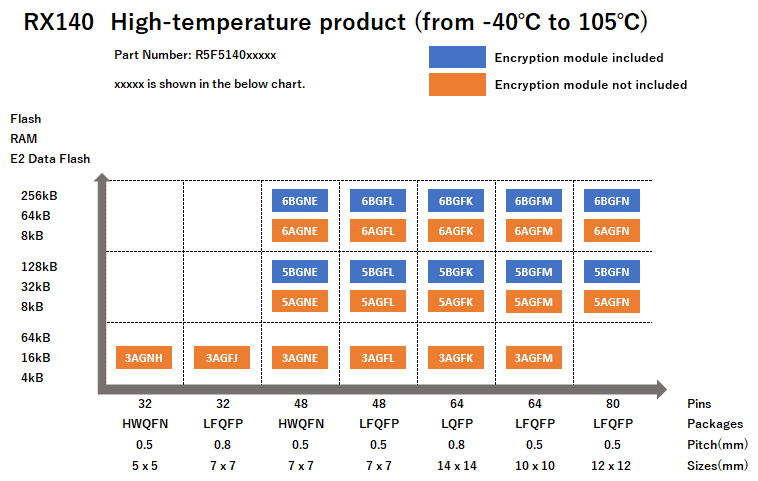Overview
Description
The RX140 microcontrollers in the RX100 series combine the highest processing performance and low supply current. This makes them suitable for a wide range of applications such as home appliances, industrial applications and building automation. The RX140 with an RXv2 core achieves a 48MHz maximum operating frequency, with about twice the performance of the previous RX130 operating at 32MHz. In addition, power consumption is reduced by more than 30% compared to the RX130 with 56μA/MHz during CPU operation and 0.25μA in standby mode. A new low power mode (snooze mode) also enables an additional low power consumption mode for applications that require intermittent operation. In addition, the latest capacitive touch sensor is equipped with third-generation touch IP that dramatically improves noise immunity and increases water resistance, so it can be used in a wider range of applications than ever before, including environments where noise or wet surroundings would affect accuracy. Peripheral functions have also been expanded, including CAN functionality that enables real-time communication, an AES encryption accelerator to reduce security threats such as data eavesdropping and tampering, and a true random number generator.
Features
- CPU RXv2 core (48MHz maximum operating frequency), single-precision FPU
- Low power consumption (56μA/MHz during CPU operation, 0.25μA in standby mode)
- Up to 256KB flash memory and 64KB SRAM
- 8KB data flash that can store data just like an EEPROM
- High-speed on-chip oscillator with +/- 1.0% accuracy
- 1.8V to 5.5V wide operating voltage range
- Updated Capacitive Touch Sensing Unit
- SCI (UART, Simple SPI, Simple I2C)
- SPI/I2C Multi-Master Interface
- CAN Interface
- 12-bit A/D converter, 8-bit D/A converter, temperature sensor
- 32-bit general-purpose PWM timer, 16-bit general-purpose PWM timer, low power asynchronous general-purpose timer
- Real-Time Clock
- Security (AES encryption, true random number generator)
- Enhanced Safety functionality
- Pin and peripheral compatibility with RX130
- Diverse package lineup from 32 to 80-pin, including QFP and QFN options
Comparison
Applications
Design & Development
Software & Tools
Sample Code
Boards & Kits
Models
ECAD Models
Schematic symbols, PCB footprints, and 3D CAD models from SamacSys can be found by clicking on the CAD Model links in the Product Options table. If a symbol or model isn't available, it can be requested directly from SamacSys.
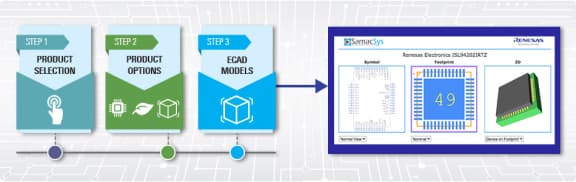
Support

Support Communities
Support Communities
-
RX140 Data flash not working unless HOCO is turned on while using PLL clock in clock configuration
Can you use the RX140 Data flash without using the HOCO? I am configured to use the Main clock (resonator) and the PLL to generate my clocks. I got the "FLASH_ERR_HOCO" return when using R_FLASH_Open();. I could not get the data flash to work until I ...
Apr 12, 2024 -
rx140 stack size setting
Hi everybody, i'm using RX140 with only 1 stack. When I compile the "memory usage" tab reports its size is 256 bytes. But I need to increase its size beacuse I suspect I have some stack overflow (by the way: is there any method to detect stack overflow in ...
Feb 13, 2025 -
RX140 MEMDRV EEPROM_SPI
Hello, I am trying to get a serial eeprom on a custom board works. I am following sample code "rx65n_rsk_memdrv_sample", and I have added r_memdrv_rx, r_eeprom_spi, and r_rspi_rx into the smart config. The problem is that, the MISO signal doesn't ...
Oct 31, 2023
FAQs
-
Target applications of RX140
The RX140 is the microcontroller which realizes the lowest power consumption and highest CPU performance in the RX100 series. The RX140 is thus suitable for high-end equipment in addition to mid-end equipment, such as washing machines, refrigerators, and IH cooking heater in the household appliance field, in which ...
Sep 29, 2021 -
Benefits of migrating from RX130 to RX140
Replacing the RX130 with the RX140 will contribute to increasing the added value of your products by, for example, realizing low power consumption and improving CPU performance while allowing you to reuse your existing design assets. The RX140 has pin assignment compatibility with the RX130, so you can reuse the ...
Sep 29, 2021 -
Positioning of RX140
The RX140 is a product that inherits the low power consumption of the RX100 series which boasts the lowest power consumption of RX microcontrollers, achieves high CPU processing performance equivalent to the RX200 series, and combines the features of both the RX100 series and RX200 series. The RX140 reduces power ...
Sep 29, 2021
Videos & Training
More than 30 percent better power efficiency and twice the processing performance of RX130 group MCUs. Embedded with advanced capacitive touch IP and security features, RX140 MCUs enable your system to be smarter. Learn more about the key benefits in the video.