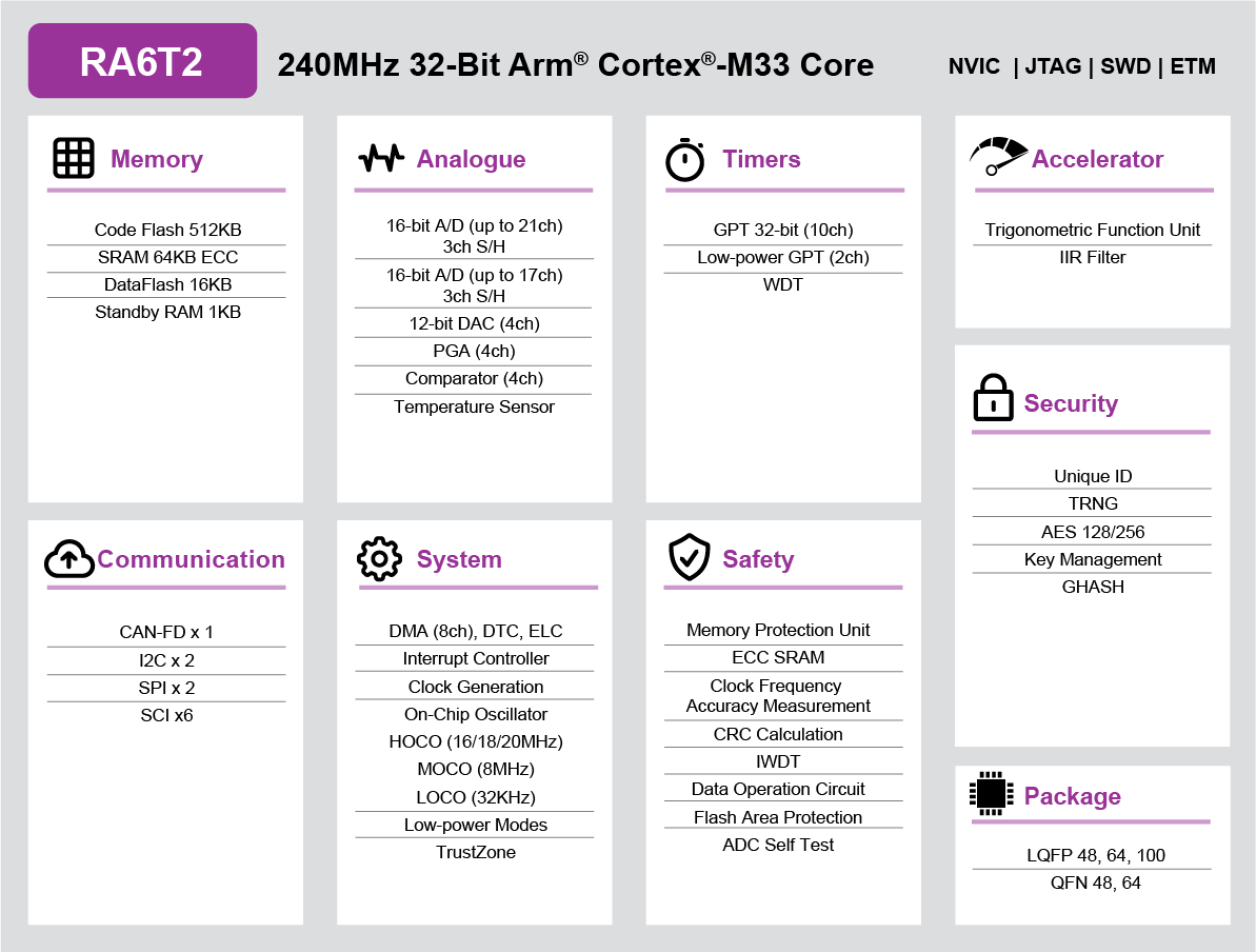Features
- 240MHz Arm Cortex-M33 with TrustZone®
- 256KB -512KB Flash memory and 64KB SRAM with ECC
- 16KB Data Flash to store data as in EEPROM
- Scalable from 48-pin to 100-pin packages
- HW accelerators for motor control calculation
- 16-bit ADC
- 12-bit DAC
- Programmable Gain Amp
- High-speed comparator
- PWM timer
- CAN FD (option)
- SCI (UART, Simple SPI, Simple I2C)
- SPI/ I2C multi-master interface
Description
The Renesas RA6T2 Group is the second RA ASSP product targeting motor and inverter control solutions. The RA6T2 combines an Arm® Cortex®-M33 with a hardware accelerator for motor control and high-speed flash memory for high-speed real-time performance at 240MHz. It can also realize next-generation high-speed, high-response motor algorithms and improve parallel processing performance such as other communication processing. In total, we have 20 different part names using 5 different package types. The Flexible Software Package (FSP) and the Arm Partner Ecosystem ensure an easy-to-use solution for highly efficient and accurate motor and inverter control.
Parameters
| Attributes | Value |
|---|---|
| Main CPU | Arm Cortex-M33 |
| Program Memory (KB) | 256, 512 |
| RAM (KB) | 64 |
| Carrier Type | Bulk (Tray), Full Carton (Tray) |
| Supply Voltage (V) | 2.7 - 3.6 |
| I/O Ports | 35, 51, 84 |
| DRAM I/F | No |
| Temp. Range (°C) | Ta = -40 to +105 |
| Operating Freq (Max) (MHz) | 240 |
| Ethernet speed | No |
| EtherCat (ch) (#) | 0 |
| USB FS (host ch/device ch) | ( 0 / 0 ) |
| USB HS (host ch/device ch) | ( 0 / 0 ) |
| USB SS (host ch/device ch) | ( 0 / 0 ) |
| SCI or UART (ch) | 6 |
| SPI (ch) | 2 |
| I2C (#) | 2 |
| CAN (ch) | 1 |
| CAN-FD (ch) | 0, 1 |
| Wireless | No |
| SDHI (ch) | 0 |
| High Resolution Output Timer | Yes |
| PWM Output (pin#) | 16, 18, 20 |
| 32-Bit Timer (ch) | 10 |
| 16-Bit Timer (ch) (#) | 0 |
| Standby operable timer | No |
| Asynchronous General Purpose Timer / Interval Timer (ch) | 2 |
| 16-Bit A/D Converter (ch) | 0, 10, 18, 29 |
| 14-Bit A/D Converter (ch) | 0 |
| 12-Bit A/D Converter (ch) | 10, 18, 29 |
| 24-Bit Sigma-Delta A/D Converter (ch) | 0 |
| 12-Bit D/A Converter (ch) | 2, 4 |
| 8-Bit D/A Converter (ch) | 0 |
| Capacitive Touch Sensing Unit (ch) | 0 |
| Image Codec | No |
| Segment LCD Controller | No |
| Security & Encryption | Unique ID, TRNG, AES, Arm TrustZone |
Application Block Diagrams
 | Hybrid Inverter This hybrid inverter system enables efficient energy storage through a hybrid architecture and MPPT algorithms. |
 | Ki Wireless Power Transceiver System (Tx) A high-efficiency Ki wireless power transceiver system (Tx) with NFC, smart control, and scalable design. |
 | High-Power 10.5kW Motor Control The high-power motor control system supports 10.5kW with efficient MCU management and flexible connections. |
 | Absolute Inductive Position Sensor Cost-effective sensor system with a customizable design supports high-speed operations up to 250,000 RPM. |
 | Photovoltaic (PV) Arc Detection System Real-time PV arc detection system minimizes fire risks with fast, accurate fault identification. |
 | BLDC Traction Motor Drive A high-performance MCU with a 3-phase smart driver offers power efficiency, programmability, and sensor integration. |
 | 400V/2kW Synchronous Motor Controller with HMI Controller 400V/2kW synchronous motor controller paired with industrial HMI controller and AC/DC power supply. |
 | AC Drive & General Purpose Inverter System This system provides a basic configuration and essential components for AC drives and general purpose (GP) inverters. |
 | 1.2kW High-Voltage GaN Inverter Efficient high-voltage GaN inverter with GaN-based PFC for industrial motor drives. |
 | Active Cell Balancing Module for Low Voltage Battery Packs Extend battery life and reduce heat with this active cell balancing module for low-voltage battery packs. |
 | Grid-connected Solar Micro Inverter Solar micro inverter system with grid-connected units featuring high-performance MCU, MOSFETs, drivers. |
 | Digital Power System High-efficiency digital power systems for EV, energy, and industrial applications. |
 | High-Efficiency Online Uninterruptible Power Supply (UPS) with Real-Time Monitoring Online UPS ensures uninterrupted power with real-time monitoring, advanced power management, and efficiency. |
 | Battery Formation and Testing System Renesas' 32-bit MCU enables bi-directional power conversion, accurate battery measurement, and control. |
 | E-Bike System A complete e-bike system with advanced MCUs, power, and BMS devices extends travel and enhances control. |
Additional Applications
- Home appliances (washing machines, induction heating, power tools)
- Industrial (AC drive, AC servo, robotics)
- HVAC (heating, air conditioning)
Applied Filters: