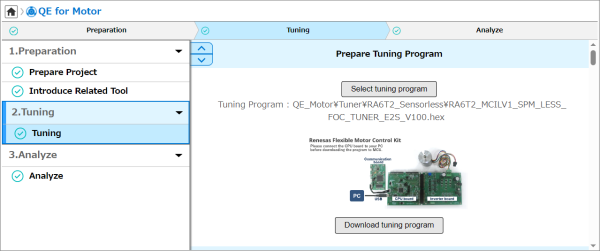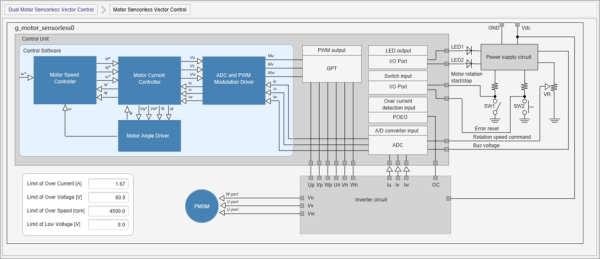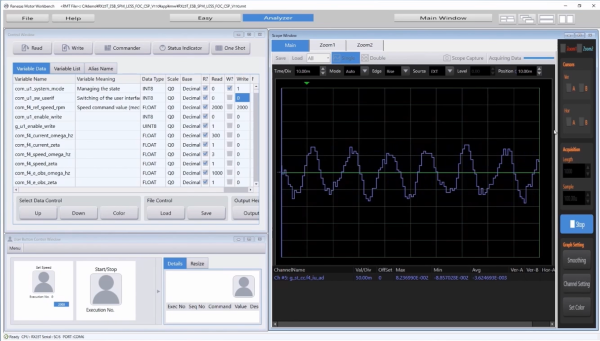Overview
Description
Topics
- Supports Microcontroller Optimized for Motor Control Applications RA8T2 (new device), 1GHz Arm® Cortex®-M85 Based MCU.
QE for Motor is a software development support tool for motors that allows you to develop motor software by simply following the workflow.
This product is a plug-in which extends the Renesas IDE "e² studio".
This product is available free of charge.
Features
- Simply follow the workflow to develop motor software.
- Help configure motor middleware and drivers easily.
- Linked to Renesas Motor Workbench for tuning and analysis of motors.
- Learn More
Release Information
| Product Name | Latest Ver. | Released | Target Device (Note1) | Details of upgrade | Download (Note2) | Operating Environment |
|---|---|---|---|---|---|---|
| QE for Motor | V1.5.1 | Nov 10, 2025 | RA Family RL78 Family RX Family | See Release Note | Download | e² studio plug-in(Note3) Operating Environment |
Notes
- For details on supported MCUs, refer to the section Target Devices.
- Installing This Product >>
- We recommend using the e² studio installer provided for the RA Family for customers using RA Family. For details, see the GitHub page on the Flexible Software Package (FSP).
- To update V.1.0.0 of QE for Motor [RA] installed on your PC to V1.1.0 or a later version, see the Updating QE for Motor [RA] from V1.0.0 to V1.1.0 or a later version page.
Target Devices
Design & Development
Videos & Training
QE for Motor seamlessly integrates different tools for each motor system development step. Users have centralised access to the information and functions they need for development, thus facilitating stress-free and efficient development.
News & Blog Posts
Blog Post Jul 17, 2023 |
Additional Details
Features
Simply follow the workflow to develop motor software.
Follow the workflow, and the settings, tuning, and analysis required for the development can be done easily, reducing development man-hours.
Help configure motor middleware and drivers easily.
You can efficiently configure motor middleware and drivers while checking the configuration diagrams with a hierarchical structure.
Linked to Renesas Motor Workbench for tuning and analysis of motors.
QE for Motor works with Renesas Motor Workbench that tunes and analyzes motors.
The settings for Renesas Motor Workbench are automated so you can use the functions with the push of a button.
Supported Software for Motor Middleware Configurator GUI
| Device | Software (RA Family:FSP / RX Family:Sample code) |
|---|---|
| RA Family | Motor Sensorless Vector Control: rm_motor_sensorless |
| Motor Encoder Vector Control: rm_motor_encoder | |
| 120-degree control: rm_motor_120_degree | |
| Motor Vector Control with hall sensors: rm_motor_hall | |
| Motor Vector Control with induction sensor: rm_motor_induction | |
| RX Family | Sensorless Vector Control of a Permanent Magnet Synchronous Motor For MCK-RX26T |
| Vector Control for Permanent Magnet Synchronous Motor with Encoder For MCK-RX26T |
Support

Support Communities