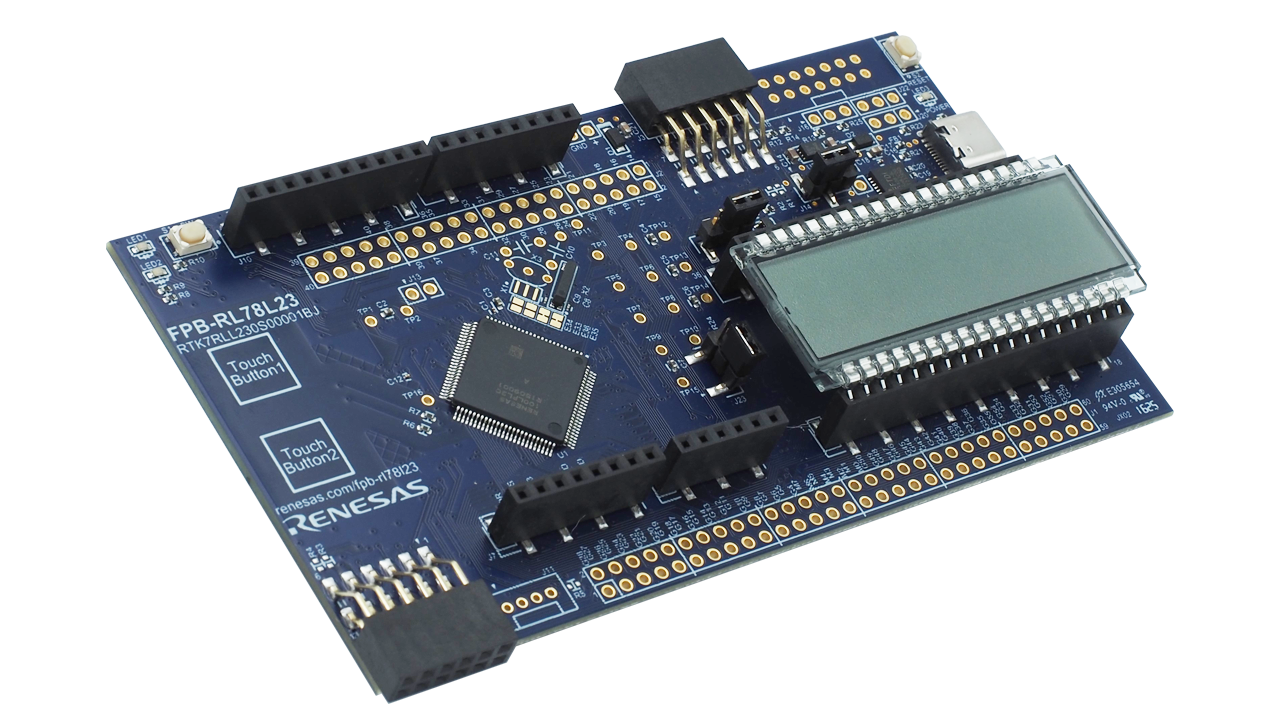Overview
Description
The RL78/L23 Fast Prototyping Board, featuring the RL78/L23 MCU, is ideal for various prototype development. This board has a USB-UART converter for COM port debug function, enabling programming and debugging without extra tools. It includes an LCD panel (8 digits x 16 segments) and two touch buttons, thus you can start evaluation of the LCD and capacitive touch immediately. In addition, it has high flexibility and expandability by supporting Arduino Uno, Pmod™, Grove interfaces, and through-holes with access to all MCU pins. It supports firmware updating, Wi-Fi, LoRa, and LoRaWAN-based wireless communication by sample code. Renesas also provides an Arduino library that supports creating various programs (sketches) on the Arduino IDE.
Features
- Equipped with an RL78/L23 16-bit microcontroller (100-pin, ROM: 256KB x 2 banks, RAM: 32KB)
- Programs can be written and debugged via the COM port communication by connecting it to a PC with a USB cable
- Able to access all the microcontroller pins
- Comes standard with Arduino Uno and Pmod™
- Arduino library available
- Equipped with LCD panel and capacitive touch sensor buttons
- Support for various RL78 software and tools
Applications
Design & Development
Support

Support Communities

Knowledge Base

Renesas Academy
ROM Ordering
Videos & Training
This video guides you through the development process using the FPB for RL78, covering three key steps: installing the IDE, generating a project with sample code, and verifying its operation. The video uses the FPB-RL78L23 as an example, but the process applies to FPBs for all RL78 products.
Chapter Titles
00:00 Opening
01:01 Pre-Installed Program
01:54 Installing a Development Environment
03:08 Generating a Project Using Sample Code
04:06 Checking the Operation
Related Resources