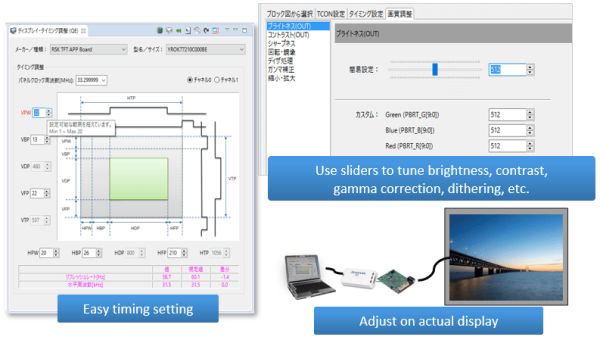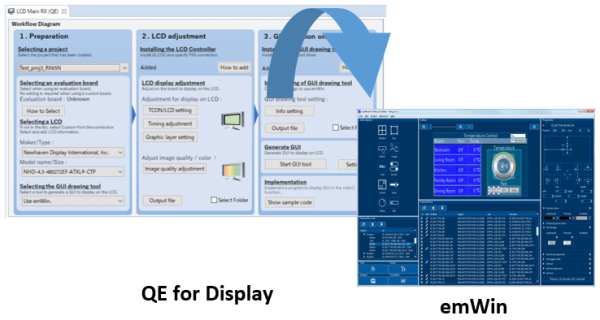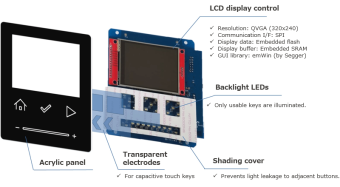With the growing demand for improved user experiences across various devices like home appliances, medical equipment, and industrial machinery, we‘ve seen a significant shift from traditional segment-style LCDs to vibrant, interactive touchscreen LCD displays. This not only enhances user experience but also greatly increases the flexibility of display and control of display devices.
Aligning with this trend, the RX Family offers two GUI solutions.
- Rich graphics solution utilizing on-chip Graphic LCD Controller (GLCDC) and 2D Drawing Engine
- Efficient solution for compact displays by controlling external LCD controller via SPI interface
Furthermore, the RX Family provides comprehensive development support tools to enable users to easily develop smooth and attractive GUI applications.
Rich GUI Solution Using GLCDC Controller
To achieve high-quality displays, the RX offers devices equipped with a Graphic LCD Controller (GLCDC).
Key Features:
- LCD display can be realized with a single chip
- Eliminating the need for external LCD controllers or memory, simplifying the system configuration, and reducing BOM.
- Support color depth up to 24bpp with the LCD controller (GLCDC)
- Recommended resolution: WQVGA with 24bpp、or WVGA with 8bpp
- Large internal memory: up to 4MB flash memory and 1MB RAM
- Sufficient storage for image data and frame buffers
- Accelerate drawing processing using 2D Drawing Engine
- Improving the frame rate and reducing the CPU workload
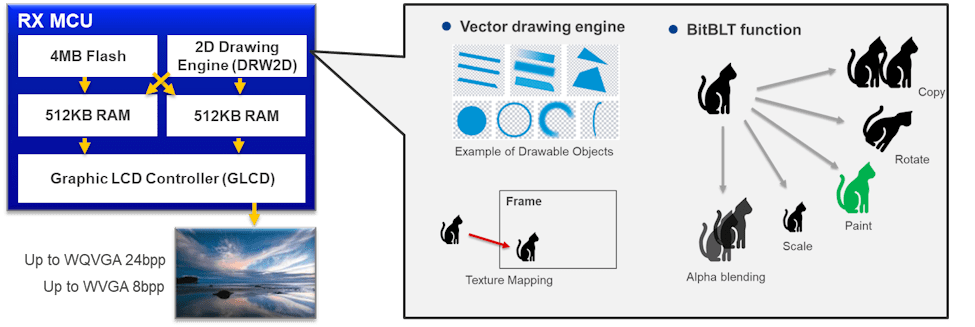
RX Family Lineup with Built-in GLCDC
| Target Devices | CPU Core | Max. Frequency | On-chip ROM | On-chip RAM | LCD Interface | 2D Drawing Engine | Recommended Display |
|---|---|---|---|---|---|---|---|
| RX72M/RX72N | RXv3 | 240 MHz | 4 MB | 1 MB | Parallel RGB | Yes | Up to WQVGA 24bpp Up to WVGA 8bpp |
| RX66N | RXv3 | 120 MHz | 4 MB | 1 MB | Parallel RGB | Yes | |
| RX65N/RX651 | RXv2 | 120 MHz | 2 MB | 640 KB | Parallel RGB | Yes | Up to WQVGA 16bpp |
Recommend Kit: Envision Kit
To enable a quick start to graphics evaluation, the RX Family offers affordable Envision Kits for RX65N and RX72N. These kits come pre-loaded with demos using the WQVGA LCD mounted on the kit, allowing users to experience the graphics performance right out of the box.
| RX65N Envision Kit | RX72N Envision Kit |
|---|---|
|
|
GUI Solution Using External LCD Controller via SPI Control
For RX devices that do not come equipped with GLCDC, it's possible to control an external LCD controller via the SPI interface for LCD display.
Key Features:
- Optimal for cost-effective applications and displays with low resolution.
- LCD displays can be controlled with just four pins for the SPI interface.
- All RX devices support the SPI interface.
- Sample programs that allow simultaneous evaluations of an external LCD display and touch button control
- The sample programs, using QVGA (320x240) LCD and on-board touch buttons, are available on RX-RSK boards.
- A Proof-of-Concept of RX140/RX671 based on operation of a microwave allows real experience of system capabilities.
- The sample programs include programs for the capacitive touch sensor unit integrated on RX140/RX671.
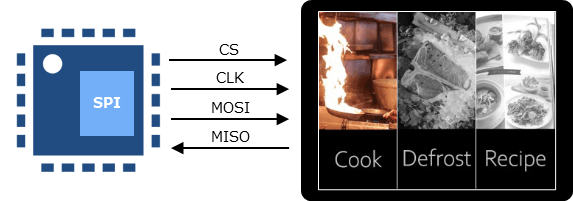
GUI Development Support Tool: QE for Display
QE enables intuitive adjustment of LCD settings from the GUI screen. Particularly, it simplifies the complex setting of LCD timing. Additionally, by integrating with our partner's GUI development tools, it significantly enhances the efficiency of GUI development.
Key Features:
- Easy LCD Adjustment:
- Easily adjust timing and image quality.
- Write parameters to registers with a single button, enabling adjustment while viewing the actual display
- Collaboration with Partner's GUI Tools:
- Download, install, and start partner GUI tools directly from QE for Display.
- Integrate the generated source of GUI into the project, enabling immediate building and execution.
*QE for Display is a solution tool kit that runs on the e2 studio Integrated Development Environment. It is available from Renesas free of charge.
Partner GUI Tools
| Tool | Overview | Partner |
|---|---|---|
| AppWizard | GUI tool for lightweight, free-of-charge emWin library for RX devices. For Japanese domestic customers, contact EmbITeK for support. | Segger Microcontroller Systems |
| CRI Aeropoint GUI | Enable quick GUI creation in PowerPoint, excellent color reduction technology, and audio/video playback. | CRI Middleware Co., Ltd. |
| Embedded Wizard (*QE for Display not supported) | A GUI tool designed to provide a smooth workflow for embedded systems. | TARA Systems GmbH |