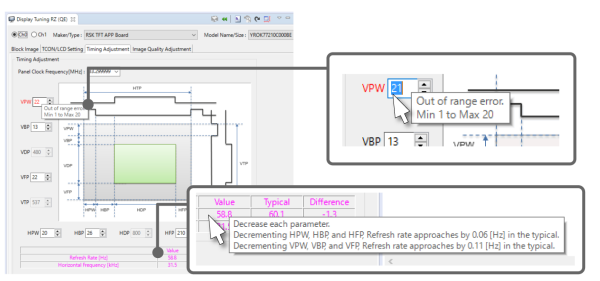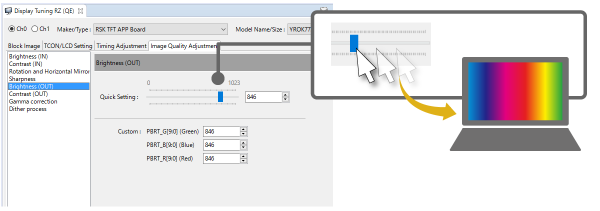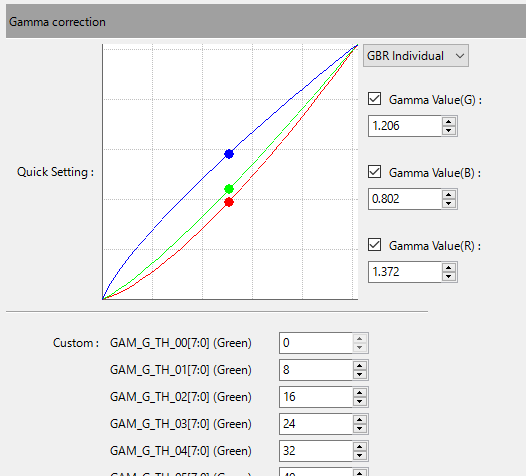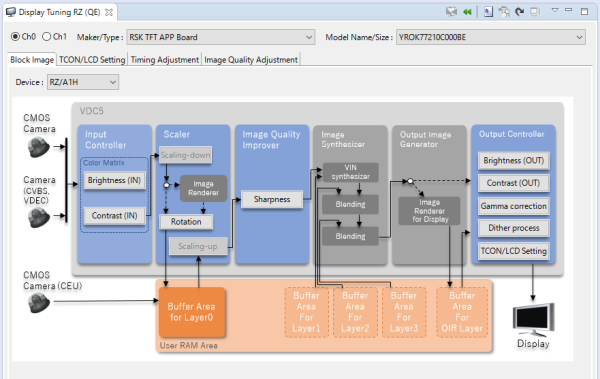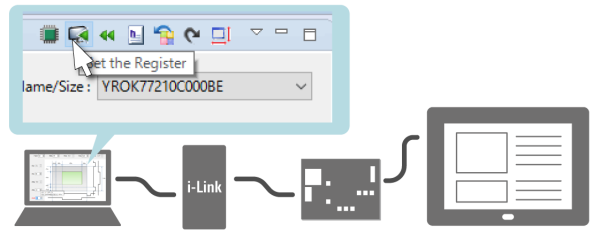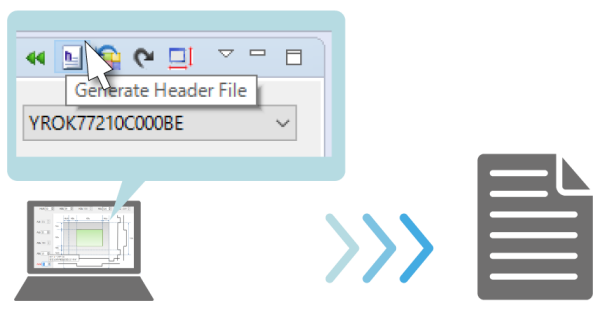Overview
Description
- The QE for Display[RX,RA] supports the new device RA8D2.
This development assistance tool supports the development of embedded systems which use the LCD display functions of display controllers from Renesas.
This product is available free of charge.
Features
- Dedicated View for Easy Settings of LCD Panel Timing
- Easy Slider-Based Adjustment of Image Quality Settings
- Check the Settings on the Actual Display
- Generate a Header File Which Reflects the Settings for Use in Projects
- Learn More
Release Information
| Product Name | Latest Ver. | Released | Target Device(Note1) | Details | Download(Note2) | Operating Environment |
|---|---|---|---|---|---|---|
| QE for Display[RZ] | V3.1.1 | 2020/04/07 | RZ Family | See Release Note | Download | Operating Environment |
| QE for Display[RX,RA] | V3.7.0 | 2025/10/22 | RA Family | See Release Note | Download | |
| RX Family | ||||||
| QE for Display[RX] Standalone Version | V3.4.0 | 2024/10/22 | RX Family |
Note
- For detailed support devices, refer to "Target Devices".
- For the plug-in version of QE for Display[RZ] and QE for Display[RX,RA], refer to "Installing this Product".
Target Devices
Design & Development
Explore
Videos & Training
In this video, we will show you how to create a new project and the procedure for workflow step 1: preparation in QE for Display [RX,RA].
Related Videos
Additional Details
Features
Dedicated View for Easy Settings of LCD Panel Timing
Timing settings which match the refresh rate specification of the display are easy to obtain while checking the results on the actual display. Settings that are not in accord with the requirements of the LCD spec. are marked as being in error, so the user is easily able to identify problems.
(refer to the Note1)
Easy Slider-Based Adjustment of Image Quality Settings
This tool supports various functions for adjusting image quality. You can easily adjust the images while checking the actual display. QE for Display[RZ] supports the adjustment of brightness, contrast, sharpness, gamma correction, and dithering, as well as the rotation and mirroring of images. QE for Display[RX] supports processing to make the settings in a sequence of processing through settings for calibration, brightness, contrast, gamma correction, and then dithering.
(refer to the Note1)
Checking the handy block diagram helps you to move around the settings screen without becoming confused.
(refer to the Note1)
Check the Settings on the Actual Display
A single button press writes the current settings to registers, so you can check the results on the actual LCD panel. This tool also has a mode for automatically writing the changes to registers every time a setting is changed.
Generate a Header File Which Reflects the Settings for Use in Projects
When you have finished the settings, the settings corresponding to those in the GUI display are created in a header file for direct incorporation in projects. QE for Display can also operate in conjunction with the Supported Sample Programs.
Note
- The screenshots are from the version for the RZ family.
Support for two types of graphics library and creation of rich GUI windows
The emWin graphics library and AppWizard from SEGGER can be used to create GUIs for the devices of the RX or RA family equipped with a graphics LCD controller (GLCDC). CRI Aeropoint® GUI and Microsoft PowerPoint® can be used to create GUIs for the devices of the RX family equipped with a GLCDC.
Devices of the RX family without a GLCDC can display a GUI on an LCD through a serial connection. To create a GUI in such cases, use the emWin graphics library and AppWizard from SEGGER.
| Device | GLCDC | GUI library/middleware | Supported devices |
|---|---|---|---|
| RA Family | ✓ | emWin | RA6M3, RA8D1, RA8D2, RA8E2, RA8P1 |
| RX Family | ✓ (Note2) | emWin Aeropoint® GUI | RX651 (ROM size: 1.5 MB to 2 MB), RX65N (ROM size: 1.5 MB to 2 MB), RX66N, RX72M (100-pin products not supported), and RX72N |
| — (Note3) | emWin | RX110 RX111 RX113 RX130 RX13T RX140 RX210 RX231 RX23E-A RX23W RX24T RX24U RX261 RX26T RX64M RX651 RX65N RX660 RX66N RX66T RX671 RX71M RX72M RX72N RX72T |
Note
2. RX Family QE for Display [RX] Application Note
3. RX Family QE for Display GUI Display Application Development Guide using Serial Connection LCD
Supported Sample Programs
| Product Name | Sample Program |
|---|---|
| QE for Display[RZ] | RZ/A Software Development Kit RZ/A1H FreeRTOSSoftware Package, RZ/A1LU FreeRTOSSoftware Package, RZ/A2M FreeRTOSSoftware Package |
Supported Driver and Middleware
The FIT modules listed in the table below are available for use with QE for Display[RX] and drivers can be added and pin functions assigned in cooperation with the Smart Configurator. For details, refer to the help information on QE for Display[RX].
| Device | Driver | Version |
|---|---|---|
| RA Family | SEGGER emWin Port Flexible Software Package(FSP) component for RA Family Module name: rm_emwin_port | v6.2.0 |
| Graphics LCD Controller Flexible Software Package(FSP) component for RA Family Module name: r_glcdc | v6.2.0 | |
| RX Family | RX Family emWin v6.34 Module Using Firmware Integration Technology Module name: r_emwin_rx | v1.20 |
| RX Family Aeropoint Module Using Firmware Integration Technology Module name: r_aeropoint_rx | v1.00 | |
| RX Family Graphic LCD Controller Module Using Firmware Integration Technology Module name: r_glcdc_rx | v1.60 | |
| RX Family QE for Display Module Using Firmware Integration Technology Module name: r_qe_display_rx | v1.10 |
Resources
Support

Support Communities