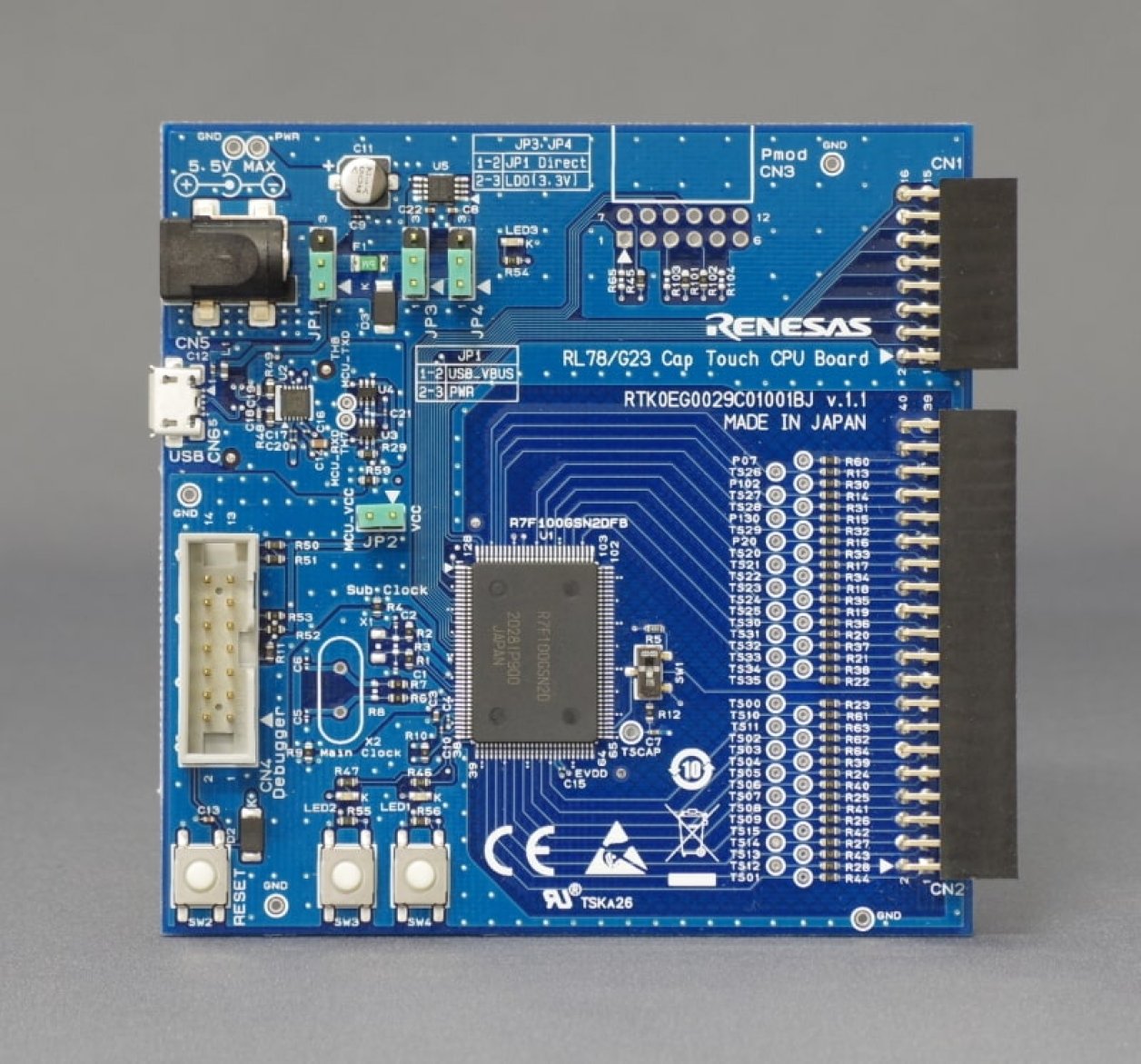Overview
Description
The RL78/G23 capacitive touch evaluation system makes it easy for users to evaluate touch solutions offered by Renesas. You can start evaluating immediately out of the box using the board and software included in each kit.
Configuration
- RL78/G23 CPU board
- Touch application board
- Self-capacitance evaluation board built-in basics for capacitive touch: switches, slider and wheel
Features
- Use to evaluate various touch functions (button, slider, wheel)
- Simple prototyping
- Use as a reference when designing boards or software
- Easily adjust the sensitivity by using QE for Capacitive Touch
- Easy operation with intuitive interface
- Easy to develop touch interfaces even for beginners with GUI
- Automatically output adjusted source code
- Compliant with IEC 61000-4-3 and IEC 61000-4-6 Level 3
Applications
Design & Development
Videos & Training
This video demonstrates how to implement automatic capacitive touch measurement using the SNOOZE Mode Sequencer (SMS) on RL78/G22 and RL78/G23, enabling a significant reduction in system operating current during touch measurements. Part 1 covers creating a project with Smart Configurator.
Additional Videos
Support

Support Communities
Get quick technical support online from Renesas Engineering Community technical staff.

Knowledge Base
Browse our knowledge base for helpful articles, FAQs, and other useful resources.

Renesas Academy
Comprehensive on-demand training for Renesas products at your fingertips.
ROM Ordering
Embed your custom code into Renesas masked MCUs during manufacturing for tailored device functionality.