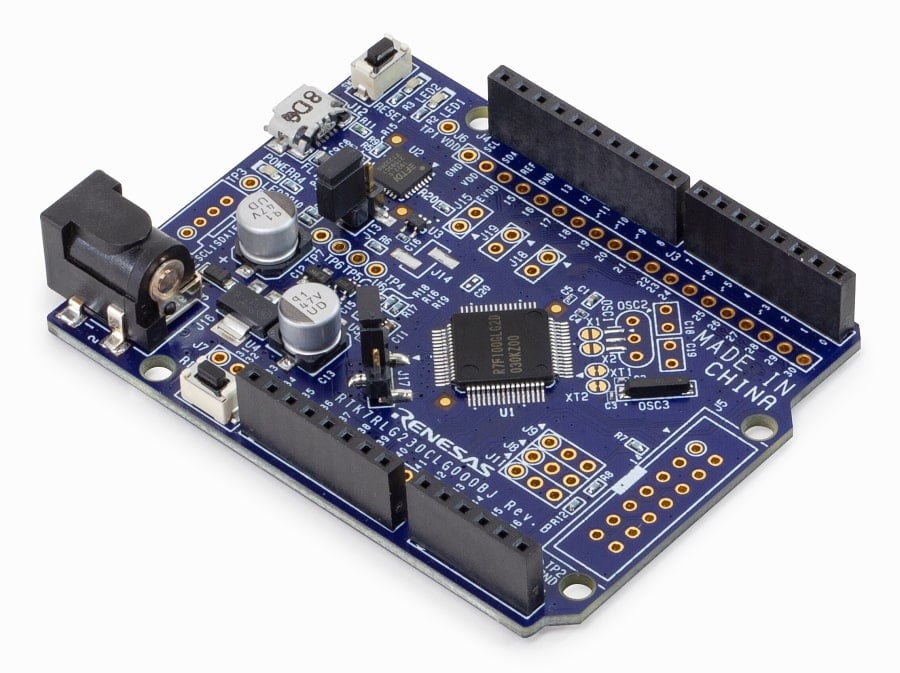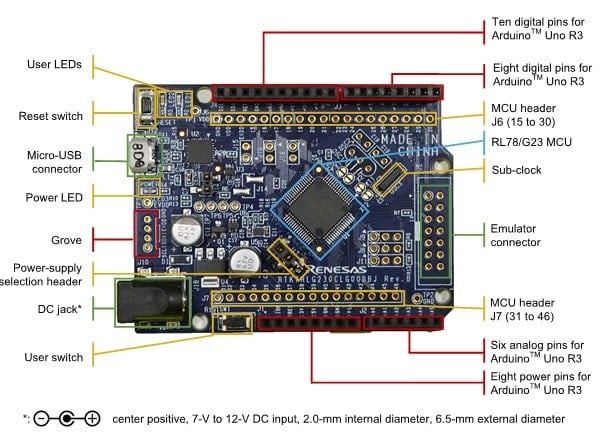Overview
Description
The RL78/G23-64p Fast Prototyping Board, featuring the RL78/G23 microcontroller, is ideal for various prototype developments. It supports audio playback, LoRa and LoRaWAN-based wireless communication, and so on by sample code. The built-in emulator circuit that is equivalent to E2 emulator Lite allows programming and debugging without extra tools. Additionally, it has Arduino Uno and Grove interfaces, access to all microcontroller pins, and high scalability. Renesas also provides an Arduino library that supports creating various programs (sketches) on the Arduino IDE.
A 128-pin board is also available: RL78/G23-128p Fast Prototyping Board
Features
- Equipped with an RL78/G23 16-bit microcontroller (64-pin, ROM: 128KB, RAM: 16KB)
- Programs can be written and debugged via the COM Port communication by connecting it to a PC with a USB cable
- Able to access all the microcontroller pins
- Standard Arduino Uno and Grove interfaces
- Arduino library available
- Support for various RL78 software and tools
Applications
Design & Development
Software & Tools
Sample Code
Related Boards & Kits
Models
ECAD Models
Schematic symbols, PCB footprints, and 3D CAD models from SamacSys can be found by clicking on the CAD Model links in the Product Options table. If a symbol or model isn't available, it can be requested directly from SamacSys.
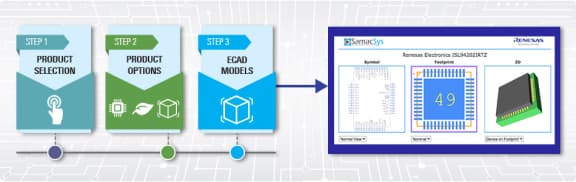
Support

Support Communities
Videos & Training
This video demonstrates how to import sketches using the RL78 Arduino library into e² studio, as well as how to build and debug them. By debugging in e² studio, you can obtain detailed information and verify the internal workings of the library, which is not possible with the Arduino IDE.
Related Resources
News & Blog Posts
Blog Post
Apr 1, 2025
|
Blog Post
May 30, 2023
|