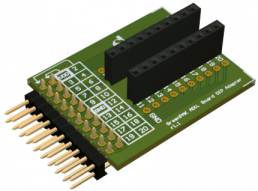Overview
Description
The SLG46120 provides a small, low-power component for commonly used mixed-signal functions. The user creates their circuit design by programming the one-time programmable (OTP) non-volatile memory (NVM) to configure the interconnect logic, the I/O pins, and the macrocells of the SLG46120. This highly versatile device allows for a wide variety of mixed-signal functions to be designed within a very small, low-power single integrated circuit.
Features
- Logic and Mixed Signal Circuits
- Highly Versatile Macrocells
- 1.8V (±5%) to 5V (±10%) Supply
- Operating Temperature Range: -40 °C to 85 °C
- RoHS Compliant/Halogen-Free
- Pb-Free 12-pin STQFN
- Macrocells Overview
- Two Analog Comparators (ACMP)
- Voltage References (Vref)
- Five Combinatorial Look-Up Tables (LUTs)
- One 2-bit LUT
- Four 3-bit LUTs
- Twelve Combination Function Macrocell
- Four Selectable DFF/Latch or 2-bit LUTs
- Four Selectable DFF/Latch or 3-bit LUTs
- One Selectable Pipe Delay or 3-bit LUT
- Pipe Delay - 8 Stage/2 Output
- One Bandgap
- Two Selectable Counter/Delay or 4-bit LUT
- One Programmable Delay/Deglitch Filter
- Two Counter/Delay Generators (CNT/DLY)
- One 8-bit Counter/Delay
- One 14-bit Counter/Delay with External Clock/Reset
- Eight D Flip-Flop/Latches (DFF) (Part of Combination Function Macrocell)
- Pipe Delay - 8 Stage/2 Output (Part of Combination Function Macrocell)
- RC Oscillator (RC OSC)
- Power-On Reset (POR)
Comparison
Applications
Design & Development
Software & Tools
Software & Tools
| Software title
|
Software type
|
Company
|
|---|---|---|
| Go Configure Software Hub Go Configure Software Hub provides development support for a variety of products, including GreenPAK configurable mixed signal matrix and ForgeFPGA™ devices.
|
Software Package | Renesas |
1 item
|
||
Boards & Kits
GreenPAK SLG46120 Development Kit with Socket Adapter
The SLG46120V-SKT includes the SLG4SA12-16x16 socket adapter and 50 SLG46120V samples.
GreenPAK SLG46120 20-Pin DIP Prototyping Board
The SLG46120V-DIP 20-pin DIP prototyping board is perfect for breadboarding and fast prototypes. It requires the DIP Adapter (SLG4SA-DIP) to use it with the Advanced Development Board.
GreenPAK System Reset IC Demonstration Board
The SLG4RSTIC-DMO is a system reset demonstration board.
GreenPAK™ is an ideal solution for a fully customizable system reset IC. Since electronics containing complex, code-based Integrated Circuits (ICs) are prone to lock-ups, it can lead to a degraded user experience, damaged components,...
GreenPAK Advanced Development Board
The GreenPAK Advanced Development Board provides full programming, emulation, and testing functions for the GreenPAK devices - for use with SLG46xxxX-SKT / SLG47xxxV-SKT socket kits.
It works in tandem with the GreenPAK Designer software (built into Go Configure™ Software Hub), and it allows...
Test this Board Remotely
GreenPAK DIP Adapter for GreenPAK Advanced Development Board
The GreenPAK™ DIP Adapter for the GreenPAK Advanced Development Board allows for using the SLG46xxxV-DIP and SLG47xxxV-DIP prototyping boards with the GreenPAK Advanced Development Board. It acts as the bridge between the advanced and DIP development platforms.
GreenPAK Lite Development Board
The GreenPAK Lite Development Board provides full programming, emulation, and testing functions for GreenPAK devices, working in a pair with the Go Configure™ Software Hub. Board functionality is provided by the RX66T MCU from Renesas.
GreenPAK Introduction Kit
The SLG4DVKINTRO GreenPAK Introduction Kit is perfect for customers starting new development.
GreenPAK Introduction Kit includes:
- SLG4DVKADV GreenPAK Advanced Development Board
- SLG4SA-DIP Adapter for GreenPAK Advanced Development Board
- Following DIP Proto Boards:
- 2x SLG46120V-DIP
- 2x SLG46721V-DIP
- 2x...
GreenPAK Introduction Kit Lite
The SLG4DVKLITEINTRO GreenPAK™ Introduction Kit is perfect for customers starting new development with the GreenPAK programmable mixed-signal products.
GreenPAK Introduction Kit includes:
- SLG4DVKLITE with a USB...
Models
ECAD Models
Schematic symbols, PCB footprints, and 3D CAD models from SamacSys can be found by clicking on the CAD Model links in the Product Options table. If a symbol or model isn't available, it can be requested directly from SamacSys.
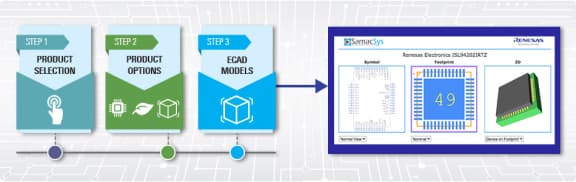
Product Options
Applied Filters: