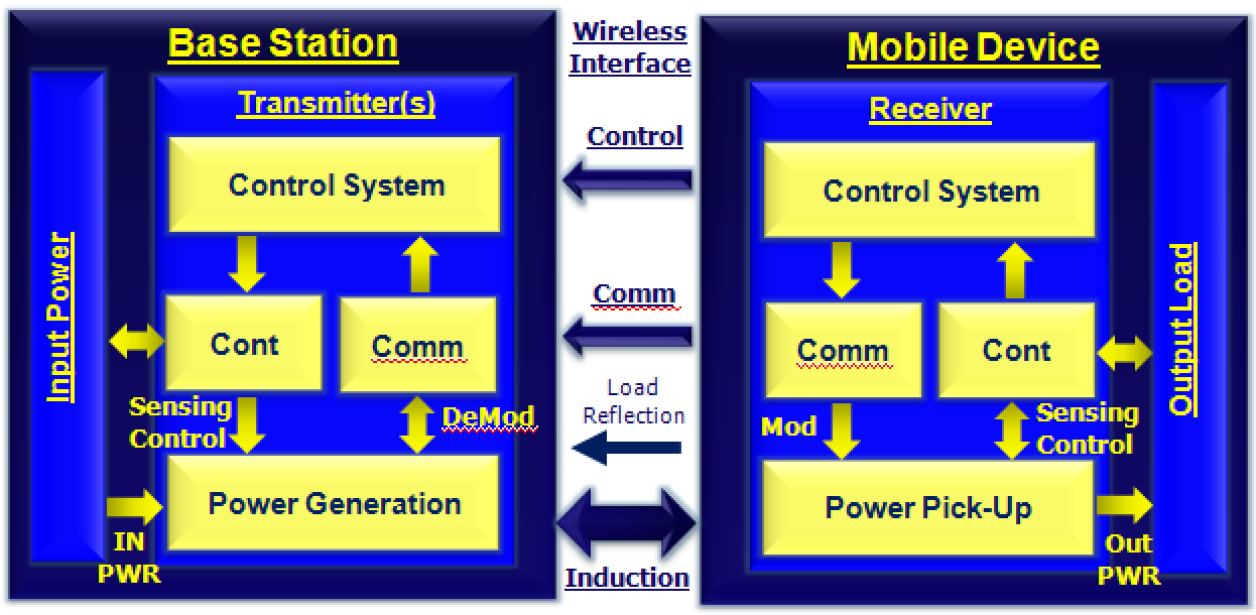Features
- 5W Solution for Wireless Power Consortium (WPC)-Compliant Power Transmitter Design TX-A6
- Conforms to WPC Version 1.1 Specifications
- Reduced EMI To Meet Requirements of WPC 1.1 Certification
- 12V Operating Input Voltage
- Closed-Loop Power Transfer Control Between Base Station and Mobile Device
- Demodulates and Decodes WPC-Compliant Message Packets
- 5V Regulated DC/DC Converter
- Integrated RESET Function
- Proprietary Back-Channel Communication
- I2C Interface
- Open-Drain LED Indicator Outputs
- Over-Temperature Protection
- Security and Encryption up to 64 bits
- Foreign Object Detection (FOD)
Description
The IDT P9036A is a highly-integrated WPC-compliant wireless power transmitter IC for power transmitter WPC design TX-A6 which meets the requirements for compliance with the WPC1.1 standard. The device operates with a 12V adaptor, and drives an external half-bridge inverter for DC/AC conversion. It controls the transferred power by modulating the switching frequency of the half-bridge inverter from 115kHz to 205kHz at a fixed 50% duty cycle as specified by the WPC specification for an “A6” transmitter. It contains logic circuits required to demodulate and decode WPC-compliant message packets sent by the mobile device to adjust the transferred power.
Applied Filters: