In recent years, touch keys, which are superior to physical keys in terms of hygiene, design, and durability, have been attracting attention as the HMI (Human Machine Interface) for smart home appliances and other IoT devices, and many manufacturers are considering introducing touch keys on their products.
However, when trying to implement touch keys for the first time, setting up a development environment, developing software, and designing hardware around touch keys could be a hurdle. Even though, it is great if it could be developed quickly and easily, isn’t it?
In such a case, we recommend using the evaluation kit “Capacitive Touch Evaluation System for RX671". The kit makes it easy to evaluate capacitive touch solutions offered by Renesas. Users could start evaluating immediately out of the box using the board and software included in this kit.
First, let me introduce the RX671 32-bit MCU. The RX671 MCU features the high-performance RXv3 CPU of 120MHz, large-capacity memory, and rich peripheral functions. One of them is high sensitivity and high noise immunity (compliant with IEC 61000 4-3 Level3*) Capacitive Touch Sensing Unit (CTSU). With the mounted CTSU, RX671 enables the implementation of touch keys and main system control, which requires processing and real-time performance for IoT devices, all on a single chip in a way that it cannot be achieved with existing RX products. I’ve introduced the RX671 in detail in the previous blog, please take a look at it.
*The CTSU is designed with various noise immunity circuits to measure capacitance steadily against noise contamination due to radiation and conduction, resulting in high noise immunity.
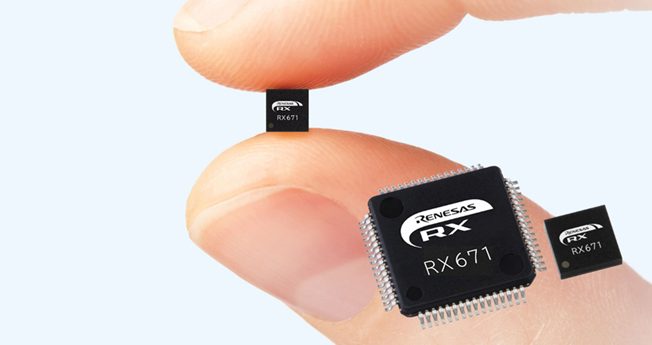
As said, the ideal kit to evaluate the CTSU of the RX671 is “Capacitive Touch Evaluation System for RX671”.
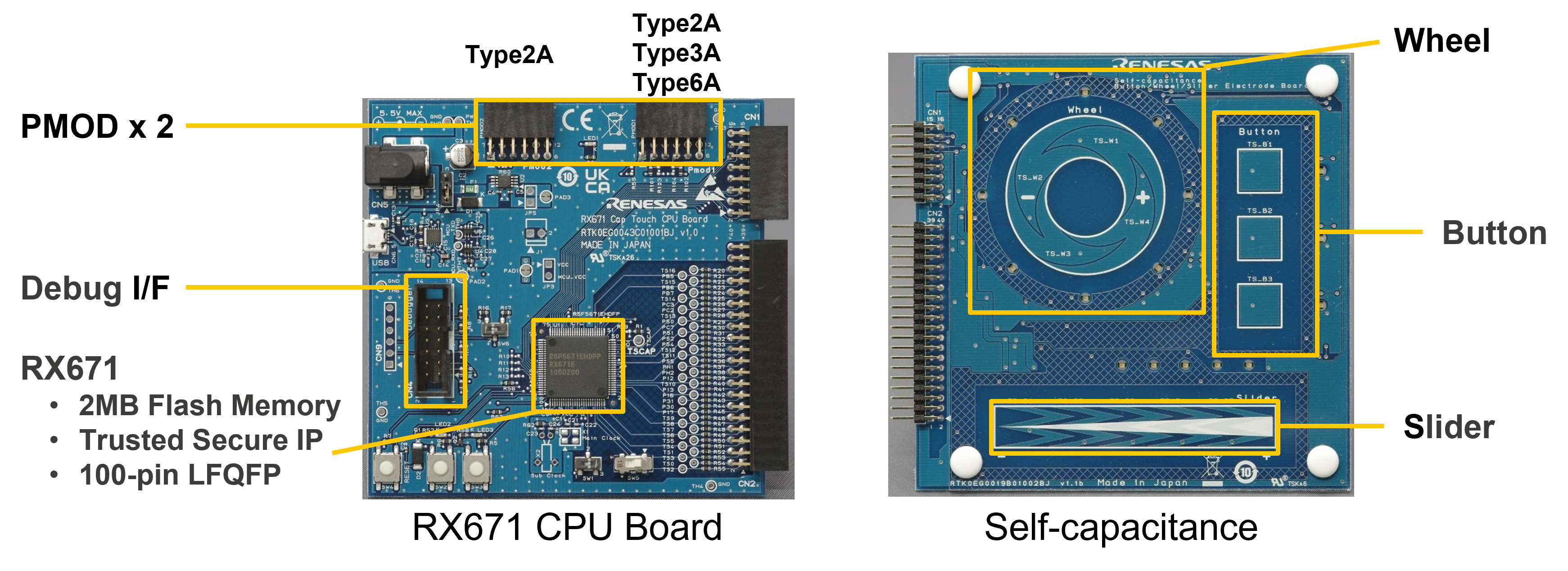
This evaluation kit consists of two boards, an RX671 CPU board, and a self-capacitance evaluation board.
The CPU board is equipped with the RX671 MCU (100-pin LFQFP, 2MB flash memory, 384KB SRAM). In addition, it has 2 PMOD connectors, allowing extension modules such as LDC via SPI and Wi-Fi module to be connected easily. It could be used not only for the evaluation of a touch key but also for the development of the whole application, we recommend it for the PoC trial stage.
The self-capacitance evaluation board is equipped with three switches, one wheel, and one slider, which are typical forms of capacitive touch keys so users can evaluate their favorite touch-key type.
Furthermore, the QE for Capacitive Touch supports RX671 for developing touch-key functions. The QE for Capacitive Touch is a development tool that operates on the integrated development environment e2studio, making it easy for users to create a project for touch-key functions through simple GUI operations.
There are three below steps to create a project.
- Configuration for touch-function driver
Set up MCU initial and peripheral function settings (I/O port, timer, CTSU) to implement touch-key functions. - Sensitivity tuning
Follow the workflow for settings and operation, then the sensitivity is tuned automatically. - Touch sensitivity monitoring and fine-tuning
Adjust the sensitivity while monitoring a touch sensor behavior in real-time
Thus, creating a project is completed easily and rapidly from the MCU initial settings to touch-key operations.
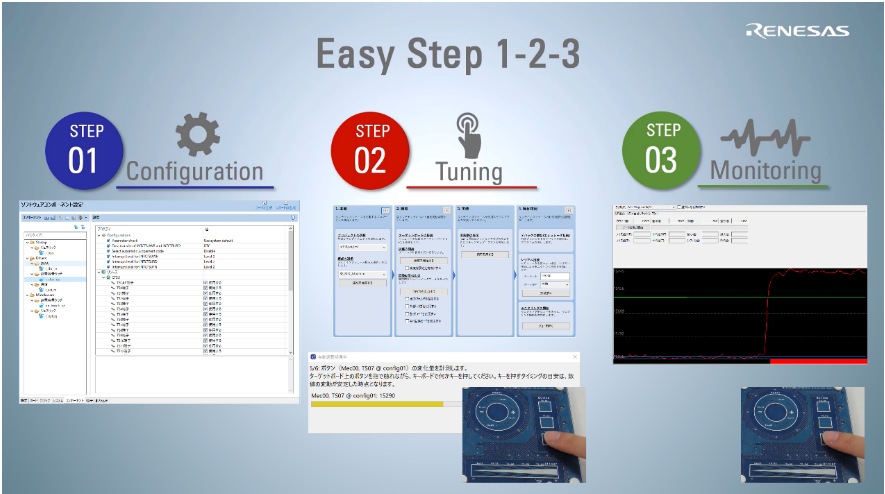
Since hardware design is critical to touch-key development as well, we provide a document “Capacitive Sensor Microcontrollers CTSU Capacitive Touch Electrode Design Guide” for reference. The sensitivity and noise immunity of a touch key depends on various factors including the shape of the electrode pad, wiring, and GND pattern. This guide explains the design of electrode pads and wiring and shows those recommendations. Referring to this guide can prevent troubles with the board design in advance and reduce the development time.
So, do you like it? Capacitive Touch Evaluation System for RX671 and capacitive touch solutions allow even a beginner to develop touch-key functions since they support touch-key development with the RX671 from installation/consideration to SW/HW design. We highly recommend Capacitive Touch Evaluation System for RX671 and capacitive touch solutions so that everyone can develop a touch key with ease.
