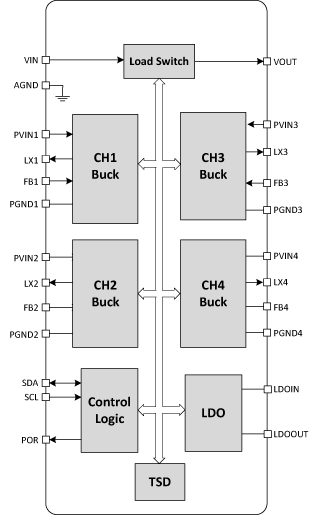Overview
Description
The DA9083 is a six-channel system power management IC that integrates four buck converters, one LDO, and one load switch. This high current, integrated PMIC is ideal for Client and Enterprise SSD Modules, Hybrid Drives, and other memory management applications. Due to its highly configurable and flexible design, it supports a wide variety of other applications with integrated microcontrollers, DSPs, and FPGAs in embedded applications and a host of other Internet of Things (IoT) and consumer applications. The DA9083 is offered in a 36 WLCSP package.
Features
- Power supply voltage (VIN) 2.9 V to 5.5 V
- 4 buck converters
- Selectable output voltage range for all bucks:
- 1.5 V to 2.7 V, 20 mV step
- 0.55 V to 1.9 V, 10 mV step
- Maximum output current:
- CH1, CH2, CH3 Bucks: 2.5 A
- CH4 Buck: 5.0 A
- CH1 Buck pin configured Bypass mode
- Interleaving of switching phases of bucks
- LDO:
- VOUT: 1.4 V to 1.9 V, 20 mV step
- IOUT: 0.1 A (max)
- Load switch (LSW)
- RDS_ON: 20 mΩ (typ)
- Current limit at soft start: 100 mA
- Current limit: 4 A
- 36 WLCSP (2.5 mm x 2.5 mm)
Benefits
- Highly configurable and flexible design with 6-channel
- Excellent input/output and efficiency characteristics minimize board area
- Complete supervision functions (UVLO, OC, OV, UV, TSD) improve system stability
Comparison
Applications
Documentation
|
|
|
|
|---|---|---|
| Type | Title | Date |
| Datasheet | PDF 995 KB | |
| Application Note | PDF 694 KB | |
| Application Note | PDF 132 KB | |
| Application Note | PDF 139 KB | |
| Application Note | PDF 282 KB | |
| Application Note | PDF 176 KB | |
6 items
|
||
Design & Development
Boards & Kits
RZ/N2L Industrial Network SoM Kit
YCONNECT-IT-RZN2L is a compact development kit for evaluating applications using Industrial Ethernet communication with the RZ/N2L MPU. It contains two pre-assembled boards called "Stamp Module" and "Carrier Board".
The kit provides EtherCAT, EtherNet/IP and Modbus sample software. With the...
Test this Board Remotely
Models
ECAD Models
Schematic symbols, PCB footprints, and 3D CAD models from SamacSys can be found by clicking on the CAD Model links in the Product Options table. If a symbol or model isn't available, it can be requested directly from SamacSys.
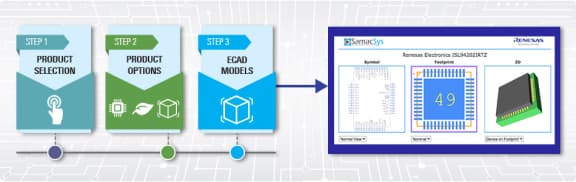
Product Options
Applied Filters: