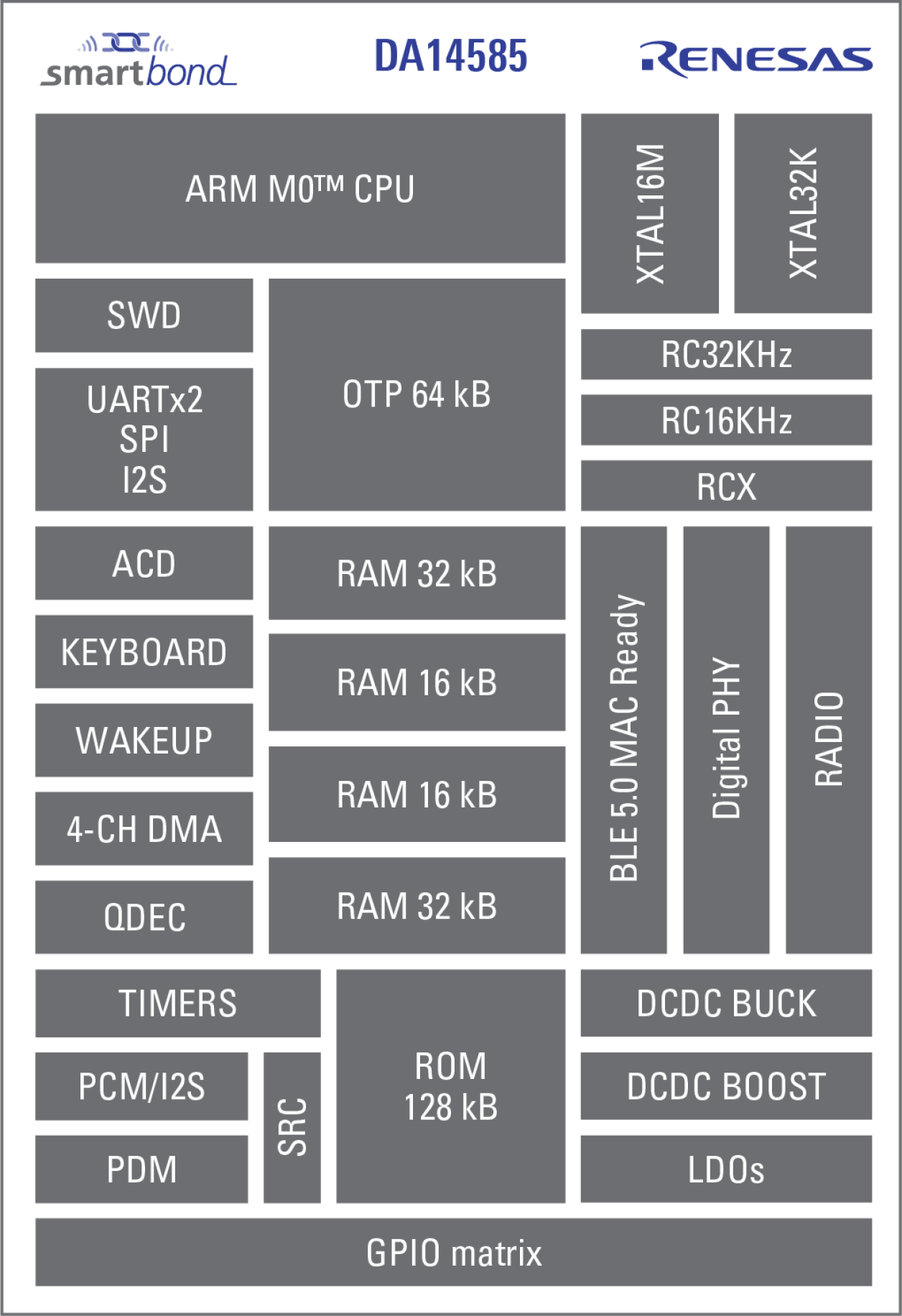Features
- Complies to the Bluetooth 5 core specification
- Integrated One-Time-Programmable (OTP) memory
- Extended user RAM (96kB)
- Low operating voltage (1.8V to 3.6V)
- I2C and pulse density modulation (PDM) audio interfaces
Description
Connected devices are constantly evolving. New generations appear that are smarter, more full-featured and have longer battery lifetimes. To enable this, SmartBond™ has evolved too. SmartBond 5.0 is smarter, more flexible, and even lower power. The DA14585 offers designers all the benefits of the industry-leading DA1458x but with even greater flexibility to create more advanced applications from the smallest footprints and power budgets.
As part of the SmartBond family, the DA14585 is one of the smallest, lowest power and most integrated Bluetooth® solutions available. This versatile system-on-chip (SoC) is ideal for adding Bluetooth Low Energy (LE) to products like remote controls, proximity tags, beacons, connected medical devices, and smart home nodes. It supports all Bluetooth developments up to Bluetooth 5. Plus, with 96kB of RAM, the DA14585 has double the memory for user applications of its predecessor to take full advantage of the standard's features. It also includes an integrated microphone interface for voice support at low additional cost. The wide supply voltage range (0.9V to 3.6V) covers a larger choice of energy sources and gives full design flexibility.
Like all SmartBond solutions, the DA14585 is easy to design-in and supports standalone as well as hosted applications. It is supported by a complete development environment and the SmartSnippets™ software that helps you optimize your software for power consumption.
Benefits
- Large memory to build complex applications
- Longest battery life
- Low system Bill of Materials (BOM)
Packages
- QFN-40 (5.0mm x 5.0mm x 0.9mm)
- WLCSP-34 (2.4mm x 2.66mm x 0.39mm)
Parameters
| Attributes | Value |
|---|---|
| Wireless Standard | BLE 5.0 Core specification |
| Proprietary 2G4 protocol | No |
| CPU | M0 |
| ROM (KB) | 128 |
| Memory Size (OTP) (KB) | 64 |
| RAM (KB) | 96 |
| GPIOs (#) | 14, 25 |
| Supply Voltage Vcc Range | 0.9-3.3, 0.9-3.5 |
| Integrated DCDC | Integrated Buck/Boost DC-DC converter |
| Integrated Battery Charger | No |
| Tx Current (mA) | 3.4, 4.9 |
| Rx current (mA) | 3.7, 5.3 |
| Output Power Range (dBm) | -20 |
| Sensitivity (dBm) (dBm) | -93 |
| Clock Rate (MHz) | 16 |
| Flexible System Clock | No |
| Execute from FLASH | No |
| Hardware Crypto Engine | Yes |
| QSPI Interface (#) | 0 |
| SPI (#) | 1 |
| I2C (#) | 1 |
| UART (#) | 2 |
| ADC | 10-bit x 4-ch |
| USB Ports (#) | 0 |
| LE Data Length Extensions | Supported |
| 2Mbps | Not Supported |
| LE Coded PHY (Long Range) | Not Supported |
| Extended Advertising | Not Supported |
| Periodic Advertising | Not Supported |
| AoA | Not Supported |
| AoD | Not Supported |
| GATT Caching | Not Supported |
| Bluetooth® Mesh | Not Supported |
| Temp. Range (°C) | -40 to +85°C, -40 to +105°C |
Application Block Diagrams
 | Active Stylus A tablet active stylus with pressure sensitivity, motion detection, and wireless charging. |
Additional Applications
- Remote controls
- Proximity tags and trackers
- Beacons
- Connected medical devices
- Smart home
- Human interface devices
- VR controllers
- Connected sensors
- Wireless charging
Applied Filters: