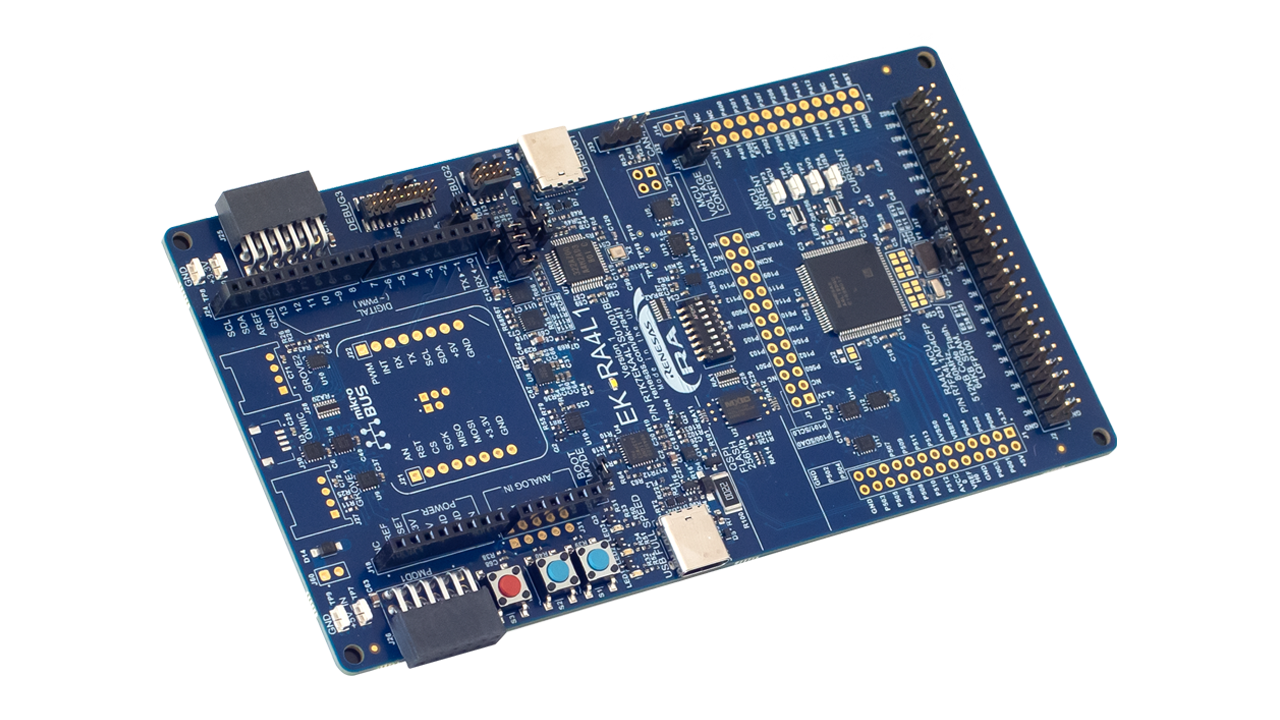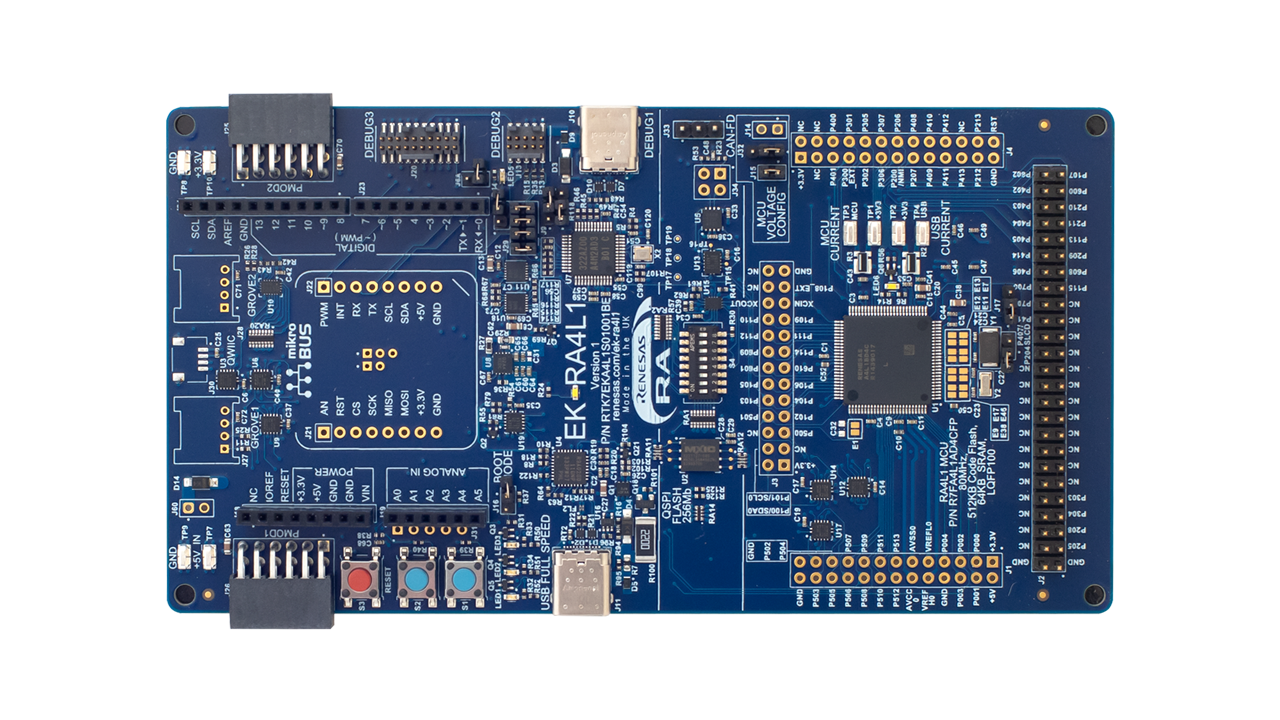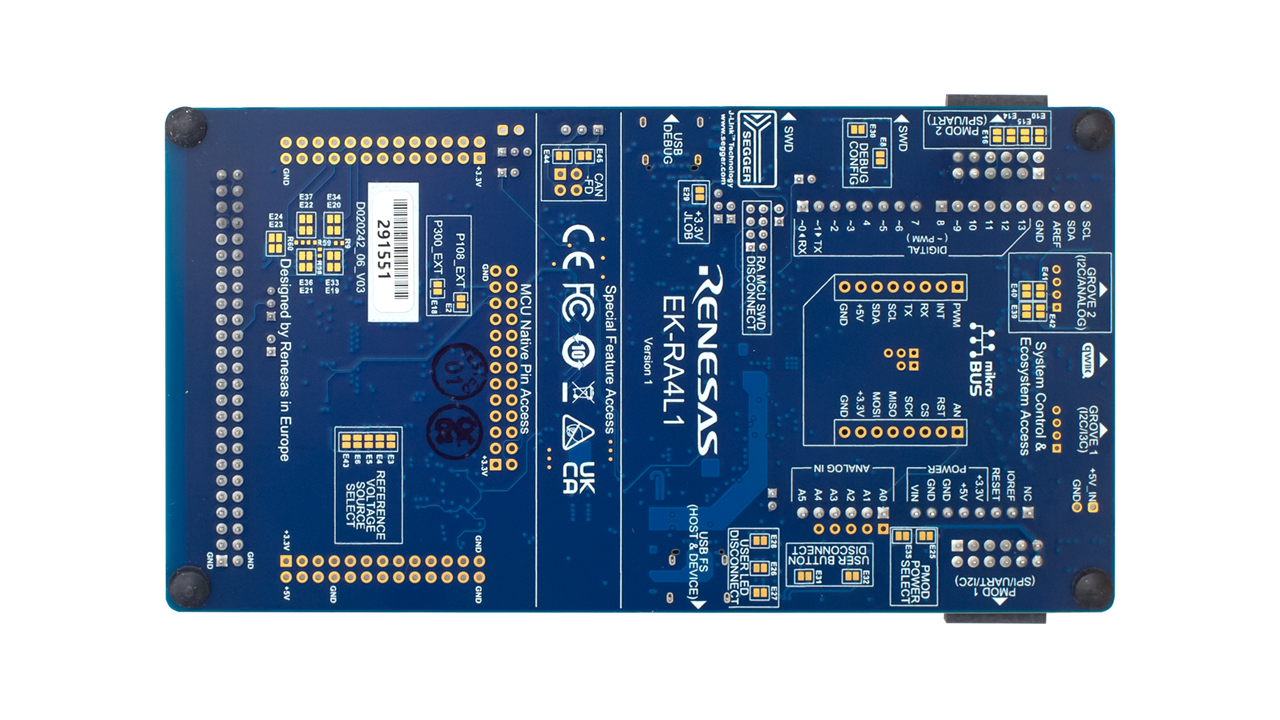Overview
Description
The EK-RA4L1 evaluation kit enables users to seamlessly evaluate the features of the RA4L1 MCU group and develop embedded systems applications using Renesas' Flexible Software Package (FSP) and e2 studio IDE. The users can use rich onboard features along with their choice of popular ecosystem add-ons to bring their big ideas to life.
Getting Started
Running the Quick Start Example Project
- The EK-RA4L1 board comes pre-programmed with a Quick Start example project (source code provided in the EK-RA4L1 example project bundle).
- Power up the EK-RA4L1 board through the USB debug port (J10) using the micro USB device cable connected to a 5V power source. The white power LED will light up.
- The Quick Start example project will begin to execute blinking the blue user LED.
- Refer to the EK-RA4L1 v1 Quick Start Guide (PDF | English, 日本語) to explore additional functionality of the Quick Start example project.
Developing Embedded Applications
- Modifying the Quick Start example project – Refer to the EK-RA4L1 Quick Start Guide for instructions on importing, modifying, and building the Quick Start example project.
- Start with one of the many other example projects (provided in the EK-RA4L1 example project's bundle) – Choose from many example projects to learn about different peripherals of the RA4L1 MCU group. These example projects can serve as excellent starting points for you to develop your custom applications.
Building Custom Hardware
- Start by building a functional prototype - Utilize the EK-RA4L1 board with your choice of ecosystem add-ons.
- Build custom hardware – Develop custom hardware by referring to the design and manufacturing information provided in the EK-RA4L1 Design Package.
Features
- Special Feature Access
- 32MB (256Mb) External Quad-SPI Flash
- CAN FD (3-pin header)
- Configuration switches
- MCU Native Pin Access
- R7FA4L1BD4CFP MCU (referred to as RA MCU)
- 80MHz, Arm® Cortex®-M33 core
- 512KB Code Flash, 64KB SRAM
- 100 pins, LQFP package
- Native pin access through 3 x 26-pin headers (not populated)
- Low power mode voltage input and operation
- Segment LCD board interface
- MCU current measurement points for precision current consumption measurement
- Multiple clock sources – RA MCU oscillator and sub-clock oscillator crystals, providing precision 8.000MHz and 32,768Hz reference clocks. Additional low-precision clocks are available internal to the RA MCU.
- System Control and Ecosystem Access
- USB Full-Speed Host and Device (USB-C connector)
- Three 5V input sources
- USB (Debug, Full-Speed)
- External power supply (using surface mount clamp test points and power input vias)
- Three Debug modes
- Debug onboard (SWD)
- Debug in (SWD)
- Debug out (SWD, SWO, and JTAG)
- User LEDs and buttons
- Three user LEDs (red, blue, green)
- Power LED (white) indicating the availability of regulated power
- Debug LED (yellow) indicating the debug connection
- Two user buttons
- One reset button
- Five most popular ecosystem expansions
- Two Seeed Grove® system (I2C/I3C/analog) connectors (not populated)
- SparkFun Qwiic® connector (not populated)
- Two Digilent Pmod™ (SPI, UART and I2C) connectors
- Arduino® (UNO R3) connector
- MikroElektronika mikroBUS™ connector (not populated)
- MCU boot configuration jumper
Applications
Documentation
|
|
|
|
|---|---|---|
| Type | Title | Date |
| Quick Start Guide | PDF 1.90 MB 日本語 | |
| Manual - Development Tools | PDF 2.89 MB 日本語 | |
| Schematic | ZIP 68.32 MB | |
| Application Note | PDF 656 KB | |
| Tool News - Note | PDF 195 KB 日本語 | |
| Device Errata | PDF 387 KB 日本語 | |
| Application Note | PDF 1.45 MB | |
| Flyer | PDF 444 KB | |
8 items
|
||
Design & Development
Software & Tools
Sample Code
Related Boards & Kits
Models
ECAD Models
Schematic symbols, PCB footprints, and 3D CAD models from SamacSys can be found by clicking on the CAD Model links in the Product Options table. If a symbol or model isn't available, it can be requested directly from SamacSys.
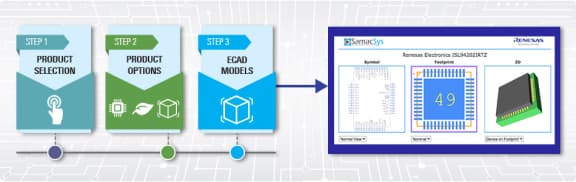
Support

Support Communities
Videos & Training
The Renesas RA4L1 MCU group offers 80MHz, 32-bit microcontrollers powered by the Arm® Cortex®-M33 core with TrustZone®. These low-power, general-purpose MCUs are designed to meet the needs of applications requiring efficient energy usage, high performance, and advanced security features.
News & Blog Posts
News
Feb 19, 2025
|
Blog Post
Feb 18, 2025
|
Blog Post
Mar 30, 2022
|
Blog Post
Jan 28, 2022
|
Blog Post
Nov 18, 2021
|
Blog Post
Nov 11, 2021
|