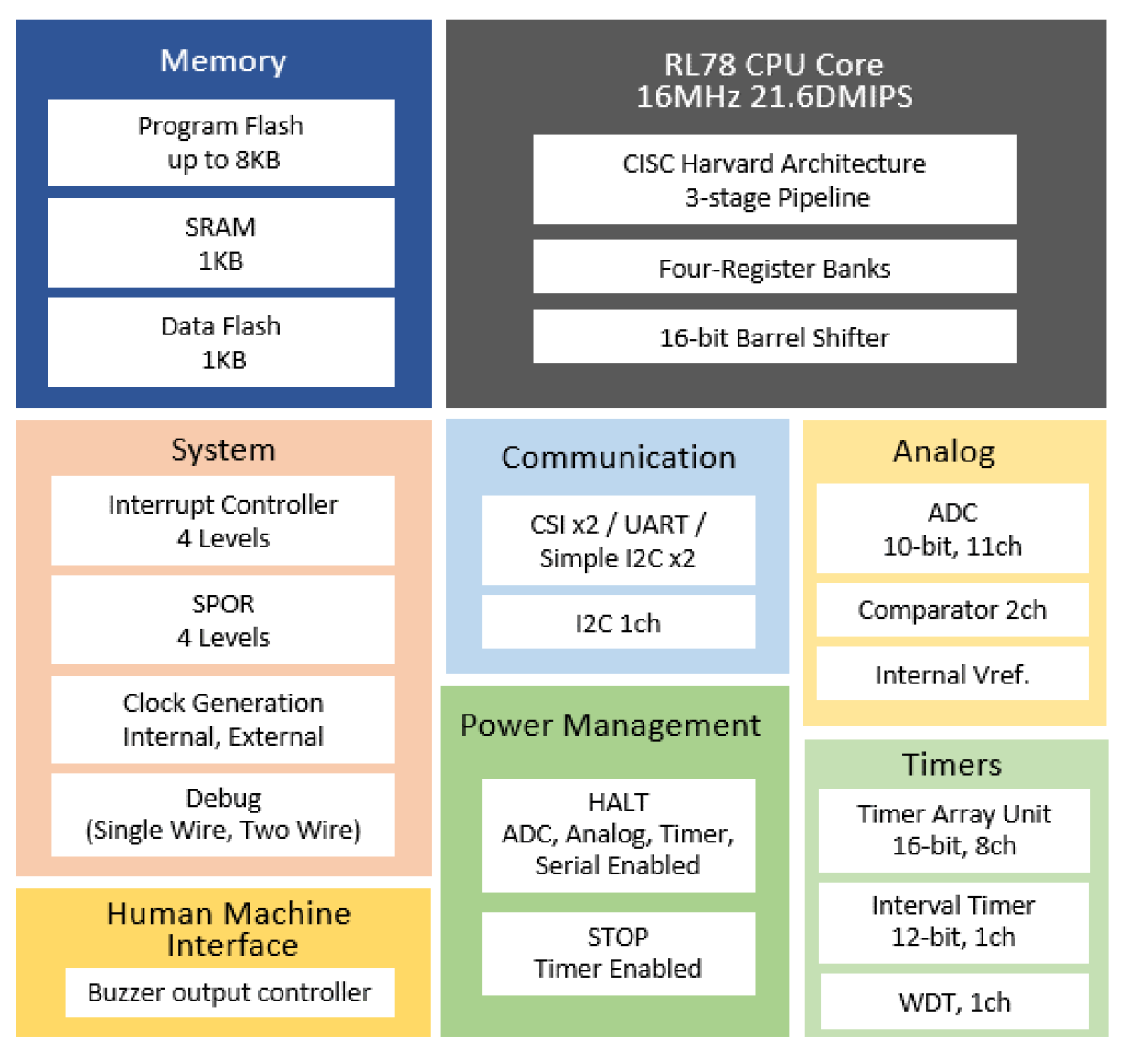Features
- CPU: RL78 core, Max. 16MHz
- Voltage: 2.4V to 5.5V
- Package: 8-pin to 20-pin
- Memory: Program Flash: 4-8KB, SRAM 1KB, Data Flash 1KB
- Operating temperature range: up to 125°C
- Timer: 16-bit Timer x 8ch, Watchdog Timer x 1ch, 12-bit Interval Timer x 1ch
- Analog function: 10-bit A/D Converter x 11ch, Comparator
- On-chip Oscillator Freq. (MHz): High-Speed: 1, 2, 4, 8, 16MHz; Low-Speed: 15kHz
- Connectivity: SCI (CSI, UART, Simple I2C), I2C
- Others: Selectable Power-On Reset, Low Voltage Detection, On-chip Debug 2.4V to 5.5V (Single-wire, double-wire)
Description
The RL78/G15 is a general-purpose microcontroller with a 16MHz operating frequency. There is a wide lineup available, including the smallest 8-pin package in the RL78 Family, and support for a wide range of operating ambient temperatures from -40°C to 125°C. The built-in high-speed on-chip oscillator with high accuracy (±1.0%), the data flash, the rich serial interfaces, and the comparator make it ideal for compact applications where space comes at a premium. A full development environment for the RL78/G15 is provided, including an evaluation board (Fast Prototyping Board) enabling writing and debugging programs by simply connecting a USB cable, a Smart Configurator that facilitates software design with GUI, and an Arduino library. Moreover, it is compatible with the existing RL78 Family and can be used in a wide range of applications, from home appliances and consumer electronics to industrial equipment.
Parameters
| Attributes | Value |
|---|---|
| Program Memory (KB) | 4, 8 |
| Data Flash (KB) | 1 |
| RAM (KB) | 1 |
| Carrier Type | Full Carton (Tray), Full Magazine, Full Tray (Tray), Magazine, Tape & Reel |
| Supply Voltage (V) | 2.4 - 5.5 |
| I/O Ports | 6, 8, 14, 18 |
| Temp. Range (°C) | Ta = -40 to +85, Ta = -40 to +105, Ta = -40 to +125 |
| Operating Freq (Max) (MHz) | 16 |
| USB FS (host ch/device ch) | ( 0 / 0 ) |
| SCI or UART (ch) | 1 |
| SPI (ch) | 1, 2 |
| I2C (#) | 2, 3 |
| CAN (ch) | 0 |
| CAN-FD (ch) | 0 |
| Wireless | No |
| LIN (#) | 0 |
| 16-Bit Timer (ch) (#) | 8 |
| 12-Bit A/D Converter (ch) | 0 |
| 10-Bit A/D Converter (ch) | 3, 4, 7, 11 |
| 24-Bit Sigma-Delta A/D Converter (ch) | 0 |
| 12-Bit D/A Converter (ch) | 0 |
| 10-Bit D/A Converter (ch) (#) | 0 |
| 8-Bit D/A Converter (ch) | 0 |
| Capacitive Touch Sensing Unit (ch) | 0 |
| Segment LCD Controller | No |
| Security & Encryption | No |
Application Block Diagrams
 | 100W Multi-Output USB Power Delivery Adapter High-performance USB PD adapter for efficiently charging multiple electronic devices. |
Additional Applications
- General Purpose
- Consumer Applications
- Home Appliances
- Industrial Automation
- Building Automation
Applied Filters: