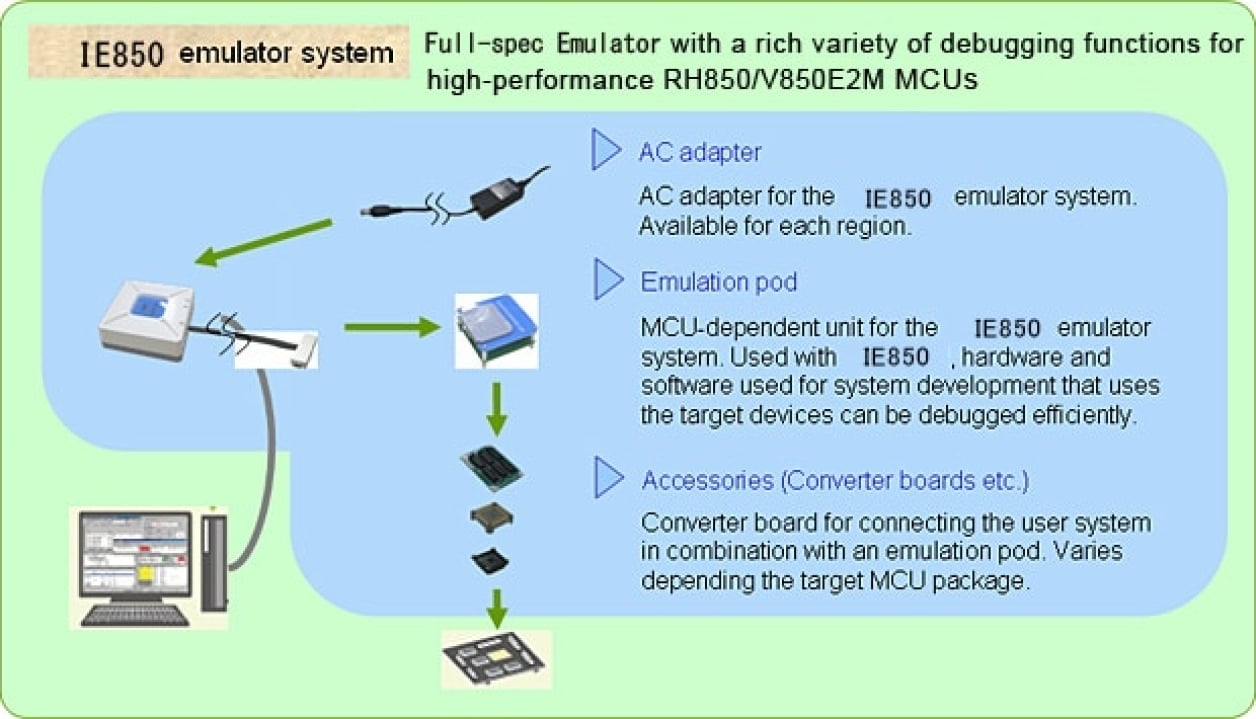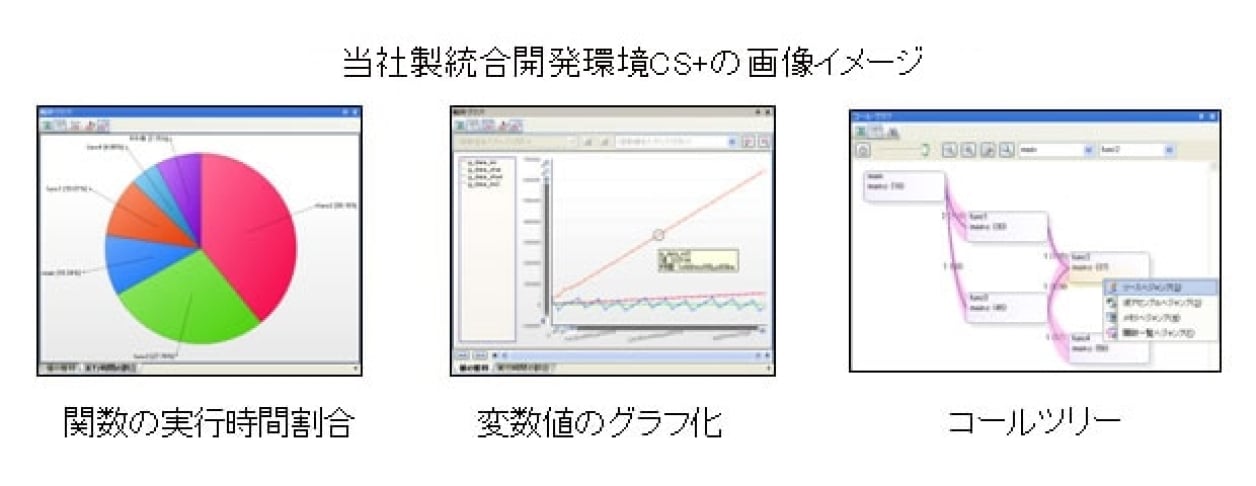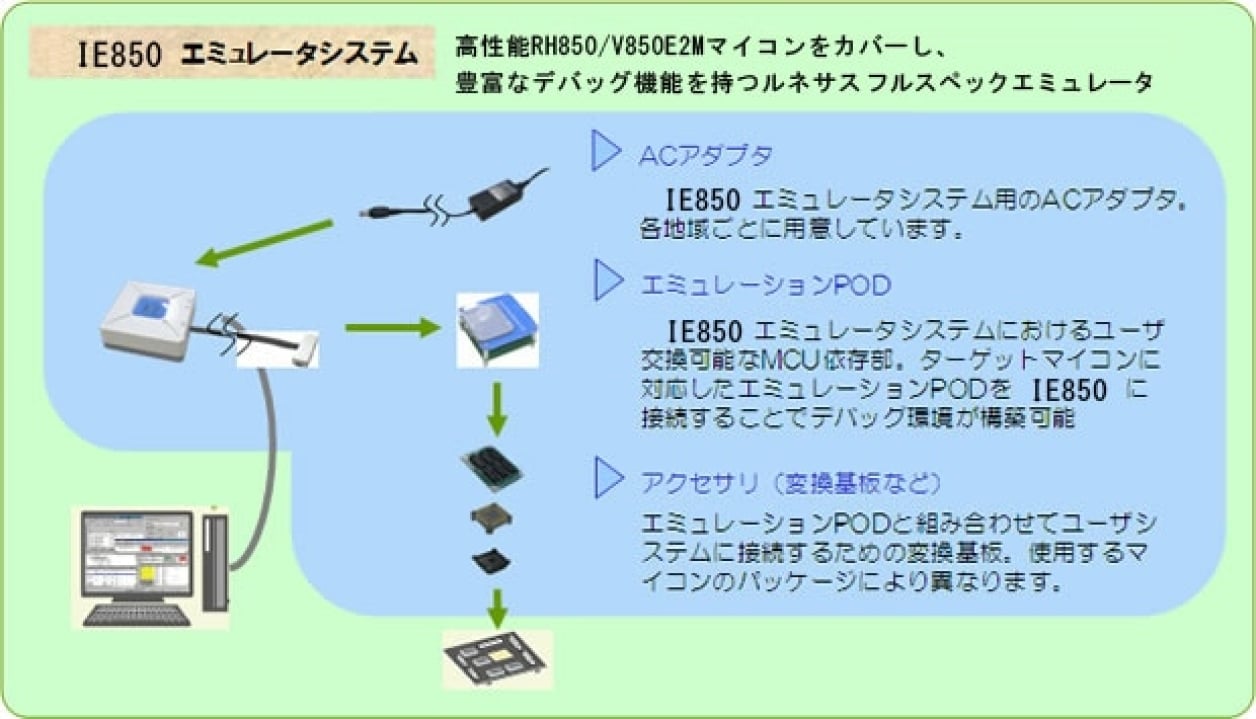Overview
Description
The IE850 is equipped with a rich variety of debugging functions, such as event, trace, and time measurement functions.
Features
- Large Trace Capacity
The IE850 supports a larger (512-KB) frame for tracing than the earlier product, the IECUBE for the V850 family, which supported a 256-KB frame as the capacity for trace information. Furthermore, you can also extend the trace capacity to 2.25 GB (128 Mframes) by using the optional QB-V850E2-SP product, which is usable with the Multi IDE from Green Hills Software, LLC. - The CS+ IDE from Renesas can realize various analytical features such as the percentage of functions executed, graphical display of variables, and visualization of function call relationships.
- Rich Variety of Debugging Functions
As a full-spec. emulator, the IE850 is equipped with a rich variety of debugging functions. Along with basic functions such as stepped execution, breaks and RAM monitoring, it also supports time measurement, tracing and measurement of coverage for more efficient system development. - Superb Versatility
The IE850 is used by combining the IE850 main unit part with a pod section. By exchanging emulation pods to suit the MCUs you are using, the emulator can support any series of RH850 and V850E2M microcontrollers.
Release Information
| Software to be used | Target devices | Operating Environment |
|---|---|---|
| CS+ Evaluation Software Download | RH850Note1, V850 [Details] Functions Supported by CS+ (XLSX) (XLSX | English, 日本語) | Operating Environment |
| IAR Embedded Workbench | RH850, V850 | For the details, contact IAR Systems. |
| Green Hills Multi | RH850, V850 | For the details, contact Green Hills Software. |
Notes:
- Rewrite the data in the QB-V850E2 (main unit) when debugging systems that include MCUs of the RH850 family. For the details, see Data rewriting for debugging the RH850 family MCU (Preparation for the system).
- As target devices, In addition to the above, the IE850 supports MCUs, R7F701417 and R7F701437, as well.
Details of upgrade (See Tool News)
Target Devices
Videos & Training
This video introduces emulators used in RH850 family microcontroller development. It covers the E2 emulator, an on-chip debug emulator, as well as the IE850A and IE850 full-spec emulators. A comparison table is included to help customers easily determine which emulator best suits their needs. Additionally, the extended functions of the E2 emulator are explained in detail.
Additional Details
Specifications of IE850 Main Unit (QB-V850E2)
| Item | Description |
|---|---|
| Host machine interface | USB (USB2.0, High-speed) |
| Power supply for emulator | Supplied from the AC adapter separately available |
| Emulator main unit external dimensions (mm) | 104(W) x 104(D) x 43(H) |
| Emulator main unit weight | Approx. 300 g |
| Conformance with overseas standards | European Standards: EN 55022 Class A, EN 55024 US FCC Standard: FCC part 15 Class A |
Components
- Emulator main unit (QB-V850E2)
- USB interface cable
- Stick for unplugging EA from POD
Note that optional products such as emulation PODs or the AC adapter, or converter boards are sold separately.
System Configuration
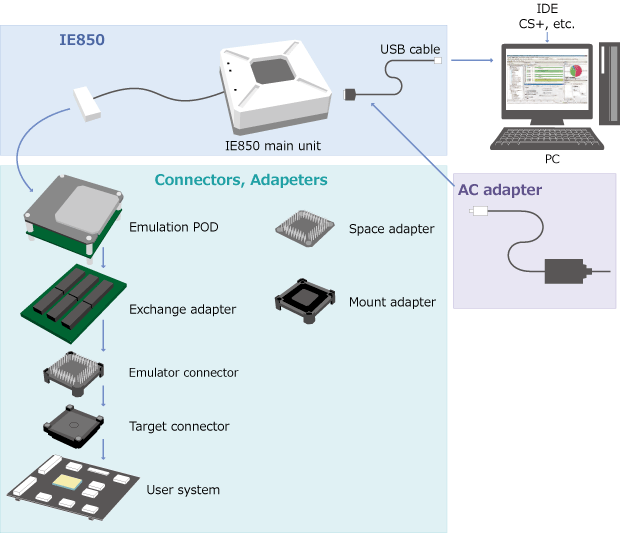
Optional Products (Sold Separately)
- Emulation POD
- Exchange adapter
- Emulator connector (YQ Connector)
- Target connector
- Space adapter
- Mount adapter
- AC adapter *See "AC adapter".
Emulation POD for RH850 Family
| Emulation POD | Target MCU |
|---|---|
| RTE7701460EPA00000R | RH850/D1L1, RH850/D1L2, RH850/D1L2H, RH850/D1M1, RH850/D1M1-V2, RH850/D1M1H, RH850/D1M1A, RH850/D1M2, RH850/D1M2H, R7F701417, R7F701437 |
| RTE7701216EPA00000R | RH850/E1M-S2 |
| RTE7701202EPA00000J | RH850/E1M-S, RH850/E1L |
| RTE7701427EPA00000R (Non Promotion) | RH850/D1M1, RH850/D1M1H, RH850/D1L2, RH850/D1L2H, RH850/D1L1 |
| RTE7701412EPA00000R (Non Promotion) | RH850/D1M2, RH850/D1M2H |
For other optional products, refer to Product Lineup (IE850 for RH850) and Option Products (PDF | English, 日本語).
Emulation POD for V850E2M
| Emulation POD | Target MCU |
|---|---|
| QB-V850E2FX4H-PD (Discontinued product) | V850E2/Fx4, V850E2/Fx4-H, V850E2/Fx4-M |
| QB-V850E2SX4H-PD (Discontinued product) | V850E2/Sx4-H |
| QB-70F3529-PD-EE | V850E2/DK4 |
| QB-70F3532-PD-EE | V850E2/DN4-H |
| QB-70F3534-PD-EE | V850E2/DJ4, V850E2/DP4-H |
For other optional products, refer to Product Lineup (IE850 for V850E2M) and Option Products (PDF | English, 日本語).
AC adapter
Specifications of the AC adapter for IE850 vary depending on the region. Be sure to use an adapter designed for your region. AC adapter is not bundled with the IE850.
| Region | Model No. | |
|---|---|---|
| Japan | QB-V850E2-PW-JP | |
| America | QB-V850E2-PW-EA | |
| Europe | QB-V850E2-PW-EE | |
| China | QB-V850E2-PW-CN | |
| Hong Kong | QB-V850E2-PW-HK | The order acceptance has been closed. |
| Korea | QB-V850E2-PW-KR | The order acceptance has been closed. |
| Singapore | QB-V850E2-PW-SG | The order acceptance has been closed. |
Note:
- For use in regions other than those mentioned above, the customer must provide an AC adaptor that conforms to the laws and regulations of the region where the product will be used.
AC adaptor specifications: 15V 4A, DC plug standard: PLUG No.=PL05B (EIAJ No.=EIAJ-5) DC plug outer diameter 6.5mm, inner diameter 4.3mm, centre plus
Design Support
Support

Support Communities