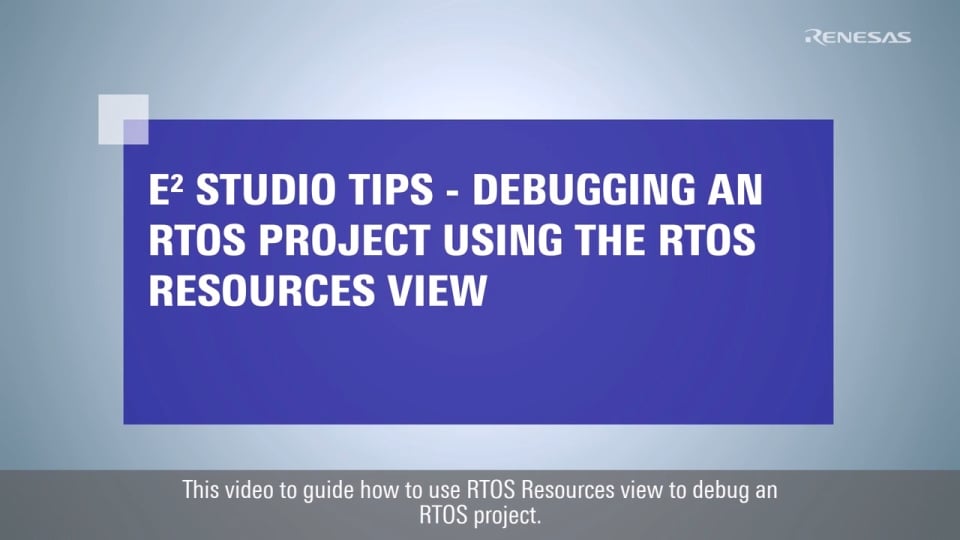
Jun 25, 2025
About This Video
This video introduces the [RTOS Resources] view in e² studio. It demonstrates key features such as OS selection, resource usage display, and stack usage management. This debug view helps embedded developers manage RTOS resources efficiently during project development.