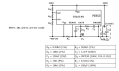Features
- Low Side External NFET Switch
- Operates from -10V to -80V (-100V absolute max rating) or +10V to +80V (+100V absolute max rating)
- Programmable Inrush Current
- Programmable Electronic Circuit Breaker (overcurrent shutdown)
- Programmable Overvoltage Protection
- Programmable Undervoltage Lockout
- Power Good Control Output
- PWRGD Active High: (H Version) ISL6150
- PWRGD active Low: (L Version) ISL6140
- Pb-free available (RoHS compliant)
Description
The ISL6140 is an 8 Ld, negative voltage hot plug controller that allows a board to be safely inserted and removed from a live backplane. Inrush current is limited to a programmable value by controlling the gate voltage of an external N-channel pass transistor. The pass transistor is turned off if the input voltage is less than the undervoltage threshold, or greater than the overvoltage threshold. A programmable electronic circuit breaker protects the system against shorts. The active low PWRGD signal can be used to directly enable a power module (with a low enable input). The ISL6150 is the same part, but with an active high PWRGD signal.
Applications
- VoIP (Voice over Internet Protocol) Servers
- Telecom systems at -48V
- Negative Power Supply Control
- +24V Wireless Base Station Power
Applied Filters:
Loading