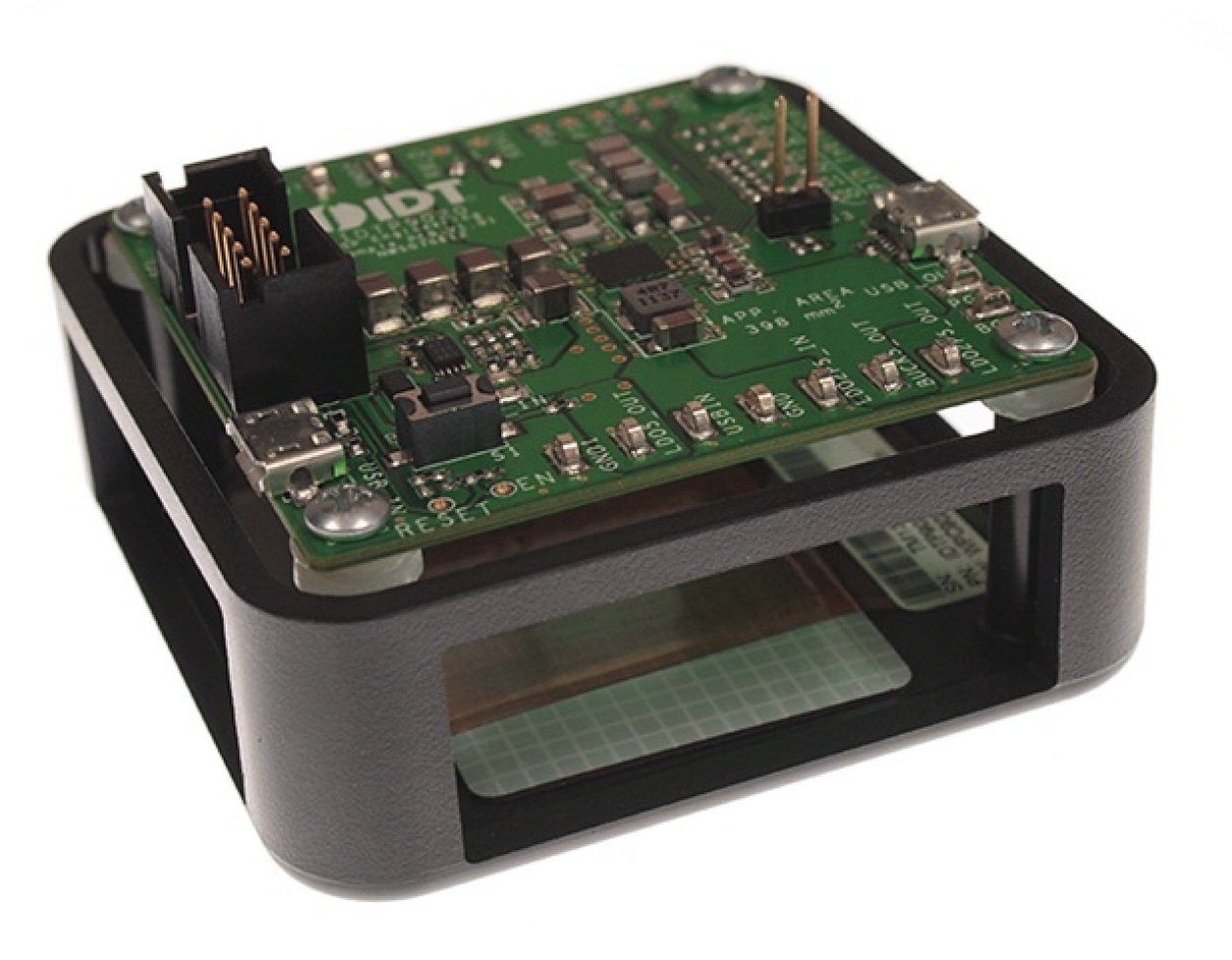Overview
Description
The P9020 QFN evaluation board serves to demonstrate the features and performance of the P9020 wireless power receiver solution for the WPC mobile device with RX-A Coil. The intuitive top-level layout and control simplifies the user experience to emphasize the impressive level of integration and abundance of useful features that this device offers.
The device is powered by a 1mm thick RX-A type receiver coil attached to a 2mm thick plastic fixture. GUI (graphical user interface) software with a USB Type-B cabled programmer board (JM60) is provided to monitor and program the evaluation board. The evaluation board utilizes an external EEPROM which contains the P9020 firmware to enable functions and allow programmability. The external EEPROM memory chip is pre-programmed with a standard start-up program that is automatically loaded when the board is placed upon a WPC “Qi” type transmitter such as the P9030 wireless power transmitter evaluation board. The EEPROM can be reprogrammed to suit the needs of specific applications using the P9020 software tool. The MAIN tab of the software tool provides real time plots of coil current, PWM frequency, and duty cycle,including different states of the internal microcontroller. The core layout is a 4-layer Cadence Allegro reference design that can be copied and integrated into a larger system design.
Features
- P9020 QFN Demo Board with 1mm RX-A coil
- 4-layer PCB with 1 oz. copper traces
- Fully assembled with test points and coil fixture
- Micro-A/B USB Input/Output
- USB to I2C hardware converter for PC connectivity
- EEPROM to store and load start-up script/firmware
- Software tool to monitor operation, settings control
- and R/W EEPROM
- LED status indicators
- Up to 7.5W output power setting
Applications
Design & Development
Software & Tools
Software Downloads
Support

Support Communities