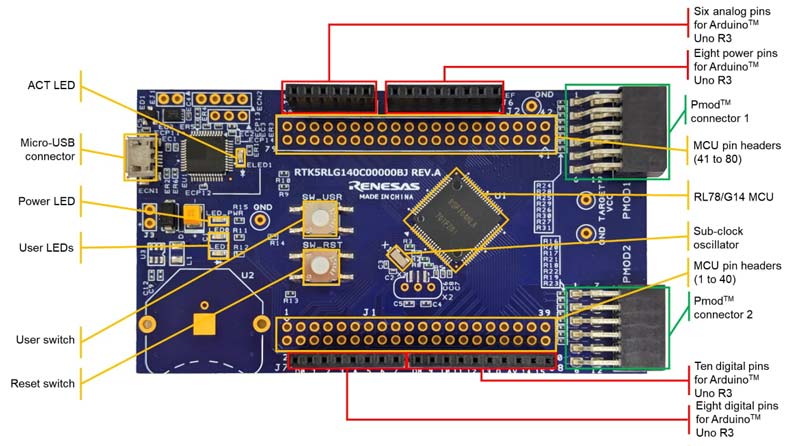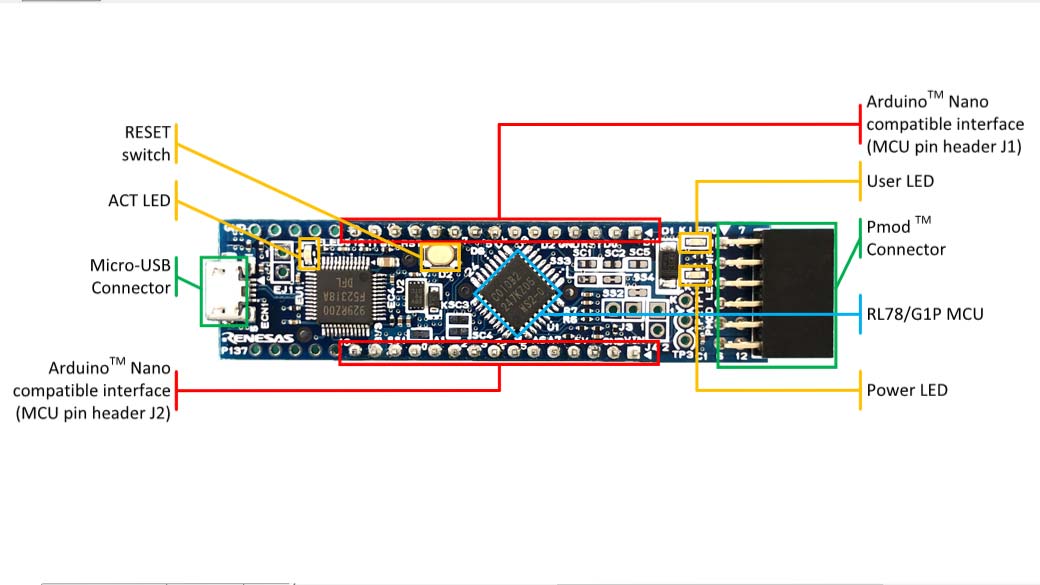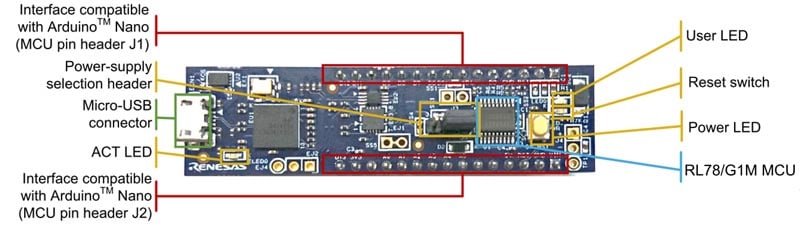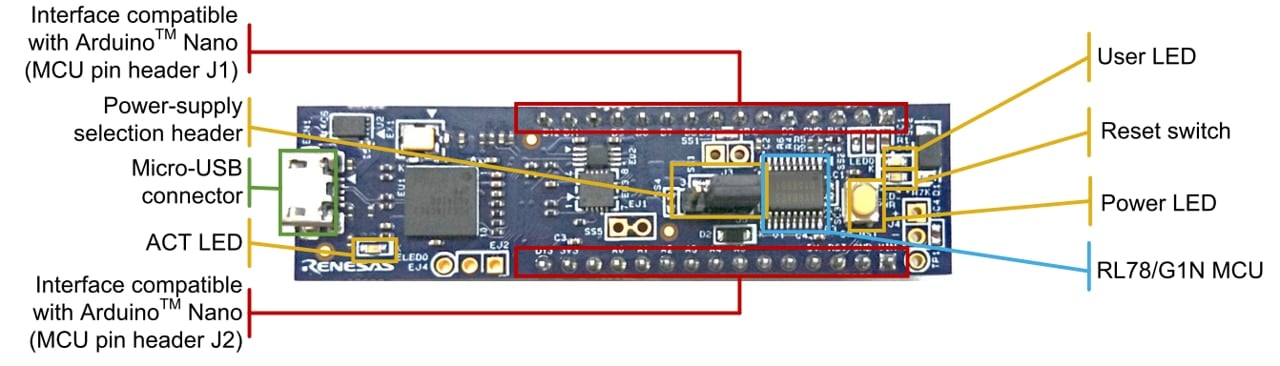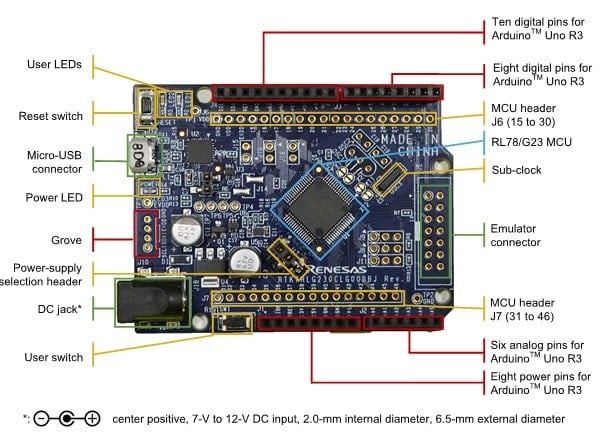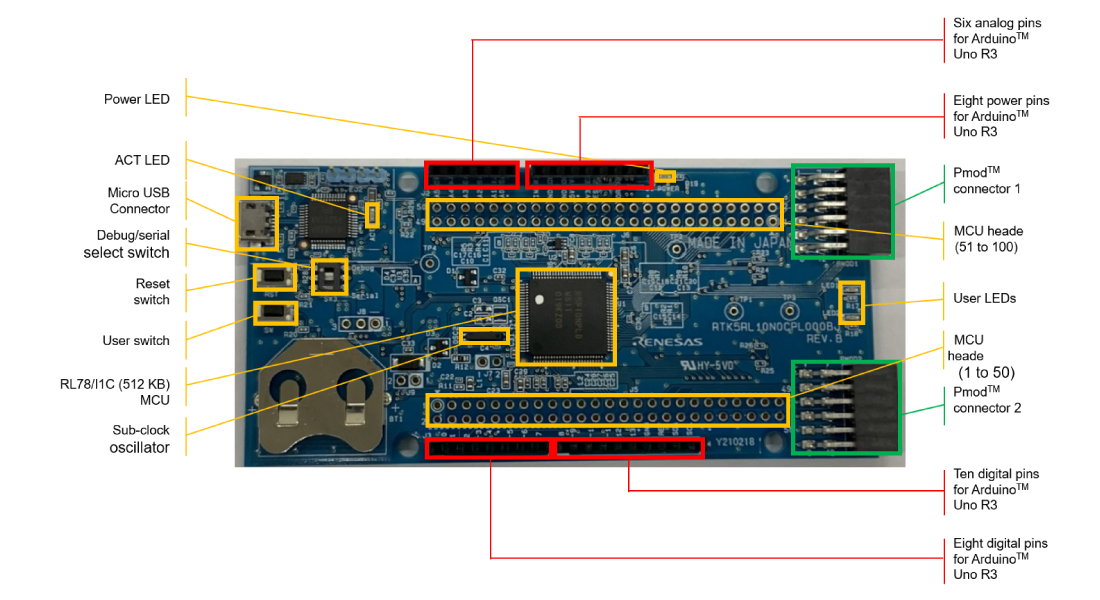Overview
Description
The Fast Prototyping Board for the RL78 Family comes equipped with an RL78 Family microcontroller and is an evaluation board specialized for prototype development for a variety of applications. It has a built-in emulator circuit that is equivalent to an E2 emulator Lite so you can write/debug programs without additional tools. In addition, with Arduino and Pmod™ interfaces included as standard and through-hole access to all pins of the microcontroller, and so on, it has high expandability.
Features
- Equipped with an RL78 family 8/16-bit microcontroller
- No additional tools are required for program debugging/writing with the built-in emulator circuit equivalent to an E2 emulator Lite
- Through-holes with access to all of the pins of the microcontroller
- Arduino and Pmod™ interfaces come standard (some products have Arduino interface only)
- Support for various RL78 software and tools
- Watch the Getting Started with RL78 Fast Prototyping Board guide video
Applications
Design & Development
Software & Tools
Sample Code
Sample Code
Filters
|
||
|---|---|---|
| Type | Title | Date Date |
| Sample Code |
[Toolchains=CC-RL|V1.12.01]
ZIP
29.22 MB
Compiler:
CC-RL
Function:
Application Example, OS
IDE:
CS+ for CC, e2 studio
|
|
| Sample Code |
ZIP
26.76 MB
Application:
Consumer Electronics
Compiler:
CC-RL, ICCRL78
Function:
Application Example, Memory, Other peripherals
IDE:
CS+ for CC, e2 studio, IAR EWRL78
|
|
| Sample Code |
[Toolchains=CC-RL|V1.12.01]
ZIP
26.93 MB
Compiler:
CC-RL
IDE:
e2 studio
|
|
| Sample Code |
[Software=RL78 Software Integration System|v1.62],[Toolchains=CC-RL|V1.13.00]
ZIP
109.66 MB
日本語
Application:
Appliances, Building Automation, Industrial, Medical & Healthcare
Compiler:
CC-RL
Function:
Application Example
IDE:
e2 studio
|
|
| Sample Code |
[Toolchains=LLVM for Renesas RL78|10.0.0.202209]
ZIP
2.63 MB
日本語
Function:
Application Example
|
|
| Sample Code |
[Toolchains=LLVM for Renesas RL78|10.0.0.202209]
ZIP
2.96 MB
日本語
Function:
Application Example
|
|
| Sample Code | ZIP 2.97 MB Compiler: CC-RL IDE: CS+, e2 studio | |
|
7 items
|
||
Related Boards & Kits
Models
ECAD Models
Schematic symbols, PCB footprints, and 3D CAD models from SamacSys can be found by clicking on the CAD Model links in the Product Options table. If a symbol or model isn't available, it can be requested directly from SamacSys.
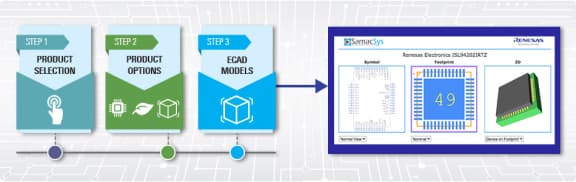
Support

Support Communities
Resources
Videos & Training
This video demonstrates how to import sketches using the RL78 Arduino library into e² studio, as well as how to build and debug them. By debugging in e² studio, you can obtain detailed information and verify the internal workings of the library, which is not possible with the Arduino IDE.
Related Resources
News & Blog Posts
Blog Post
Oct 30, 2023
|
Blog Post
Aug 10, 2023
|
Blog Post
Apr 25, 2023
|
Blog Post
May 14, 2021
|