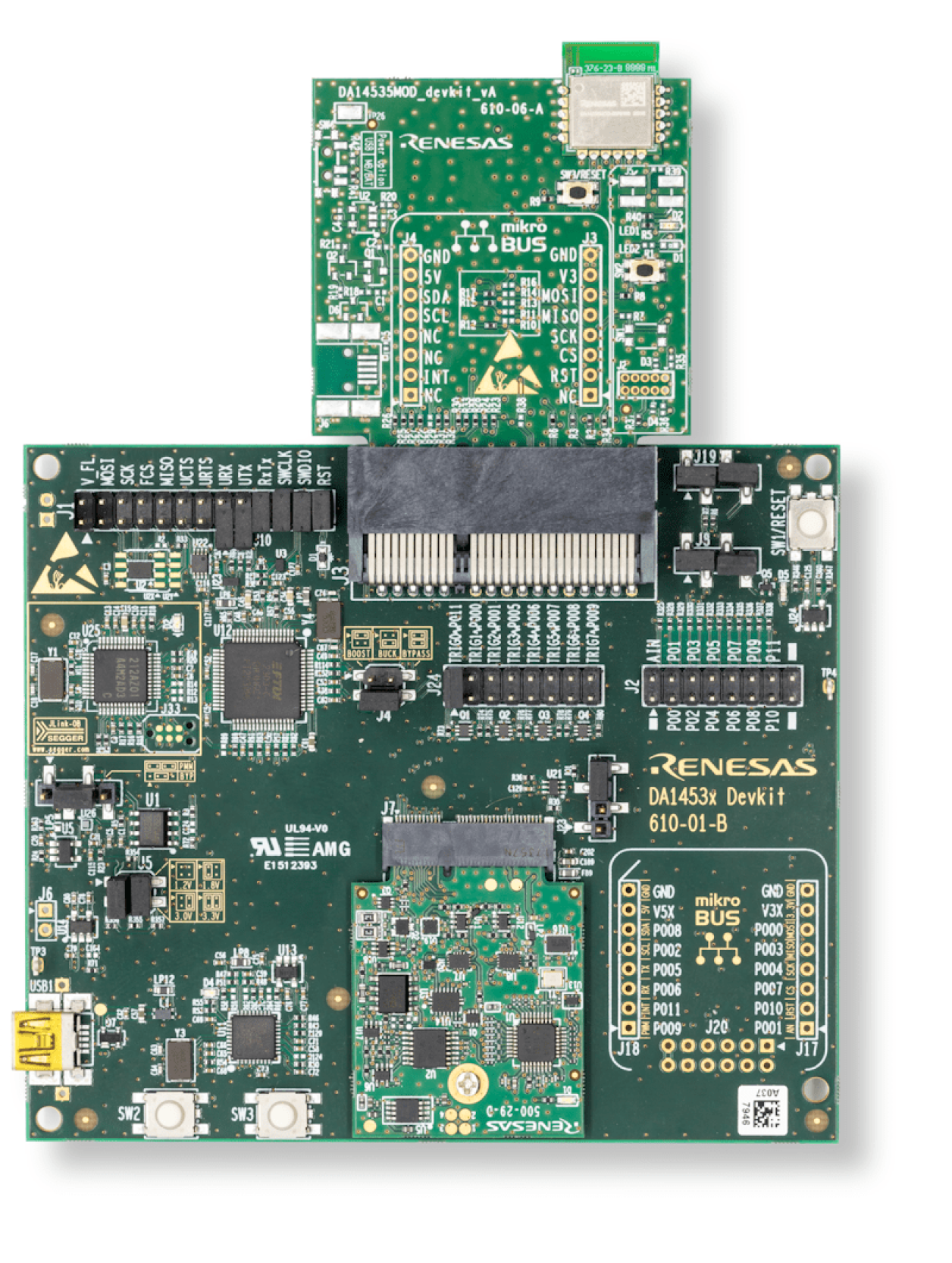Overview
Description
The DA14535MOD-00DEVKT-P Bluetooth® Low Energy Development Kit Pro for the DA14535 SmartBond TINY™ module includes a motherboard, daughterboard, 3 module samples, and cables. This kit is primarily used for software application development and power measurements.
The DA14535 daughterboard features an integrated semiconductor DA14535 SmartBond TINY™ module. The DA14535 SmartBond TINY™ module daughterboard has the capability of mounting a MikroBUS™ module. The purpose of this daughterboard is to provide users with the following capabilities:
- Access to the DA14535 SmartBond TINY module, via UART or JTAG
- Connecting MikroBUS™ module
- User access to general-purpose LED(s)
- User access general-purpose button(s)
- Reset button
- Test points for all output signals
- Stand-alone operation
The DA14535 SmartBond TINY™ module, based on the world’s smallest and lowest power Bluetooth 5.3 System-on-Chip (SoC), brings the DA14535 SoC advantages to an integrated module. It just requires a power supply and a printed circuit board to build a Bluetooth application.
Features
- Motherboard, DA14535MOD daughterboard, 3 module samples, USB cable, and Quick Start Guide
- Integrated power measurement module
- Embedded printed antenna
- RF port output (connector not included)
- Support for coin cell battery (battery holder not included)
- Header for MikroBUS™ or Pmod™
- SEGGER J-Link debugger
- Globally certified module
- Fully compliant with Bluetooth v5.3
Applications
Design & Development
Resources
Support

Support Communities