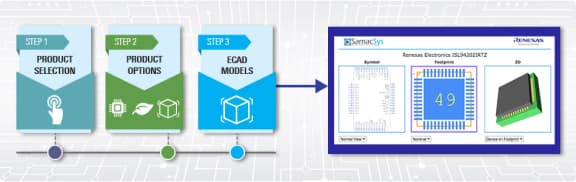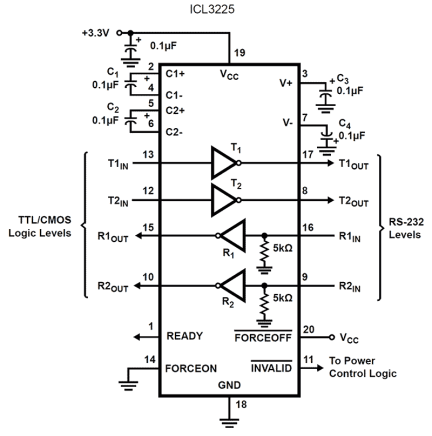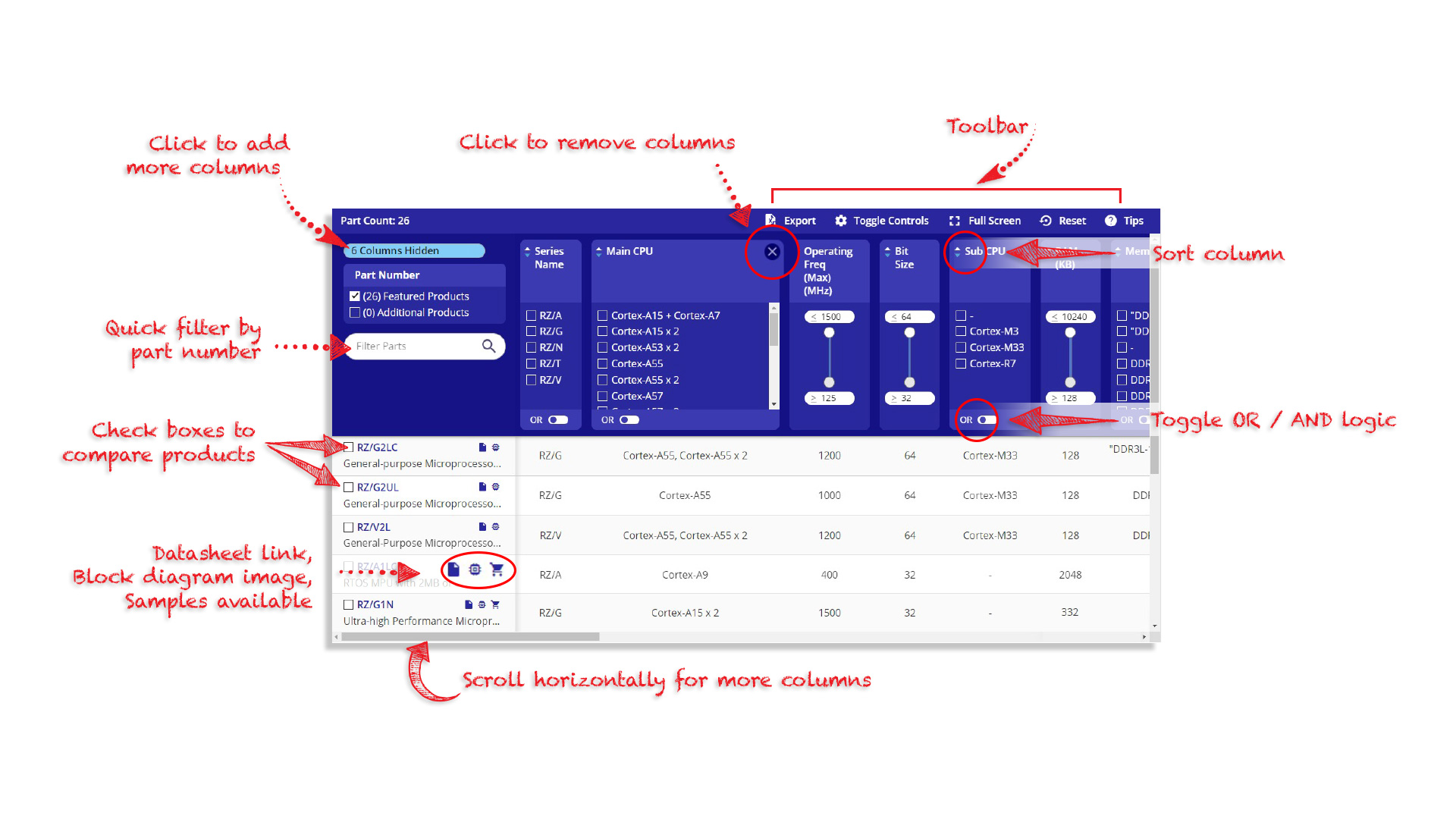Overview
Description
The ICL3225 and ICL3245 are 3. 0V to 5. 5V powered RS-232 transmitters/receivers that meet ElA/TIA-232 and V. 28/V. 24 specifications, even at VCC = 3. 0V. Targeted applications are PDAs, Palmtops, and notebook and laptop computers where the low operational power consumption and even lower standby power consumption is critical. Efficient on-chip charge pumps coupled with manual and enhanced automatic powerdown functions reduce the standby supply current to a 1µA trickle. Small footprint packaging and the use of small, low value capacitors ensure board space savings. Data rates greater than 1Mbps are ensured at worst case load conditions. The ICL3225 and ICL3245 are fully compatible with 3. 3V only systems, mixed 3. 3V and 5. 0V systems, and 5. 0V only systems. The ICL3245 is a 3-driver, 5-receiver device that provides a complete serial port suitable for laptop or notebook computers. It also includes a noninverting always-active receiver for “wake-up” capability. The ICL3225 and ICL3245 feature an enhanced automatic powerdown function that powers down the on-chip power-supply and driver circuits. Automatic powerdown occurs when all receiver and transmitter inputs detect no signal transitions for a period of 30s. The ICL3225 and ICL3245 automatically power back up whenever they sense a transition on any transmitter or receiver input.
Features
- Pb-free (RoHS compliant)
- ±15kV ESD protected (Human Body Model)
- Manual and enhanced automatic powerdown features
- Drop in replacements for MAX3225, MAX3245
- Meets EIA/TIA-232 and V.28/V.24 specifications at 3V
- Latch-up free
- On-chip voltage converters require only four external 0.1µF capacitors
- Guaranteed mouse driveability (ICL3245)
- “Ready to Transmit” indicator output (ICL3225)
- Receiver hysteresis for improved noise immunity
- Ensured minimum data rate: 1Mbps
- Low skew at transmitter/receiver input trip points: 10ns
- Ensured minimum slew rate: 24V/µs
- Wide power supply range: Single +3V to +5.5V
- Low supply current in powerdown state: 1µA
Comparison
Applications
Applications
- Any System Requiring RS-232 Communication Ports Battery Powered, Hand-Held, and Portable Equipment Laptop Computers, Notebooks, Palmtops Modems, Printers and other Peripherals Digital Cameras Cellular/Mobile Phones
Design & Development
Models
ECAD Models
Schematic symbols, PCB footprints, and 3D CAD models from SamacSys can be found by clicking on products in the Product Options table. If a symbol or model isn't available, it can be requested directly from the website.