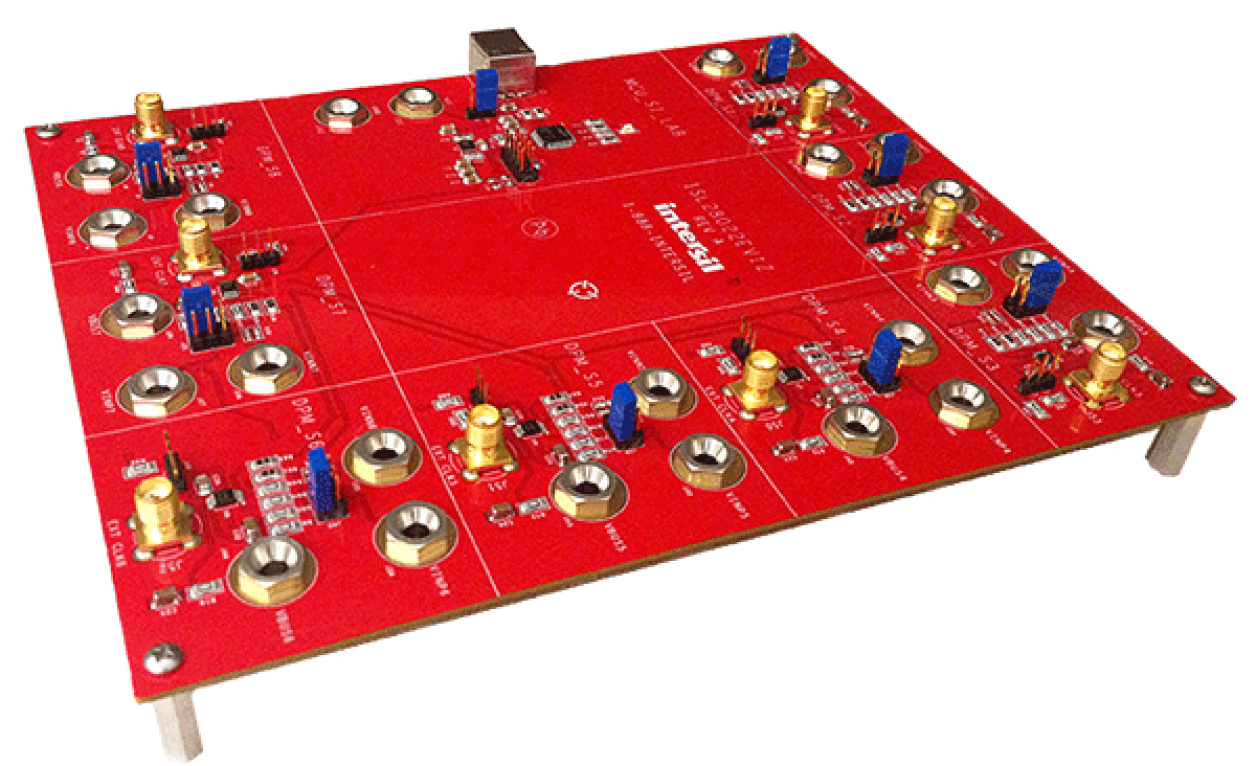概要
説明
The Digital Power Monitor (DPM) eight-site evaluation board demonstrates the functionality and performance of the ISL28022. By design, the ISL28022 is considered a digital helper for a variety of applications ranging from energy optimization to diagnostics of complex systems. The design of the DPM evaluation board is generic such that the customer can embed the monitor into their specific application.
The DPM evaluation kit is accompanied by a graphical user interface (GUI) that allows the user to configure the ISL28022 for monitoring bus voltage and current in a specific application. The GUI has a data save feature allowing the transfer of measurement data to another software application for analysis.
The ISL28022EV1Z evaluation board has eight sites/channels with one microcontroller that is responsible for the data transaction and configuration for each DPM. The ISL28022 is a slave to the microcontroller via a single I2C/SMBus interface. The ISL28022 has two address pins that allow for 16 individual DPMs to be connected on a single I2C bus. The evaluation board utilizes eight of the available 16 addresses of the ISL28022.
特長
- Current Sense
- High-side or low-side (RTN) Sensing
- Bidirectional current sensing
- Wide Input Voltage Sense Range: 0V to 60V
- Handles negative system voltage
- 16-bit Delta-Sigma (ΣΔ) ADC Monitors Current and Voltage
- Voltage measuring error: <0.3%
- Current measuring error: <0.3%
- Internal 500kHz clock and adjustable sample rate from 72μs to 64ms
- External Clock Sync is available
- Overvoltage/Undervoltage and Overcurrent Fault Monitoring
- Interrupt output pin available
- I2C/SMBus interface
- Supports high-speed I2C: 3.4MHz
- 16 slave addresses
- Broadcast I2C measurement command available
- VCC Range: 3V to 5.5V
- ICC: 700μA
- ESD (HBM): 8kV