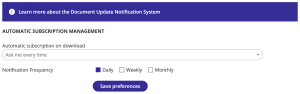Renesas' document update notification system gives you the option to receive email notifications when documents on Renesas.com are added or updated. Examples include datasheet revisions, new software versions, and new support material. The system makes it easy to subscribe to individual documents or all documents related to specific products or pages on the website.
How It Works
When you click on a document download link, you are presented with a pop-up window asking if you'd like to be notified if the document is updated.
If you select 'No. Not at this time', nothing happens, and the document downloads normally.
If you select 'Yes. Just this document’, you are automatically subscribed to receive a notification when that document is updated.
If you select ‘Yes. For all documents related to this Page’, you will be subscribed to all documents on the page, and any new documents that get added to the page in the future.
Selecting “Apply my preference to all downloads” will lock in your selection so that you will no longer see the pop-up.
As a result of your selections, the Renesas.com website will send you an email notification of any new or updated documents.
Managing Subscription Preferences
Document update notification preferences can be managed in your user profile. You can update the subscription behavior and frequency of notification emails.
Updating the Subscription Behavior
The drop-down setting for ‘Automatic subscription on download’ allows you to change the behavior of the subscription system:
- No - do not automatically subscribe to documents I download: This setting will prevent the document update notification pop-up from appearing when you click on document links, and will prevent any new documents from being added to your subscription. Use this setting if you have no interest in receiving document update notifications. Note that choosing this setting will not remove documents that you are already subscribed to.
- Yes - subscribe me to any document I download: This setting will automatically subscribe you to receive update notifications for any document you download. The document update notification pop-up will not appear. The automatic subscription will happen in the background. Use this setting if you want to receive document update notifications, but don't want to be bothered by the pop-up window.
- Yes - automatically subscribe me to all documents related to the page: This setting will automatically subscribe you to receive notifications for any document related to the pages where you have downloaded a document. This is a much broader subscription that will generate notifications for updated and new documents. Use this setting if you don’t want to miss anything that may interest you.
- Ask me every time: This setting will force the update notification pop-up to show each time you click on a document link. This is useful if you prefer to control which specific documents and pages get added to your update notification subscription.
Notification Frequency
The Notification Frequency option allow you to set how often you can receive document update notification emails from the system. The options are Daily, Weekly and Monthly.
Managing Document & Page-Level Subscriptions
You can manage your individual document and page-level subscriptions in your user profile.
The individual document subscriptions will result in notifications when those specific documents are updated. You can unsubscribe by clicking the 'Unsubscribe' link next to the document. Other documents can also be added directly by using the search filters in the table and clicking the ‘Subscribe’ link.
Page-level document subscriptions are found in the second table on the management page. These subscriptions will result in notifications when any document on the page is updated, or when a new document is added to the page. Similarly, you can unsubscribe or subscribe to pages by using the filters and links in the table.
Disclaimer About Notifications
While Renesas will do its best to ensure that your document update notifications arrive reliably and on-time, there will inevitably be some reasons why you may not receive a notification. These include, but are not limited to:
- Your email firewall prevents the delivery of the notification email
- Your email address is inaccurate or has changed
- You've inadvertently unsubscribed from document update notifications
To avoid these issues, please make sure to keep your user profile up-to-date, and check your subscription list in your user profile.
Furthermore, there may be circumstances where Renesas does not update an existing document, but instead, creates a completely new document. To receive a notification of a new document in this scenario, you must be subscribed to the page that the new document has been posted on.
Even with these useful tools, Renesas cannot guarantee delivery of update notifications. For critical situations, customers are encouraged to check the website periodically and/or work closely with your local sales representative.