Overview
Design & Development
Software & Tools
Software & Tools
| Software title
|
Software type
|
Company
|
|---|---|---|
| C/C++ Compiler Package for H8SX, H8S, H8 Family C/C++ Compiler package for H8SX, H8S and H8 families. Simulator debugger and High-performance Embedded Workshop included.
|
Compiler/Assembler | Renesas |
| MISRA C Rule Checker SQMlint MISRA C Rule Checker (option)
|
Compiler/Assembler | Renesas |
| High-performance Embedded Workshop Renesas integrated development environment (IDE) (for SuperH, RX, R8C, M32R, M16C, H8SX, H8S, H8, and 740 families).
|
IDE and Coding Tool | Renesas |
| Simulator Debugger for H8SX, H8S, and H8 Families Simulator debugger for the H8,H8S, H8SX family [Support IDE : High-performance Embedded Workshop] (Note: This product is included in Compiler Package and is not available separately.)
|
Simulator | Renesas |
|
4 items
|
||
Models
ECAD Models
Schematic symbols, PCB footprints, and 3D CAD models from SamacSys can be found by clicking on the CAD Model links in the Product Options table. If a symbol or model isn't available, it can be requested directly from SamacSys.
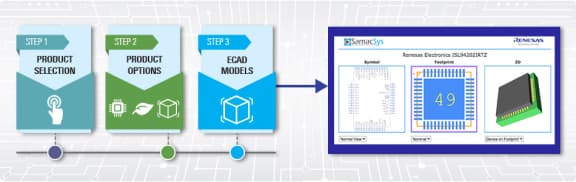
Product Options
Applied Filters:
Support

Support Communities
FAQs
-
How to fix 1 bit misalignment using synchronous mode and clock SCI?
The serial interface of the H8 family and the H8S family is divided into a transmit part and a receive part structurally to be used for both asynchronous and functions. The transmit part and the receive part can be operated individually. When in synchronous transmit/receive data, each part ...
Mar 31, 2009 -
How to properly set up A/D converter?
Depending on the operating frequency and the setting value that you are using, it can be possible to setup the conversion time, which is lower than the minimum conversion time of electrical characteristics, but in that case, accurate conversion result will not be guaranteed. All the A/D converters ...
Mar 31, 2009 -
Why does an error occurs in asynchronous mode when starting RxD pin?
For the serial interface in the H8 and H8S family, when a receive pin (a RxD pin) is low, start the receive operation to receive a break signal at the time the low pin was detected. Next, a framing error occurs when the serial interface could not detect the STOP ...
Mar 31, 2009

