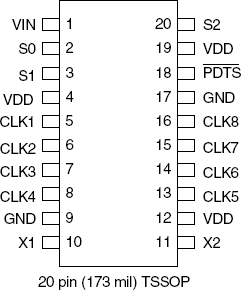Overview
Description
The 270 field programmable VCXO clock synthesizer generates up to eight high-quality, high-frequency clock outputs including multiple reference clocks from a low-frequency crystal input. It is designed to replace crystals and crystal oscillators in most electronic systems. Using IDT's VersaClockTM software to configure PLLs and outputs, the 270 contains a One-Time Programmable (OTP) ROM for field programmability. Programming features include VCXO, eight selectable configuration registers and up to two sets of four low-skew outputs. Using Phase-Locked Loop (PLL) techniques, the device runs from a standard fundamental mode, inexpensive crystal, or clock. It can replace VCXOs, multiple crystals and oscillators, saving board space and cost. The 270 is also available in factory programmed custom versions for high-volume applications.
Features
- Packaged as 20-pin TSSOP – Pb-free, RoHS compliant
- Eight addressable registers
- Replaces multiple crystals and oscillators
- Output frequencies up to 200 MHz at 3.3 V
- Input crystal frequency of 5 to 27 MHz
- Up to eight reference outputs
- Up to two sets of four low-skew outputs
- Operating voltages of 3.3 V
- Controllable output drive levels
- Advanced, low-power CMOS process
Comparison
Applications
Design & Development
Software & Tools
Models
ECAD Models
Schematic symbols, PCB footprints, and 3D CAD models from SamacSys can be found by clicking on the CAD Model links in the Product Options table. If a symbol or model isn't available, it can be requested directly from SamacSys.
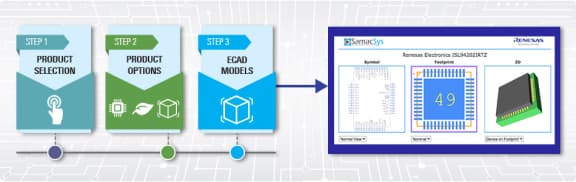
Support

Support Communities
Support Communities
-
In 270 Degree Touch is not Working
I refer Hello Word Program But when i rotated The Screen at 270 Then My touch Is not Working.Pleas solve this problem.
Jul 18, 2018 -
Can I make DA14580 to switch between Central and Peripheral
Hi, I am using DA14580 in peripheral mode with SPS profile in FE mode. I however have previously run it in Central role in FH mode as well. Now i need to extend the functionality of the same device to act as Central device for some peripheral devices and on ...
Oct 27, 2015 -
GPIOx IRQ Can wakeup 14580 when it is in sleep?
Hi ,all. GPIOx IRQ Can wakeup 14580 when it is in sleep? 14580 as peripheral,when power on ,make 14580 is no advertising. When GPIO00 is low then 14580 wake up;when GPIO00 is high then 14580 go to sleep. The IRQ is GPIOx IRQ, not a WKUP_QUADEC_IRQn ...
Nov 11, 2015
FAQs
-
How are error count value of B2ECT register and BER related in UPD98404?
One to 24 B2 errors are detected in 1 frame. The B2ECT register adds up the detection error count for each frame and stores the cumulative count of detected errors from the preceding read until the current read. The bit count of one STM-1 frame is as follows. 270byte ...
Aug 1, 2005 -
Memory Use Considerations with GUIX in SSP
... bufferrequired by the hardware engines. On memory constraint systems, this needs to be considered.Screen Rotation: GUIX module supports screen rotation with angles 90, 180, 270 degrees. To use the screen rotation feature, GUIX requires memory (Canvas buffer) in addition to the frame buffers. Suitable Products Synergy/SSP Sourced ...
Apr 5, 2021 -
RA Family: How to adjust touch panel input coordinates when display orientation is changed
... src/touch_gt911.c. Depending on the Display Orientation setting, the .transform_flags settings are as follows: .transform_flags = (TOUCH_GT911_COORD_ROTATE_X | TOUCH_GT911_COORD_ROTATE_Y), // Flip (180) .transform_flags = (TOUCH_GT911_COORD_ROTATE_Y | TOUCH_GT911_COORD_EXCHANGE), // Counter-clockwise (270)
Apr 28, 2025