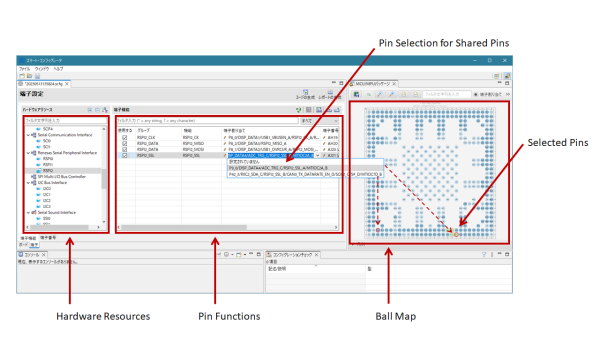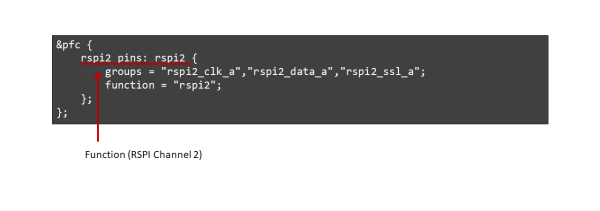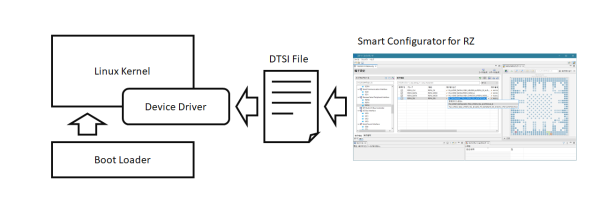1. Overview
Recently MPUs have many functions and the setting of shared pins that assign multiple functions to one pin has become complicated. In addition, the number of pins has increased. So, it became difficult to set pin configurations manually without making mistakes. "Smart Configurator for RZ" can easily assign pins with GUI for Linux. "Smart Configurator for RZ" has four functions. The first is "the function to set the pin to be used", the second is "the function to select the function of the shared pin", the third is "the function to verify whether user setting is conflicted or not" and "the function to output a DTSI (Device Tree Source Include) file for use on Linux".
2. GUI on "Smart Configurator for RZ"
The GUI on "Smart Configurator for RZ" are shown below.
"Hardware Resources", "Pin Functions" and "Ball Map" are lined up from the left. User can select the desired function from "Hardware Resources" area on the left and select the corresponding function from "Pin Functions" area. In the case of shared pins, the same functions may be assigned to multiple pins, in which case the user can freely assign the pin to function. The assigned pin can be shown on the "Ball Map" area. Additionally, "Smart Configurator for RZ" has a function to prevents users from accidentally assigning different functions to the same pin. Finally, user can output the DTSI file after assigning the required functions. The DTSI file looks like this:
The DTSI file contains a list of functions and the pins assigned to functions. Since the DTSI file is difficult for humans to understand, it must be automatically generated by "Smart Configurator for RZ". As shown in the figure below, this file is necessary to assign the device driver to the Linux Kernel.
3. Next Step
Renesas continues to develop new MPUs. Also, Linux Kernel version will be updated and the DTSI file format will be updated. Therefore, it is necessary to update "Smart Configurator for RZ" for the development of MPU and the evolution of Linux Kernel. Therefore, our team decided to share information using a common format from the User's Manual for all MPUs. Using this common format, "Smart Configurator for RZ" can be provided to customers faster and more accurately. In addition, "Smart Configurator for RZ" will be improved and updated by the feedback from customers to easy to use it.