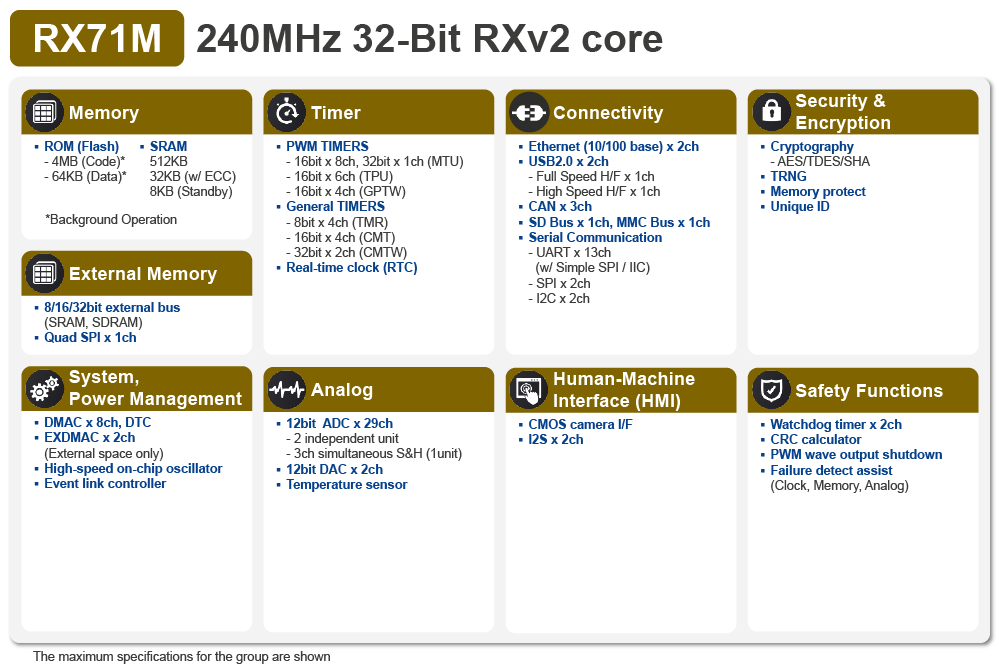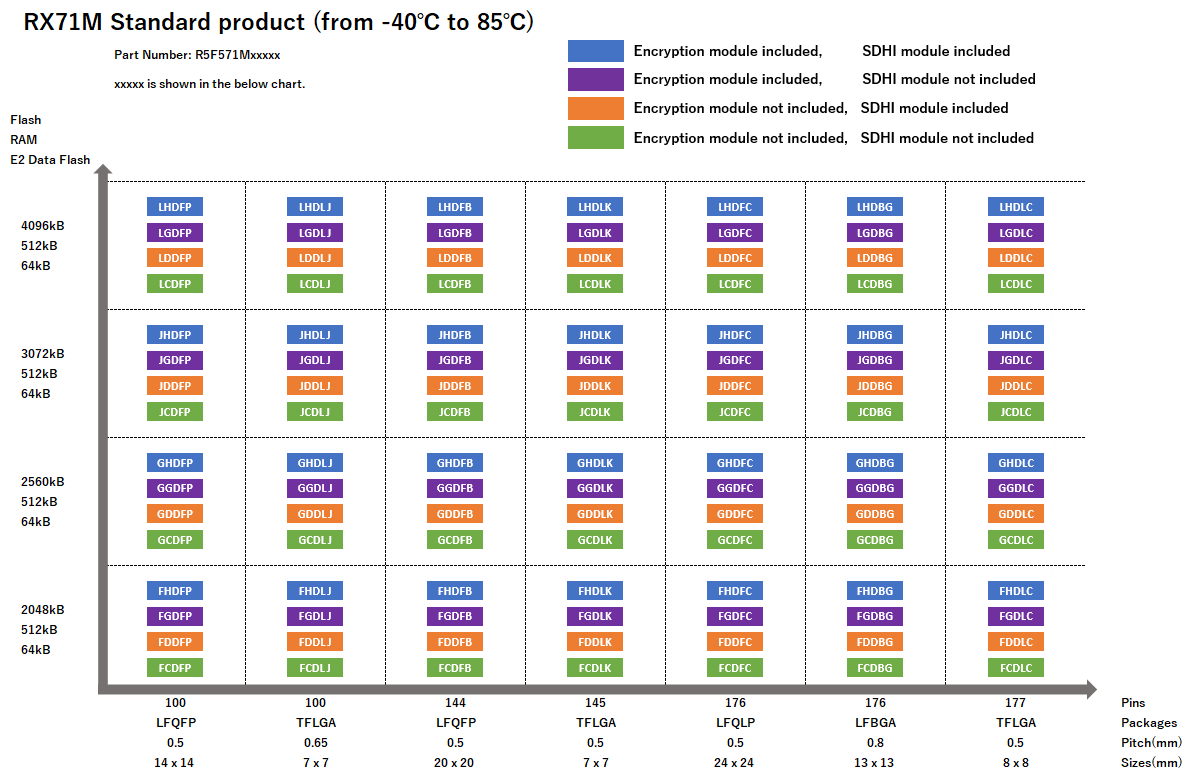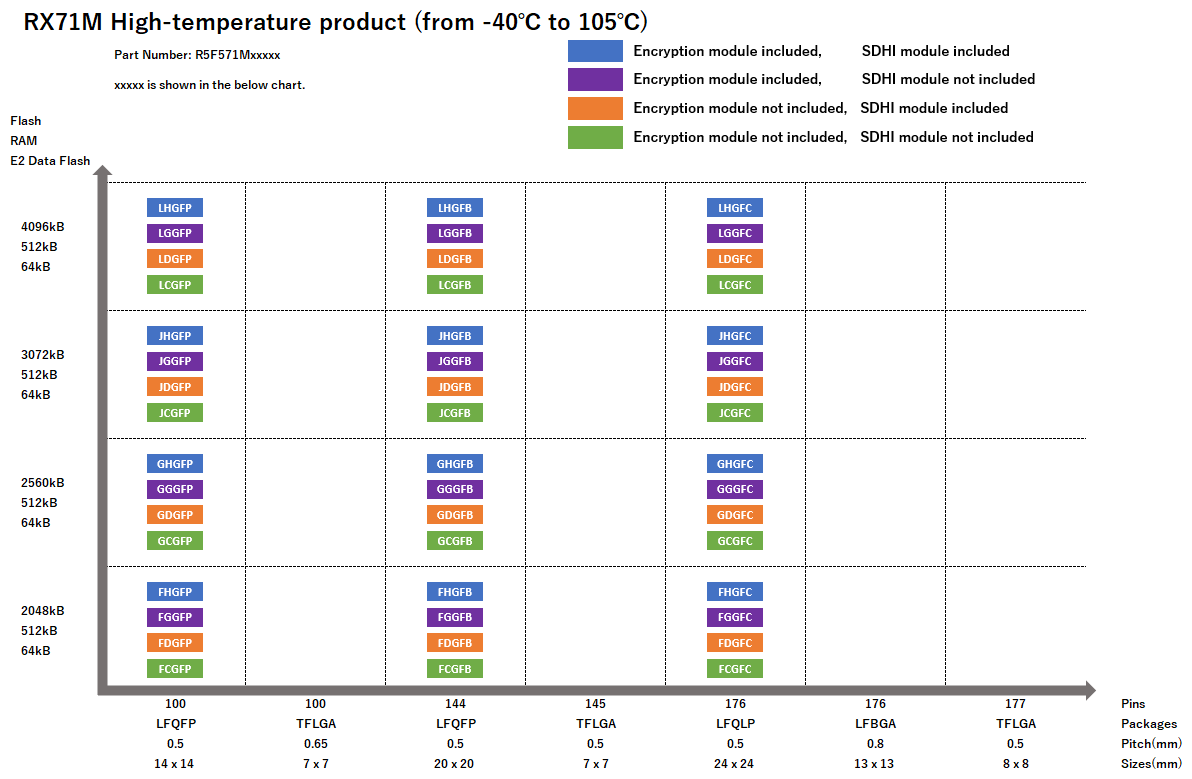Overview
Description
32-bit microcontroller capable of up to 240 MHz operation. Employs the RXv2 core, a more powerful evolved form of the RX core that was used in previous RX devices, while maintaining compatibility. Realizes 1160 CoreMark, the top performance among microcontrollers with built-in flash. Cache optimized for flash memory (AFU) can realize equivalent of 240-MHz zero wait flash memory access. The wait time for the CPU is a mere 1 cycle thanks to the 120-MHz zero wait access flash memory. This extremely high-speed memory access brings out the full performance of the CPU. Built-in AES, DES, SHA, and RNG protect data on a network. Built-in trusted memory function forbids reading of code from a specified area of the built-in flash memory. Equipped with up to 4 MB of code ROM and 552 KB of work RAM to support the increasing code/work area demanded by IoT network control and other applications.
Comparison
Applications
Design & Development
Software & Tools
Sample Code
Boards & Kits
Models
ECAD Models
Schematic symbols, PCB footprints, and 3D CAD models from SamacSys can be found by clicking on the CAD Model links in the Product Options table. If a symbol or model isn't available, it can be requested directly from SamacSys.
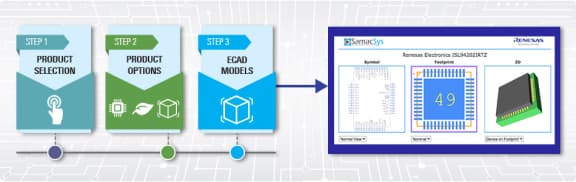
Support

Support Communities
Support Communities
-
rx71m
Hello Renesas Team, Is there a recommended method for updating the firmware of the RX71M MCU without disassembling the device? Specifically, I'm looking for guidance on alternative methods such as using a pen drive or any other external device. Could someone provide detailed steps, potential risks, required tools/ ...
May 1, 2024 -
RX71M Option Setting Memory and Watchdog
Hi, I have an RX71M evaluation board that was working until I attempted to load a program that had bytes in the Option Setting Memory area. I was trying to set the Watchdog Timer values. The Flash Programmer crashed while programming and I am not sure what actually got into ...
Jan 27, 2018 -
RX71M : CS+ : E1 not able to debug the code
Hello I am using RX71M device with CS+ IDE and CC-RX Compiler. using E1 JTAG as a Debugger but getting problem and not able to debug the code. My code i am not using any code generator utility. same code built successfully and it's .mot file downloaded through ...
Oct 12, 2018
FAQs
-
What is the difference between E1 or E20 when used and when it is not used? (E2, E2 Lite, E1) [RX71M]
When programming/erasing the on-chip ROM (program ROM) or data flash, the FCU firmware located in the on-chip ROM (FCU firm) needs to be transferred to the FCU RAM area. When using an emulator debugger, the FCU firmware must be transferred to the FCU RAM area before ...
Mar 4, 2021 -
Warning appears when downloading with E1 emulator connection of RX71M (E2, E2 Lite, E1) [RX71M]
If you create a new RI600V4 project for RX71M by using the sample project RX64M_RI600V4, the option function select register[sh1] (OFS0/OFS1) allocated to the option setting memory area (0x00120040-0x00120070) in internal ROM of RX71M has not been initialized. Add the following immediately after the included ...
Mar 4, 2021 -
RI600V4 sample project for RX71M
Create an RI600V4 sample project for RX71M from that for RX64M. Close the open project in CS+, and then display the Start panel.In “Open Sample Project” area, select “RX64M_RI600V4” in the [RX] tab, and then click the [GO] button. When you specify a copy destination in the “Browse ...
May 31, 2017