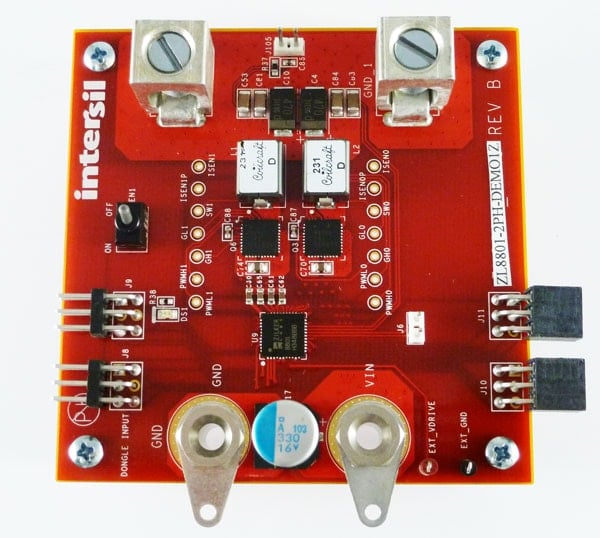概要
説明
The ZL8801 is a dual-phase digital DC/DC controller optimized for current sharing. As many as four ZL8801s can be operated in parallel to provide even phase counts between two and eight phases. The ZL8801 incorporates compensation-free ChargeMode™ control to achieve single-cycle transient response. ZL8801 can also be used with the ISL99140 40A DrMOS power module to simplify layout and allow for extra design flexibility.
The ZL8801-2PH-DEMO1Z demonstration board is a 6-layer board used to demonstrate a 2-phase 80A synchronous buck converter. Sequencing, margining, plus other features can be evaluated using this demonstration board.
The ZL8801-4PH-DEMO1Z demonstration board is a 6-layer board configured as a 4-phase 160A synchronous buck converter. Sequencing, margining, fault spreading, and other features can be evaluated using this board.
A USB to PMBus™ adapter module is used to connect the demonstration board to a host PC running Microsoft Windows.
特長
ZL8801-2PH-DEMO1Z
- 2-phase 80A synchronous buck converter with compensation-free ChargeMode control
- Designed to be easy to use and modify. Optimized for a small circuit footprint and dynamic response
- Configurable through PMBus
- VIN range of 4.5V to 14V, VOUT adjustable from 0.54V to 2.0V (device can be adjusted to 5.5V with 6.3V output capacitors)
- Enable switch and power-good indicator
ZL8801-4PH-DEMO1Z
- 160A 4-phase synchronous buck converter with ChargeMode control
- On-the-fly VOUT control
- Configurable with PMBus
- VIN range of 4.5V to 14V
- VOUT range of 0.54V to 3.6V
- I2C/SMBus interface, PMBus compatible
- Output voltage and current protection