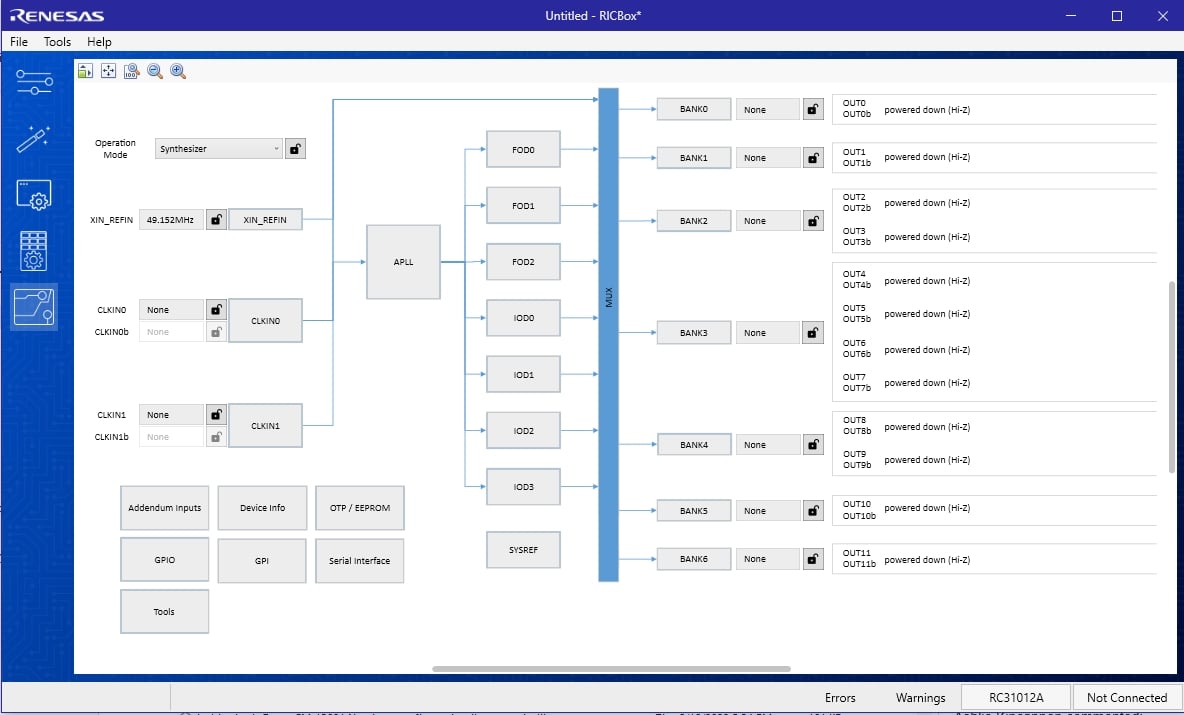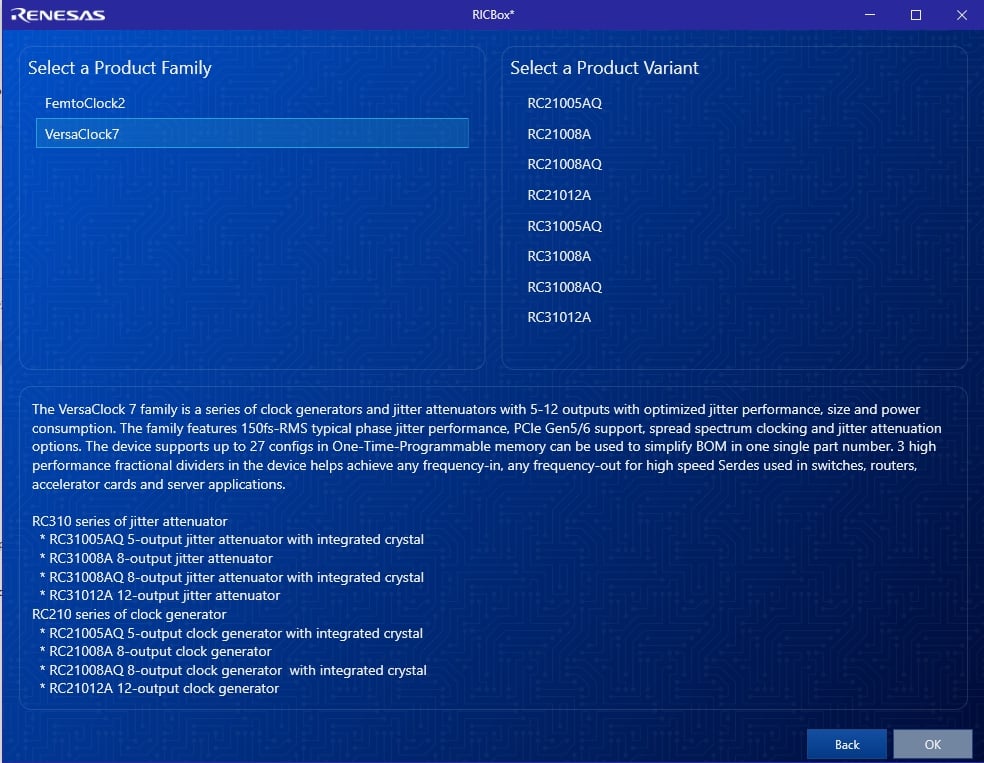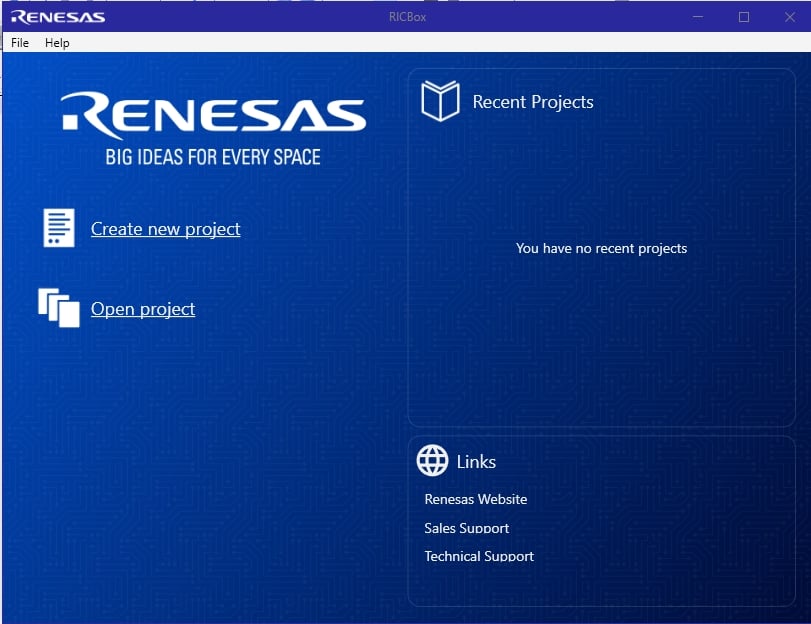Overview
Description
The Renesas IC Toolbox (RICBox) software platform enables customers to configure Renesas devices on evaluation kits when attached to the computer running the software. It also enables customers to construct profiles for devices with non-volatile memory on them. The latter function is of particular importance for clock devices which often need to power on in their desired configuration when a system starts up.
Features
- Supports OTP and EEPROM burning
- Installation and updates accessible on the cloud
- Graphical Status Monitoring
- Pre-loaded reference designs
- Algorithms for optimizing loop filters
Target Devices
Downloads
Featured
| Software & Tools - Software | EXE 83.35 MB | |
| Software & Tools - Software | EXE 96.96 MB | |
| Software & Tools - Software | EXE 103.40 MB | |
| Software & Tools - Software | EXE 78.51 MB | |
4 items
|
||
Documentation
Featured Documentation
Log in required to subscribe
| Manual - Software | PDF 2.21 MB | |
| Manual - Software | PDF 310 KB | |
| Manual - Software | PDF 1.73 MB | |
3 items
|
||
Support

Support Communities
Get quick technical support online from Renesas Engineering Community technical staff.
Videos & Training
VersaClock®7 Evaluation Board Demonstration
Learn more about how to configure the VersaClock®7 evaluation board using the supporting RICBox software. VersaClock®7 devices achieve any frequency-in, any frequency-out for high speed SerDes used in switches routers, accelerator cards, and server applications.
Video List