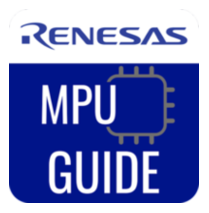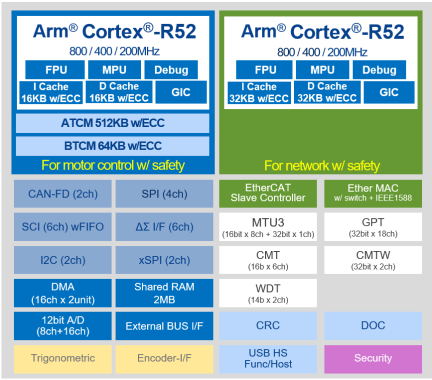Overview
Description
RZ/T2M is an industry-leading high-performance multi-function MPU that realizes high-speed processing, high precision control, and functional safety required for industrial equipment such as AC servos and industrial motors. Powered by dual Arm® Cortex®-R52 cores with a maximum frequency of 800MHz for real-time control and embedded with a large tightly coupled memory (576KB) directly connected to the CPU to realize high-performance real-time processing, RZ/T2M enables low latency access by arranging the peripherals for motor control to the LLPP (Low Latency Peripheral Port) that is directly connected to the CPU. RZ/T2M has a multi-protocol encoder interface that supports various absolute encoder protocols such as A-format™, EnDat, and BiSS®. Additionally, RZ/T2M has a 3-port Gigabit Ethernet switch supporting the TSN standard and EtherCAT slave controller. RZ/T2M realizes high speed and highly precise motor control and industrial Ethernet communication such as EtherCAT, PROFINET RT/IRT and EtherNet/IP on a single chip.
Features
- CPU: Arm® Cortex®-R52 x 2, maximum operating frequency 800MHz
- 3-port Gigabit Ethernet switch with TSN
- Trigonometric function accelerator
- Memory: Tightly coupled memory 576KB (with ECC), internal RAM 2MB (with ECC)
- Industrial Ethernet: EtherCAT®, PROFINET® RT/IRT, EtherNet/IP™, etc.
- Encoder interface: 2ch (supports A-format™, EnDat, BiSS®, HIPERFACE® DSL, FA-CODER)
- Functional safety support up to SIL3
- Motor current loop < 1µs
- Octa/Quad SPI support
- PWM: 3-phase complementary PWM output for dual motor control
- ADC: 12-bit x 2 units
- ΔΣ I/F: 6ch
- Package: 320-pin BGA, 225-pin BGA, 176-pin QFP, 128-pin QFP
- Voltage: Core 1.1V, I/O 3.3/1.8V
Comparison
Applications
Design & Development
Software & Tools
Software & Tools
| Software title
|
Software type
|
Company
|
|---|---|---|
| e² studio - information for RZ Family Eclipse-based Renesas integrated development environment (IDE).
|
IDE and Coding Tool | Renesas |
| Security Key Management Tool Key wrapping tool for key management systems using Renesas security IP. Enables secure installation and update of user application and device lifecycle management (DLM) keys.
|
Solution Toolkit | Renesas |
2 items
|
||
Software Downloads
|
|
|
|
|---|---|---|
| Type | Title | Date |
| Software & Tools - Software |
[Software=RZ/T2 Flexible Software Package Setup|v1.10],[Toolchains=GNU ARM Embedded Toolchain|v12.2.Rel 1;IAR Embedded Workbench for ARM v9.60.1]
ZIP
48.25 MB
Application:
Industrial
Compiler:
GCC, ICCARM
IDE:
e2 studio, IAR EWARM
|
|
| Software & Tools - Software |
EXE
752.67 MB
日本語
Application:
Industrial
|
|
| Software & Tools - Software |
EXE
1,373.05 MB
日本語
Application:
Industrial
|
|
3 items
|
||
Sample Code
Boards & Kits
Renesas Starter Kit+ for RZ/T2M
Renesas Starter Kit+ for RZ/T2M is an evaluation and development kit for the RZ/T2M MPU. Since it has an on-board emulator, you can start evaluation by simply connecting the bundled cable with your PC. This board includes rich functional ICs such as Gigabit Ethernet PHY and Octal Flash, and you...
RZ/T2M Motor Solution Kit (DC 24V Version)
This Motor Solution Kit is a development kit that enables easy initial evaluation and advanced development of a customer's motor control system development using the RZ/T2M MPU with a low voltage 24V BLDC motor.
A motor solution board (equipped with RZ/T2M BGA320, functional safety supported) and...
RZ/T2M, RZ/T2L, RZ/N2L Motor Solution Kit (AC 220V Version)
This motor solution kit is a reference kit that enables easy initial evaluation and advanced development of motor control systems using an RZ/T2M (or RZ/T2L or RZ/N2L) MPU with a high voltage 220V AC servo motor.
Three types of motor solution boards are available: the RZ/T2M version, the RZ/T2L...
Test this Board Remotely
Models
ECAD Models
Schematic symbols, PCB footprints, and 3D CAD models from SamacSys can be found by clicking on the CAD Model links in the Product Options table. If a symbol or model isn't available, it can be requested directly from SamacSys.
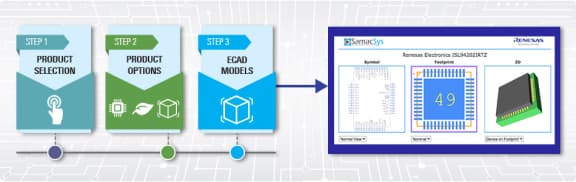
Product Options
Applied Filters:
Videos & Training
This video provides an overview of all the tabs in the FSP Configuration, except for the [Pin] tab, which is covered in the Pin Configuration Function video.
Chapter's Title
00:10 Overview
00:44 Introduction of Summary Tab
01:22 Introduction of Bsp Tab
03:39 Introduction of Clocks Tab
04:52 Introduction of Stacks Tab
05:42 Introduction of Interrupts Tab
06:30 Introduction of Event Links Tab
07:13 Introduction of Components Tab
Related Resources
FSP Links
Board Links
User's Manual links
Video Link