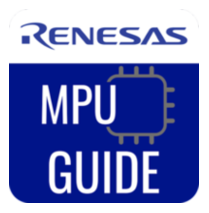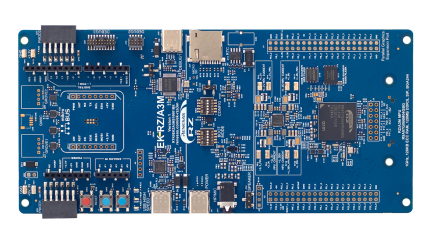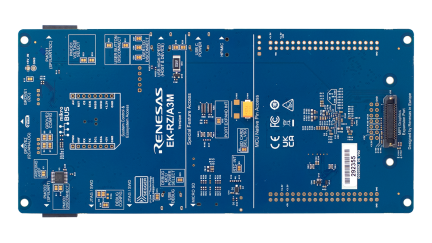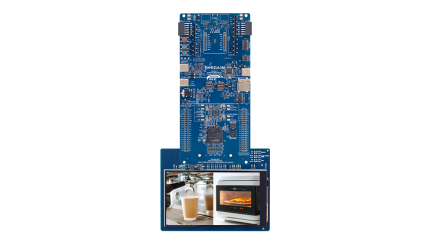Overview
Description
The EK-RZ/A3M evaluation kit enables users to easily evaluate the features of the RZ/A3M MPU. This kit includes an EK-RZ/A3M board, 5-inch 720x1280 pixel LCD MIPI graphics expansion board, and USB cables, allowing the seamless evaluation of high-definition human machine interface (HMI), camera input through USB, and more features. Equipped with an on-board J-Link debugger, users can conveniently start debugging without additional debuggers. Additionally, it also has several expansion connectors such as SDIO, PMOD, and Arduino to connect sensors, Wi-Fi, and Bluetooth® Low Energy (LE), allowing users to add more features without expanding the board space.
Features
- Special Feature Access
- MIPI DSI 4 lanes & parallel graphics expansion ports
- 5-inch MIPI LCD panel (720x1280 pixels)
- USB High-Speed Host & Device
- 32MB External QSPI NOR Flash
- 128MB External QSPI NAND Flash
- External sound codec
- External RTC
- MPU Native Pin Access
- R9A07G066M04GBG MPU
- 1GHz, Arm Cortex®-A55 core w/NEON extension
- Built-in 128MB DDR3L DRAM
- 128KB SRAM w/ECC
- 244 pins, BGA package
- Native pin access
- MPU & USB current measurement
- Ecosystem & System Control Access
- USB High-Speed Host & Device
- 5V input through USB (Debug, HS, USB-PD) or external power supply
- Debug on-board (Segger J-Link®)
- Debug external (SWD & JTAG)
- SCIF download (SWD)
- 3 user LEDs & 2 user buttons
- 2 SeeedGrove® system (I2C & analog)
- 2 Digilent Pmod™ (I2C, SPI or UART selectable)
- Arduino™ (Uno R3)
- MikroElektronika™ mikroBUS
- SparkFun® Qwiic® (I2C)
- MPU boot configuration switch
- Audio In/Out 4-pole
- MicroSD card slot
- Kit Contents
- EK-RZ/A3M board
- MIPI graphics expansion board
- USB cable (USB C to USB C)
- USB cable (USB A female to USB C)
- USB cable (USB A male to USB C)
- Screw and spacer for fixing the sub board
Applications
Documentation
|
|
|
|
|---|---|---|
| Type | Title | Date |
| Quick Start Guide | PDF 3.74 MB | |
| Manual - Development Tools | PDF 3.66 MB | |
| Schematic | ZIP 75.20 MB | |
| Manual - Development Tools | PDF 236 KB | |
4 items
|
||
Product Options
Applied Filters:
Videos & Training
This video demonstrates how to use the EK-RZ/A3M board, featuring the RZ/A3M, to create a Blinky sample project. It also provides an introduction to utilizing the RZ/A Flexible Software Package.
Chapter Titles
00:00 Opening
00:20 Board, Software information
00:29 Board Setting
01:07 Create a new Blinky project
05:14 Modify FSP Configuration
06:39 RZ/A FSP Example
Relates Resources