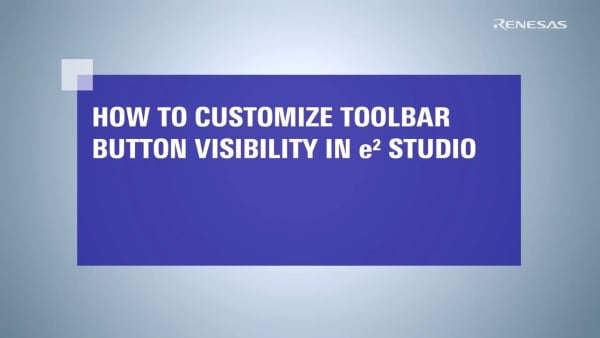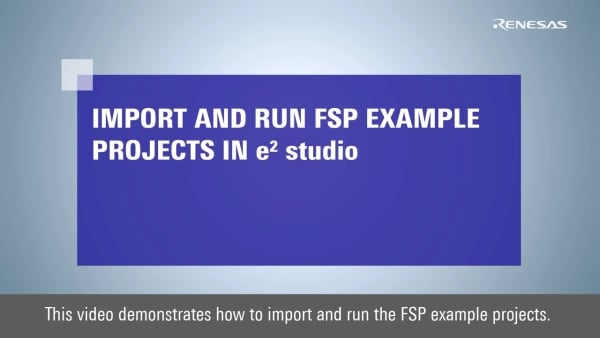In this course, you can learn the features of Solution, Software and Tools for Renesas RA family. This course introduces the development environment of Renesas in an easy-to-understand manner to start your development.
keyboard_arrow_downIntroductory
- - Overview
- - Software Package
- - e² studio
- - Flash Programming
- - IAR Embedded Workbench
- - Keil MDK
- - Microsoft Visual Studio Code
keyboard_arrow_downTool Feature
keyboard_arrow_downTouch key solution
keyboard_arrow_downMotor solution
keyboard_arrow_downCloud Connectivity solution
keyboard_arrow_downBluetooth® Low Energy solution
keyboard_arrow_downSensor solution
keyboard_arrow_downGraphic User Interface solution
keyboard_arrow_downAnalog Front End solution
keyboard_arrow_downSecurity solution
keyboard_arrow_downMCU Simulate solution
keyboard_arrow_downModel-Based Development
keyboard_arrow_downUSB solution
keyboard_arrow_downZephyr RTOS
Software and Tools Learning
build_circleIntroductory
- Overview
Quick Start Guide: Tool & Software Introduction for RA [03:41]
QE Solution for Reducing Effort and Cost in Application Development [01:49]
Emulator Introduction for RA [03:42]
E2 Emulator Lite Product Configurations [02:15]
E2 Emulator Product Configurations [02:25]
Emulator Product Options for RA Introduction [04:58]
- Software Package
Flexible Software Package Overview [03:03]
Exploring FSP Folders and Configuration GUI [02:59]
Set Up e² studio with FSP and Run Blinky Project [04:10]
Import and Run FSP Example Projects in e² studio [04:45]
- e² studio
e² studio Quick Start Guide: Installation for RA Family [02:35]
e² studio Quick Start Guide: Build and Debug for RA0/RA2 Devices [03:54]
e² studio Quick Start Guide: Project Generation for RA4, RA6, and RA8 Devices [04:43]
e² studio Quick Start Guide: Build and Debug for RA4, RA6, and RA8 Devices [04:48]
e² studio Quick Start Guide: Project Generation for RA8 Multicore Devices [03:34]
e² studio Quick Start Guide: Build and Debug for RA8 Multicore Devices [04:08]
Generating an RA Secure Project for e2 studio [05:56]
Generating an RA Non-secure Project for e2 studio [05:57]
Debugging a Secure and Non-secure Project Pair with e2 studio [07:19]
How to Download Renesas Software Tools to Create a RA MCU Project [13:03]
Generating Your First RA FSP Project [08:25]
How to create a project for the Renesas RA2 series [03:11]
How to build and debug a project for the EK-RA2E2 device [03:28]
Getting Started with Fast Prototyping Board for RA Family (E2 Lite) [05:15]
e² studio on Linux - Install e² studio and GNU Arm Embedded for RA [03:18]
e² studio Quick Start Guide: Installation for RA Family on macOS [02:24]
Setup IAR Compiler in e² studio for RA Family [02:39]
Setup Arm Compiler in e² studio for RA Family [01:42]
- Flash Programming
Introduction of Optional Products for PG-FP6 [03:07]
Flash Programmer Quick Start Guide - Comparison of Renesas Flash Programmer and PG-FP6 [03:51]
How to Use the Flash Programmer (Basic Operation Edition) [03:46]
Connecting Renesas Flash Programmer with RA Devices [04:19]
How to Use the PG-FP6 (Basic Operation Edition) [03:43]
- IAR Embedded Workbench
Generating RA Flat (Non-TrustZone) Project for IAR Embedded Workbench for Arm [03:04]
Generating an RA Secure Project for IAR Embedded Workbench [03:18]
Generating an RA Non-secure Project for IAR Embedded Workbench [02:48]
- Keil MDK
Generating a Simple RA FSP Project with Keil MDK [03:17]
- Microsoft Visual Studio Code
Visual Studio Code: How to Install Renesas Extensions [02:49]
Visual Studio Code - How to Build and Debug in VS Code for RA Family [03:57]
build_circleTool Feature
- IDE
e² studio: Installation
Introducing the Installer with Simplified Operation from e² studio 2023–07 [02:44]
Install Everything You Need in e² studio Without Omission [03:32]
Install open-source toolchain (OSS) for use with e² studio [02:38]
e² studio Tips - How to Install Additional Toolchain (Compiler) [02:16]
How to Set Up the Compiler Toolchain for e² studio 2022-01 or later [01:40]
How to Install FSP in e² studio [01:42]
e² studio Tips: How to Customize Toolbar Button Visibility [01:46]
How to Change Display Language of e² studio [02:14]
e² studio Tips - GUI Window to Look At if You Don’t Know How to Operate It [01:42]
e² studio: Project Operation
Handling Workspaces and Projects in e² studio [04:38]
e² studio Tips - How to change the device in the project [01:43]
e² studio Tips - How to Export and Import an e² studio Project [02:33]
e² studio Tips - How to Import Example Project in e² studio for RA [04:43]
How to Create a Custom BSP for FSP in e² studio for RA Project [04:02]
How To Perform Project Migration From an Existing Sample Project to a Custom Board Project [02:30]
How to perform project migration from the EK-RA6M3 to the EK-RA6M5 evaluation kit [01:09]
e² studio: Coding
e² studio Tips: 3 Features to Assist with Code Navigation [02:26]
E2 Studio Smart Browser Overview [05:29]
e² studio Tips - Easy Way To Find Sample Code and Use It Right Away (Using Smart Browser) [01:59]
e² studio Tips - Easy Access to MCU/MPU Technical Information (Using Smart Browser) [02:04]
e² studio Tips - Easy Way to Check IO Register Specification (Using Smart Manual) [01:57]
e² studio Tips - Useful Shortcut Keys for Edit Operations [02:38]
e² studio Tips - How to Use the Editor View [03:20]
e² studio Tips: How to Use Templates for Efficient Coding [02:48]
e² studio Tips - How to Format Code [01:18]
e² studio: Build
e² studio Tips - How to Save the Build Log and Set the Number of Lines to Display [02:26]
e² studio Tips - How to Manage Source Code Versions (Using EGit) [03:21]
e² studio Tips - How to Use e² studio Quickly (Using Quick Access) [01:43]
e² studio: Debug
e² studio Tips - Useful Shortcut Keys for Debug Operations [02:52]
e² studio - How to Display and Configure Hot Keys [02:24]
How to measure time interval between debug events in e² studio for Arm core based devices [01:55]
e² studio Tips: Program Execution Methods During Debugging [02:24]
e² studio Tips - How to Use the Breakpoints View During Debugging [02:07]
e² studio Tips: How to Use the Expressions View During Debugging [03:02]
How to Watch Real-time Variables in e² studio [01:30]
e² studio - Using the Real-time Chart View [01:44]
e² studio Tips - Use of IO Registers View During Debugging [02:57]
e² studio Tips: How to Use the Registers View During Debugging (Ver. 2025-01 and later) [02:27]
e² studio: Using the Memory Usage View [02:09]
e² studio Tips - Use of Memory View During Debugging [02:19]
e² studio Tips: How to Use the Disassembly View During Debugging [02:15]
e² studio Tips - Creating Gauges and Other Visual Feedback [03:05]
e² studio Tips: Debugging an RTOS Project Using the RTOS Resources View [02:49]
How to Debug FreeRTOS Using Tracealyzer Part 1 [04:04]
How to Debug FreeRTOS Using Tracealyzer Part 2 [01:49]
e² studio Tips - 2 Ways to Download Binary Data [02:05]
IAR Embedded Workbench
Tips - How to Import Example Project in IAR EWARM for RA [04:21]
Keil MDK
Tips - How to import example project in Arm Keil MDK for RA [04:09]
Microsoft Visual Studio Code
How to Generate Hex and Srec Files for RA Family on Visual Studio Code [02:05]
- Programmer
Renesas Flash Programmer Tutorial - How to Generate and Program DLM Keys for RA With SCE9 [04:58]
PG-FP6 Tutorial - How to Generate and Program DLM Keys for RA With SCE9 [05:10]
Renesas Flash Programmer Tutorial Usage of Command line (CLI) [03:31]
PG-FP6 Quick Start Guide - How to use PG-FP6 Gang Programmer [04:03]
Solution Development
touch_appTouch key solution
Getting Started with QE for Capacitive Touch for RA [03:08]
QE for Capacitive Touch Tutorial: Step 1 Configuration for RA [02:57]
QE for Capacitive Touch Tutorial: Step 2 Tuning for RA [03:46]
QE for Capacitive Touch Tutorial: Step 3 Monitoring for RA [02:54]
QE for Capacitive Touch Tutorial: How to Tune via Serial Communication Using the Plug-in [03:39]
QE for Capacitive Touch Feature - Check Monitoring Values Using The Monitoring Log Feature [02:51]
QE for Capacitive Touch Feature - A New Workflow Diagram in QE V3.2.0 [02:06]
QE for Capacitive Touch Feature - Two Types of Touch Judgment Modes with CTSU2 and QE [01:47]
QE for Capacitive Touch[RA] Tutorial: Use QE for Capacitive Touch with FSP in Keil MDK [04:46]
supportMotor solution
Motor Workbench: Setup Guide [01:45]
Motor Workbench: Analyzer Usage Guide (Basic) [03:31]
Motor Workbench: Tuner Function Tutorial [04:51]
Motor Workbench: How to Use Analyzer and Tuner (Application) [04:21]
Motor Workbench (Analyzer): Math Function Tutorial [02:50]
Motor Workbench (Analyzer): Status Indicator Tutorial [02:31]
Motor Workbench (Analyzer): Expand Waveform Display Channels [01:26]
Motor Workbench (Analyzer): Alias Name Function Tutorial [01:50]
Motor Workbench (Analyzer): User Button Function Tutorial [03:26]
Motor Workbench (Analyzer): Commander Function Tutorial [02:56]
Motor Workbench (Analyzer): One Shot Function Tutorial [01:44]
Motor Workbench (Analyzer): Navigation Function Tutorial [01:37]
Motor Workbench (Analyzer): Parameter Output Function Tutorial [01:43]
Motor Workbench (Analyzer): Variable Meaning Tutorial [01:55]
Motor Workbench: Servo Function Tutorial [02:13]
Motor Workbench: Easy GUI Overview [01:37]
Motor Solution - QE for Motor Provides a Seamless Environment for More Efficient Development [03:26]
QE for Motor Tutorial: Importing Sample Project [03:12]
QE for Motor Tutorial: Motor Control Software Configuration for RA Family [02:23]
cloudCloud Connectivity solution
QE for OTA Tutorial: Firmware Update Using MCUboot on RA6M5 [04:01]
Pelion Device Management for the EK-RA6M3 with e² studio [22:28]
Debugging Azure RTOS ThreadX With Azure RTOS TraceX [04:26]
bluetoothBluetooth® Low Energy solution
QE for BLE Tool Overview [02:12]
How to Create a BLE Profile and Check the Communication Using DA14531 [05:46]
QE for BLE[RA] Tutorial: QE for BLE usage for IAR Embedded Workbench for Arm [04:40]
QE for BLE[RA] Tutorial: QE for BLE usage for Keil MDK [04:17]
sensorsSensor solution
Make sensor application for RA2E2 Fast Prototyping Board in e2 studio [04:04]
How to Change the Device on Sensor SW Sample Project from RA6M4 to RA2E1 [03:12]
tabletGraphic User Interface solution
QE for Display[RX,RA] Tutorial (RA) #1: How to Prepare a Project [02:36]
QE for Display[RX,RA] Tutorial (RA) #2: How to Adjust LCD [02:22]
QE for Display[RX,RA] Tutorial (RA) #3: How to Create GUI [03:03]
sensorsAnalog Front End solution
QE for AFE - Facilitate the AFE Development of RA2A1 [03:45]
QE for AFE Tutorial: Preparing AFE Adjustment [01:39]
QE for AFE Tutorial: AFE Adjustment [01:23]
QE for AFE Tutorial: Code Generation of AFE Adjustment Results [01:07]
QE for AFE Tutorial: How to Import and Export AFE Adjustment Results [01:52]
QE for AFE Tutorial: How to Save and Read the Obtained AD Conversion Values [01:45]
securitySecurity solution
IAR C-Trust on Renesas RA [06:48]
Using Block Protection Settings to Secure Code in RA6M4 MCUs with FSP [03:06]
timelineMCU Simulate solution
MCU Simulator Online Introduction: Initial Evaluation Tool [02:40]
dashboardModel-Based Development
Introduction of the Embedded Target: Reduce Time of Model-Based Development [05:04]
Demonstration of the Embedded Target: Reduce Time of Model-Based Development [04:49]
usbUSB solution
QE for USB Tutorial: How to Debug a USB Type-C System with the RA2L2 Kit [02:50]
settingsZephyr RTOS
Quick Start Guide for Zephyr on MCU/MPU [08:38]
Getting Started with LVGL Using Renesas Zephyr RTOS [04:52]
Related Links
RA Family of Arm® Cortex®-M based MCUschevron_right
RA Family FAQschevron_right
RA Video Librarychevron_right
RA online training moduleschevron_right
RA and FSP Quick Start Curriculumchevron_right
Renesas Engineering Communitychevron_right