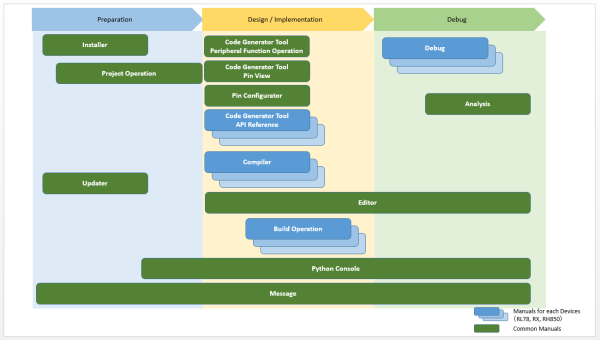- Component Update Information
- |
- Switch from Evaluation Edition to of the Compiler Commercial Edition
- |
- Upgrading Versions of Compilers
- |
- Users Holding License Keys to the Older CubeSuite Products
- |
- Change to the Name of the CS+ Integrated Development Environment
- |
- CS+ for CC and CS+ for CA,CX
- |
- Descriptions of Manuals Issued within the Individual Themes
- |
- How to Find the Version Number
- |
- Referring to "Online Help of CS+"
- |
- Migrating Between Integrated Development Environments
Component Update Information
- CS+ for CC
- CS+ for CA,CX
- Compiler:
- Device Information:
- Code Generator:
- Integrated Help
- CS+ Utilities
- Emulator Utilities
- USB Driver
- USB Driver for MCU Tools (for 32-bit version of Windows OS)
- USB Driver for MCU Tools (E2, E2 Lite, IE850, IE850A, PG-FP5) (for 32-bit version of Windows OS)
- USB Driver for MCU Tools (for 64-bit version of Windows OS)
- USB Driver for Renesas E-Series
- USB Driver for MINICUBE2 (32bit version)
- USB Driver for 78K0 IECUBE (32bit version)
- USB Driver for RL78,78K0R IECUBE (32bit version)
- USB Driver for V850 IECUBE (32bit version)
- USB Driver for V850 IECUBE2 (32bit version)
- USB Driver for V850 MINICUBE (32bit version)
- Update Manager
- Quick and Effective tool solution - QE
Switch from Evaluation Edition of the Compiler to Commercial Edition
To use a license to upgrade the compiler to the commercial edition, enter the license key printed on a purchased compiler package to the license Manager. This lifts the restrictions on functions of the target MCUs, upgrading the compiler to the commercial edition. For details, see Renesas Compiler Installation Guide.
Upgrading Versions of Compilers
Upgrading of versions of compilers is for a fee and requires a separate license key. If you do not have the license key for a new version, upgrading makes your compiler the free evaluation edition of the new version, even if you have the license key for an old version. You can still use the old version as the commercial edition in such cases.
Users Holding License Keys to the Older CubeSuite Products
Users holding license keys to the older CubeSuite products indicated below are able to use the corresponding commercial editions of CS+.
- A free upgrade to the commercial edition of CS+ for the RL78 and 78K families is available to users holding a license key for CubeSuite for the 78K family (discontinued product).
- A free upgrade to the commercial edition of CS+ for the V850 family is available to users holding a license key for CubeSuite for the V850 family (discontinued product).
Change to the Name of the CS+ Integrated Development Environment
The name of CubeSuite+ has been changed to "CS+" with the upgrade to V3.00.00 on October 1, 2014.
>> Tool News: Integrated Development Environment CS+ (formerly CubeSuite+) Revised to V3.00.00 (PDF | English, 日本語)
From now on, we plan to enhance the contents of the integrated development environment as CS+ with the aim of meeting customer meets through increased user friendliness.
Licenses you have already acquired for CubeSuite+ will carry over to CS+. That is, customers who already have licenses can also use them for the product version of CS+.
CS+ for CC and CS+ for CA,CX
We offer two types of CS+, CS+ for CC and CS+ for CA,CX, depending on the compiler in use.
Descriptions of Manuals Issued Within the Individual Themes
CS+ has manuals common to all usage and for individual MCUs. They are also divided by theme.
Page for downloading manuals for CS+ >>
Manuals for CS+ for CC
Outlines of the contents of each of the manuals are given below.
| Name of Manual | Outline |
|---|---|
| Installer | This manual covers Installer. |
| Project Operation | This manual gives an outline of CS+ as a whole. It covers installation, updating, and the setting of licenses, and operations from activating CS+ to creating a project. |
| Updater | This manual describes how to manage CS+ licenses and how to update tools and help files that have been installed. |
| Code Generator Tool Peripheral Function Operation | The Code Generator, which is one of the components provided by CS+, enables you to output the source code (device driver programs, C source files and header files) necessary to control the peripheral functions (clock generator, port functions, etc.) provided by the microcontroller by configuring various information using the GUI. |
| Code Generator Tool Pin View | This manual gives an overview of the Pin View. |
| Pin configuration | This manual gives an overview of the Pin Configurator. |
| Code Generator API Reference | This manual gives an overview of output files by the Code Generator and API Reference. |
| Compiler | This manual covers functions of the compiler and description of the messages output by compilers. |
| Editor | This manual covers functions of the editor. |
| Build tool | This is a description of the build tool. The build tool is configured with components that are provided as part of CS+. By setting various items from a GUI base, anything among load module files, hex files, and library files can be generated from files of source code for any purpose. |
| Debug tool | This manual covers the connection settings and execution control of the debugging tool. It also provides information on the debugging of programs with a connected hardware debugging tool. |
| Analysis tool | This is a description of the analysis tool. The tool analyses source programs and information at program execution, and provide information on functions and variables |
| Python Console | This manual describes the usage of the Python console and the functions, properties, classes, and events that have been extended for CS+. The Python console can control CS+ using IronPython (Python that runs on .NET Framework) which is a script language. The functions, properties, classes,and events to control CS+ are added to the Python console. |
| Messages | This manual covers messages output by CS+. |
Manual for CS+ for CA,CX
Outlines of the contents of each of the manuals are given below.
| Name of manual | Outline |
|---|---|
| Start | This manual gives an outline of CS+ as a whole. It covers installation, updating, and the setting of licenses, and operations from activating CS+ to creating a project. |
| Design | This manual covers design tools (for pin placement and code generation). |
| Coding | This manual covers the roles and functions of the commands of the C compiler and assembler included in CS+. It provides information required for using the C compiler and assembler in development, and effective know-how for the writing of source code. |
| Build | This is a description of the build tool. The build tool is configured with components that are provided as part of CSuit+. By setting various items from a GUI base, anything among load module files, hex files, and library files can be generated from files of source code for any purpose. |
| Debug | This manual covers the connection settings and execution control of the debugging tool. It also provides information on the debugging of programs with a connected hardware debugging tool. |
| Analysis | This is a description of the analysis tool. The tool analyses source programs and information at program execution, and provide information on functions and variables. |
| Message | This manual covers messages (internal error messages, fatal error messages, abort error messages, informational messages, selection messages, and warnings) output by CS+. |