Migrating between Integrated Development Environments
- |
Overview
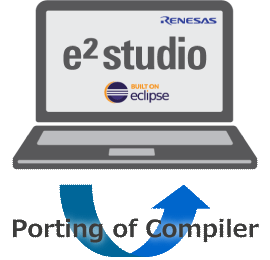
The following method is available for porting projects created for different microcontrollers or compilers in the e² studio environment.
Create a New Project in the e² studio and Register Existing Source Files
- Click on [File] -> [New] -> [C Project] in order from the menu bar of the e² studio and create a new C project. This launches the wizard for creating a new project shown right.
- Enter the project name in the dialog box and select the toolchain. Click on [Next >].
- Specify [Toolchain Version], [Debug Hardware], and [Select Target] and click on [Next >] to go to the next step.
- Click on the [Finish] button after setting the required options. This produces a window [Project summary for Tutorial]. Click on [OK] and a project is generated and displayed in the e² studio as in the example on the right.
Support

Support Communities
Get quick technical support online from Renesas Engineering Community technical staff.

Knowledge Base
Browse our knowledge base for helpful articles, FAQs, and other useful resources.
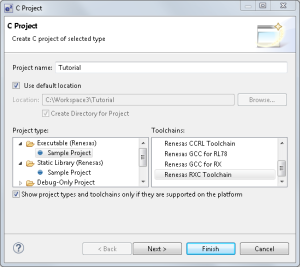
![[Create Project] dialog box of CS+](/sites/default/files/styles/content_medium/public/media/images/migration-e2studio-new-02.png?itok=QVwSGs_N)
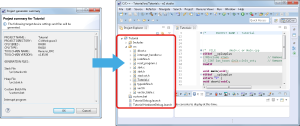
![[Import…] -> [File System] to add an existing source file to the project](/sites/default/files/styles/content_medium/public/media/images/migration-e2studio-new-04.png?itok=1a5uG_fj)
