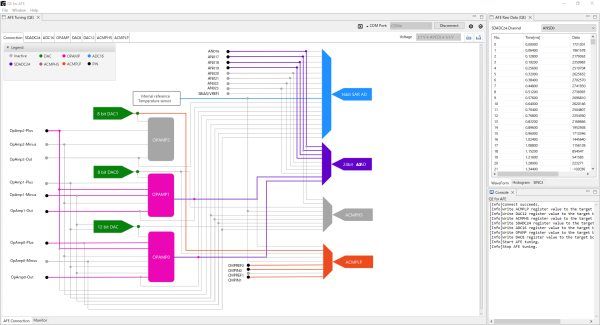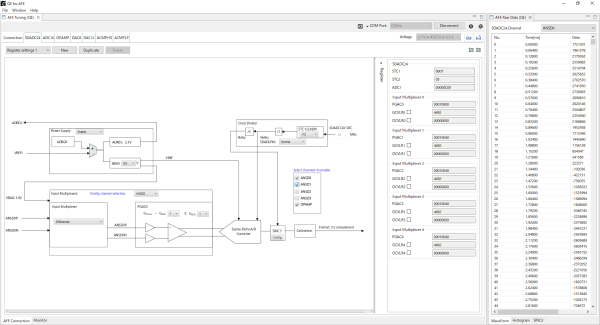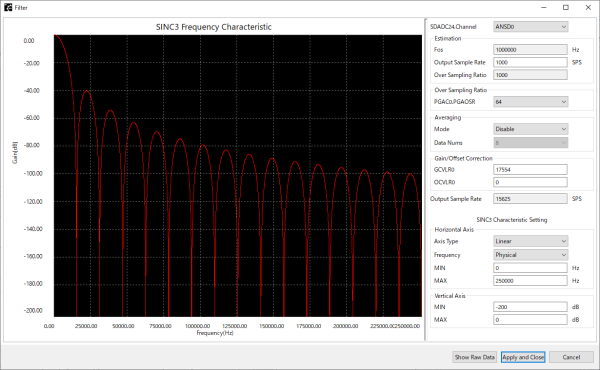Overview
Description
Topics
[Upgrade to Revision] Solution Toolkit QE for AFE V2.3.0: Development Assistance Tool for Analog Front End
(PDF | English, 日本語)
- Standalone version of Workflow View support
- Improved origin value setting of AFE monitor view
- Supports high-speed sampling settings (RA Family)
QE for AFE is a development assistance tool that supports the development of embedded systems that handle high-precision sensing by using MCUs that include an analog front end (AFE).
This product is available free of charge.
Features
- GUI configuration of the AFE-related registers
- Functionality to display the AD conversion result (time waveform and histogram)
- Functionality to display frequency characteristics for digital filters
- The tool is available in both a stand-alone version and as an e² studio plug-in
- The stand-alone tool and e² studio plug-in can be used to share the results of tuning analog circuits through register-setting files
- The stand-alone tool is capable of tuning analog circuits and acquiring the results of tuning
We recommend this version of the tool for hardware engineers. - The e² studio plug-in is capable of tuning analog circuits and generating source code that reflects the results of tuning
We recommend the plug-in for software engineers. - Learn More
Release Information
| Product Name | Latest Ver. | Released | Target Device | Details | Download | Operating Environment |
|---|---|---|---|---|---|---|
| QE for AFE | V2.3.0 | Jan 20, 2025 | RA Family RX Family | See Release Note | Download | Operating Environment |
Note: For detailed support devices, refer to "Target Devices".
Target Devices
Design & Development
Sample Code
Sample Code
Filters
|
||
|---|---|---|
| Type | Title | Date Date |
| Sample Code |
[Software=RA Flexible Software Package|v5.6.0],[Toolchains=GNU Arm Embedded|13.2.1.arm-13-7]
ZIP
15.16 MB
日本語
Application:
Industrial
Compiler:
GNU ARM Embedded
Function:
Analog, Application Example, Communication Interface
IDE:
e2 studio
|
|
| Sample Code |
[Software=RA Flexible Software Package|v5.6.0],[Toolchains=GNU Arm Embedded|13.2.1.arm-13-7]
ZIP
10.06 MB
日本語
Application:
Medical & Healthcare, Wearables
Compiler:
GNU ARM Embedded
Function:
Analog, Communication Interface
IDE:
e2 studio
|
|
| Sample Code |
ZIP
7.43 MB
Application:
Industrial
Function:
Analog
|
|
| Sample Code |
[Toolchains=CC-RX|V3.05.00]
ZIP
7.37 MB
日本語
Application:
Industrial
Compiler:
CC-RX
Function:
Evaluation Kit
IDE:
CS+ for CC, e2 studio
|
|
| Sample Code | ZIP 5.51 MB 日本語 | |
5 items
|
||
Related Boards & Kits
Evaluation Kit for RA2A2 MCU Group
The EK-RA2A2 evaluation kit enables users to effortlessly evaluate the features of the RA2A2 MCU group and develop embedded system applications using Renesas' Flexible Software Package (FSP) and e2 studio IDE. Utilize rich on-board features along with your choice of popular ecosystem add-ons to...
Renesas Solution Starter Kit for RX23E-B
The Renesas Solution Starter Kit for RX23E-B is an evaluation tool designed for sensor measurement using the RX23E-B 32-bit microcontroller (MCU). The kit includes an RX23E-B MCU evaluation board equipped with peripherals for sensor measurements and software that can be downloaded from our...
Evaluation Kit for RA2A1 MCU Group
The EK-RA2A1 evaluation kit enables users to effortlessly evaluate the features of the RA2A1 MCU Group and develop embedded systems applications using Renesas' Flexible Software Package (FSP) and various IDEs.
Getting Started
Running the Quick Start Example Project
- The EK-RA2A1 board...
Videos & Training
This video describes the procedure for writing the AFE adjustment program and connecting to the PC.
Additional Details
Features
QE for AFE connects with an EK-RA2A1 board via USB serial communication to configure AFE registers on the RA2A1 MCU, check the operations, and display the A/D conversion results.
GUI configuration of the AFE-related registers
The AFE-related registers including connection with analog IPs and PGA gain settings can be configured with a graphical user interface. Through serial communication with the evaluation board via USB, you can check connection with the evaluation board, acquire and configure register values, start an A/D conversion, and acquire the A/D conversion value (A/D conversion is performed in serial scan mode).
Functionality to display the AD conversion result (time waveform and histogram)
You can display a waveform and histogram and perform analysis for the acquired A/D conversion result.
Functionality to display frequency characteristics for digital filters
Displays the frequency-gain characteristics curve for the SINC3 filter based on register configuration values.