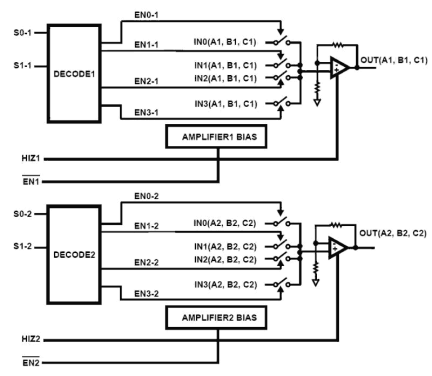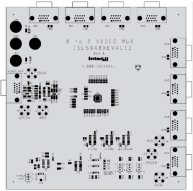Overview
Description
Support is limited to customers who have already adopted these products.
The ISL59482 contains two independent fixed gain of 2 triple 4:1 MUX amplifiers that feature high slew rate and excellent bandwidth for RGB video switching. Each RGB 4:1 MUX contains binary coded, channel select logic inputs (S0, S1), and separate logic inputs for High Impedance Output (HIZ) and power-down (EN) modes. The HIZ state presents a high impedance at the output so that both RGB MUX outputs can be wired together to form an 8:1 RGB MUX amplifier or, they can be used in R-R, G-G, and B-B pairs to form a 4:1 differential input/output MUX. Separate power-down mode controls (EN1, EN2, ) are included to turn off unneeded circuitry in power sensitive applications. With both EN pins pulled high, the ISL59482 enters a standby power mode consuming just 34mW.
Features
- Dual, triple 4:1 multiplexers for RGB
- 520MHz bandwidth into 500Ω load
- ±1600 V/µs slew rate
- Externally configurable for various video MUX circuits including:
- 8:1 RGB MUX
- Two separate 4:1 RGB MUX
- 4:1 differential RGB video MUX
- Internally fixed gain-of-2
- High impedance outputs (HIZ)
- Power-Down Mode (EN)
- ±5V Operation
- Supply Current 16mA/Ch maximum
- Pb-free (RoHS Compliant)
Comparison
Applications
Documentation
|
|
|
|
|---|---|---|
| Type | Title | Date |
| Datasheet | PDF 1.09 MB | |
| End Of Life Notice | PDF 228 KB | |
| Price Increase Notice | PDF 208 KB | |
| Product Change Notice | PDF 101 KB | |
| Product Change Notice | PDF 83 KB | |
5 items
|
||
Design & Development
Boards & Kits
Dual, 500MHz Triple, Multiplexing Amplifier Evaluation Board
The ISL59482EVAL1Z evaluation board contains the ISL59482 dual 4:1 RGB MUX amp and associated components needed to implement an 8:1 RGB+H/V sync video multiplexer. The eight video input ports and single output port are accessed using standard 15-pin VGA female connectors. The I/O connectors are...
Models
ECAD Models
Schematic symbols, PCB footprints, and 3D CAD models from SamacSys can be found by clicking on the CAD Model links in the Product Options table. If a symbol or model isn't available, it can be requested directly from SamacSys.
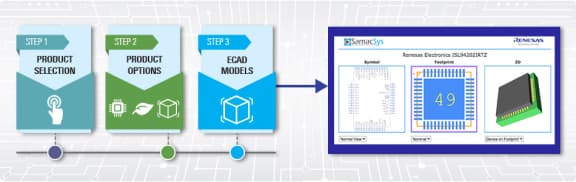
Product Options
Applied Filters: