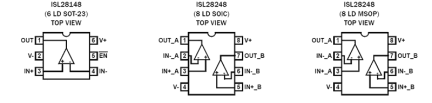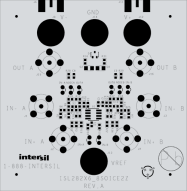Overview
Description
The ISL28248 is a 4.5MHz low-power dual operational amplifier. The part is optimized for single supply operation from 2.4V to 5.5V, allowing operation from one lithium cell or two NiCd batteries. The device features an Input Range Enhancement Circuit (IREC), which enables it to maintain CMRR performance for input voltages greater than the positive supply. The input signal is capable of swinging 0.25V above the positive supply and to 100mV below the negative supply with only a slight degradation of the CMRR performance. The output operation is rail-to-rail. The parts draw minimal supply current (900μA per amplifier) while meeting excellent DC accuracy, AC performance, noise and output drive specifications. Operation is guaranteed across the -40 °C to +125 °C temperature range.
Features
- 4.5MHz gain bandwidth product
- 900µA supply current (per amplifier)
- 1.8mV maximum offset voltage
- 1pA typical input bias current
- Down to 2.4V single supply operation
- Rail-to-rail input and output
- -40 °C to +125 °C operation
- Pb-free (RoHS compliant)
Comparison
Applications
Design & Development
Software & Tools
Boards & Kits
4.5MHz, Dual Precision RRIO Op Amp with Very Low Input Bias Current Evaluation Board
The ISL28248MSOPEVAL1Z evaluation board is a design platform containing all the circuitry needed to characterize critical performance parameters of the ISL28248 operational amplifier in the MSOP-8 package, using a variety of user-defined test circuits.
The ISL28248 is a 4.5MHz low-power dual...
4.5MHz, Dual Precision RRIO Op Amp with Very Low Input Bias Current Evaluation Board
The ISL28248SOICEVAL1Z evaluation board is a design platform containing all the circuitry needed to characterize critical performance parameters of the ISL28248 operational amplifier in the SOIC-8 package, using a variety of user-defined test circuits.
The ISL28248 is a 4.5MHz low-power dual...
Models
ECAD Models
Schematic symbols, PCB footprints, and 3D CAD models from SamacSys can be found by clicking on the CAD Model links in the Product Options table. If a symbol or model isn't available, it can be requested directly from SamacSys.
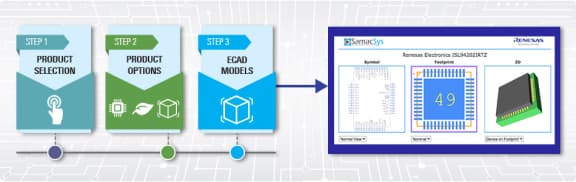
Product Options
Applied Filters: