Due to the rise in the number of solutions available provided by cloud/device vendors in recent years, more and more customers are starting to develop IoT devices. This time I am going to introduce an Over-the-Air (OTA) solution for updating IoT device firmware to those “who are about to start development” or “who are looking into developing in the future”
I think OTA is an indispensable service for all IoT devices. In fact, many customers have expressed that they would like to incorporate the OTA function into their products.
Of course, we have an OTA solution that you can immediately try with our RX MCU. What's more, this solution is AWS (Amazon Web Service) OTA certified, so you can use it with confidence!
This solution has been published on the web as sample code at no cost.
FreeRTOS and RX65N-2BB-Starter-Kit-Plus is used in this solution.

Download the program and open the project in the e² studio development environment. Refers to application note (link can be found at the end of the blog) for instruction.
I will not explain in detail on how to do it but only an image of how to set up the solution. The process has only four steps. The green picture shows the AWS cloud service.
Step 0: Write an application for the OTA function to a device.
Step 1: Upload a program to be updated to AWS service.
Step 2: Send instructions (jobs) to the cloud as to which product to be updated.
Step 3: The targeted product will receive the instructions and automatically download and update the firmware.
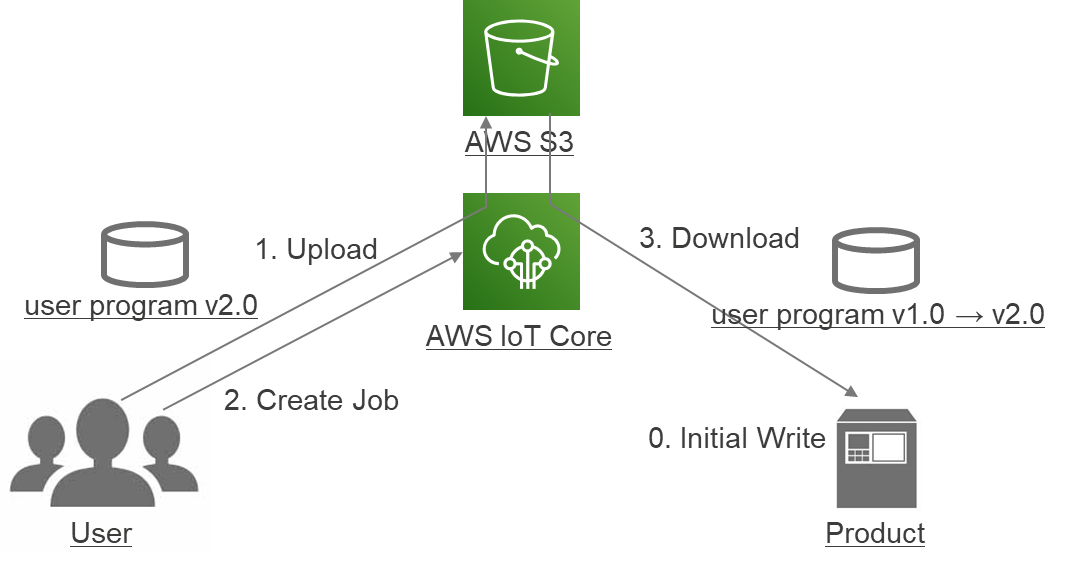
Just by following the procedure for uploading, AWS will issue a signature and encrypt the firmware. Even if you do not have knowledge of security, you can still safely perform the update.
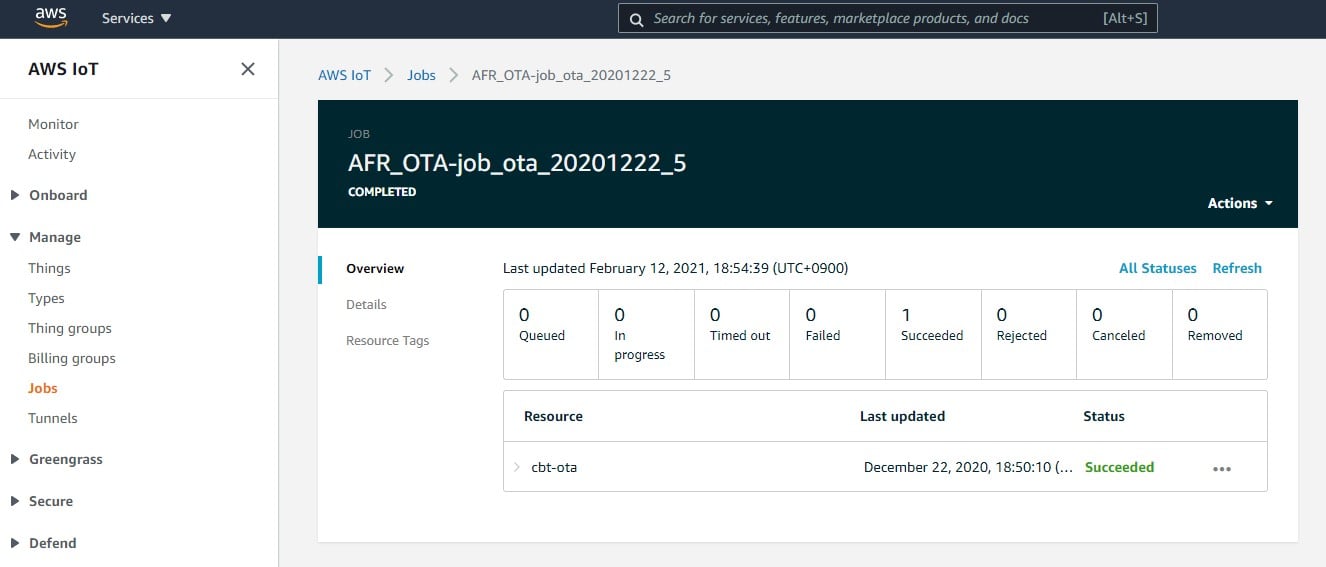
OTA might be complicated, but don't you think it's actually a straightforward procedure?
Specific steps are described in the application note. If you try out the whole procedure, you will be able to understand it further!
The development environment used this time is available for download from the link below.
Evaluation Board: RX65N-2MB-Starter-Kit-Plus
Program: FreeRTOS with OTA function
Details Document: "RX Family How to implement FreeRTOS OTA by using Amazon Web Services on RX65N" Application Note
