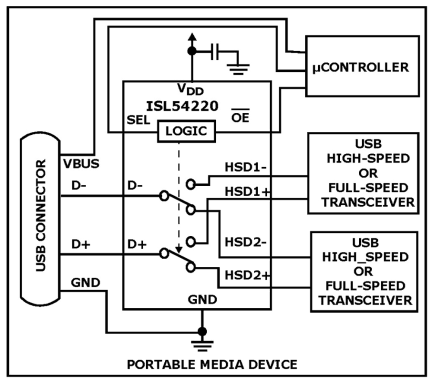Overview
Description
The ISL54220 is a single supply dual 2:1 multiplexer that can operate from a single 2.7V to 5.5V supply. It contains two Single Pole/Double Throw (SPDT) switches configured as a DPDT. The part was designed for switching or routing of USB High-Speed signals and/or USB Full-Speed signals in portable battery-powered products. The 6Ω switches can swing rail-to-rail and were specifically designed to pass USB Full-Speed data signals that range from 0V to 3.3V and USB High-Speed data signals that range from 0V to 400mV. They have high bandwidth and low capacitance to pass USB High-Speed data signals with minimal distortion. The digital logic inputs are 1.8V logic compatible when operated with a 2.7V to 3.6V supply. The ISL54220 has an output enable pin to open all the switches. The ISL54220 is available in 10 Ld 1.8mm x 1.4mm µTQFN, 10 Ld TDFN and 10 Ld MSOP packages. It operates over a temperature range of -40 °C to +85 °C.
Features
- High-speed (480Mbps) and full-speed (12Mbps) signaling capability per USB 2.0
- 1.8V logic compatible (2.7V to +3.6V supply)
- Enable pin to open all switches
- Power OFF protection
- D-/D+ pins overvoltage tolerant to 5.5V
- -3dB frequency: 742MHz
- Low ON capacitance at 240MHz: 4.2pF
- Low ON-resistance at VDD = 5.5V: 4.5Ω
- Low ON-resistance at VDD = 3.3V: 6.0Ω
- Single supply operation (VDD): 2.7V to 5.5V
- Available in µTQFN, TDFN and MSOP packages
- Pb-free (RoHS compliant)
- Compliant with USB 2.0 short circuit and overvoltage requirements without additional external components
Comparison
Applications
- MP3 and other personal media players
- Cellular/Mobile phones
- PDAs
- Digital cameras and camcorders
- USB switching
Documentation
|
|
|
|
|---|---|---|
| Type | Title | Date |
| Datasheet | PDF 1.25 MB | |
| Product Advisory | PDF 414 KB | |
| Other | PDF 293 KB | |
| Product Advisory | PDF 363 KB | |
| Product Change Notice | PDF 117 KB | |
| Product Change Notice | PDF 205 KB | |
6 items
|
||
Design & Development
Models
ECAD Models
Schematic symbols, PCB footprints, and 3D CAD models from SamacSys can be found by clicking on products in the Product Options table. If a symbol or model isn't available, it can be requested directly from the website.
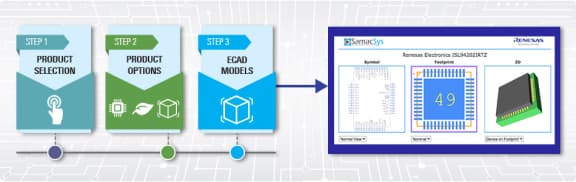
Product Options
Applied Filters: