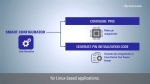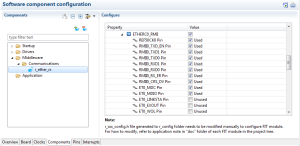Overview
Description
RZ Smart Configurator supports the new device RZ/V2N group.
[Upgrade to Revision] Smart Configurator for RZ V1.19.0 (PDF | English, 日本語)
RZ Smart Configurator automatically generates initial-setting programs for MCUs.
It provides a quick and smart way of combining and configuring software to meet your needs, such as by configuring peripheral pins and importing middleware and drivers.
*The installer format differs depending on the device. For details, refer to Release Information.
Features
- Importing Middleware/Drivers
- Pin Settings
- Learn More
Release Information
Smart Configurator supports RZ family devices as different form, functions by series or groups.
Types of Smart Configurator distributions for RZ family devices
Plug-in type of e² studio
This type of Smart Configurator is included in e² studio as plug-in.
- Plug-in type of e² studio for Flexible Software Package (FSP)
- Plug-in type of e² studio for RZ/A2M Software Package
Standalone type
Standalone type of Smart configurator supports IDE (Integrated Development Environment) of Partners or generation configuration files of Linux for target devices.
- Standalone version of FSP Smart configurator for RZ family device groups
- Smart Configurator for RZ
Refer to the table below to determine suitable type of Smart Configurator for RZ family devices and required features.
<Table> Smart Configurator types for each RZ family device group
Note
- Only supports pin setting and automatic resolution of contention between pin functions
- Only supports some devices with Sub CPU
How to get it
You can get each type of Smart Configurator from the following routes:
Plug-in type of e² studio for Flexible Software Package (FSP)
This type of Smart Configurator can be obtained as a platform installer from the FSP page for each RZ family series. Click a ‘Flexible Software Package (FSP) Platform Installer of e² studio (and Smart Configurator)’ on ’Downloads’ list.
Plug-in type of e² studio for RZ/A2M Software Package
Download e2 studio installer from ‘e² studio – inforamtion for RZ Family’.
Standalone version of FSP Smart configurator for RZ family device groups
This type of Smart Configurator can be obtained as a platform installer from the FSP page for each RZ family series. Click a ‘Flexible Software Package (FSP) Platform Installer of e² studio and Smart Configurator’ on ’Downloads’ list.
Smart Configurator for RZ
Download an installer from ’Downloads’ list. (e.g. Smart Configurator for RZ V1.19.0)
References
Please refer to the following Smart Configurator related materials.
| Device groups | Related documents, Related product pages |
|---|---|
| RZ/A2M | RZ/A2M Smart Configurator User Guide: e² studio
(PDF | English, 日本語) Details of the RZ/A2M Software Package |
| RZ/A3UL | RZ/A Getting Started with Flexible Software Package
(PDF) Details of the RZ/A3UL Software Package |
| RZ/T2M, RZ/T2ME, RZ/T2L, RZ/N2L, RZ/T2H, RZ/N2H | RZ/T2, RZ/N2 Getting Started with Flexible Software Package (PDF) |
| RZ/G2L, RZ/G2LC, RZ/G2UL, RZ/G3S | RZ/G Multi-OS Package |
| RZ/V2H, RZ/V2N, RZ/V2L | RZ/V Multi-OS Package |
Smart Configurator released after Dec. 2021 will support the 64-bit versions of Windows® only.
Microsoft® Windows® has shifted to the 64-bit environment. Therefore, Renesas will focus on supporting Smart Configurator for the 64-bit environment.
(Microsoft®, Windows® are registered trademarks of Microsoft Corporation in the United States and/or other countries. https://www.microsoft.com/legal/intellectualproperty/trademarks.aspx)
Target Devices
Downloads
|
|
|
|
|---|---|---|
| Type | Title | Date |
| Software & Tools - Software | EXE 221.20 MB 日本語 | |
| Software & Tools - Other |
(RZ/G3S, RZ/G2L, RZ/G2LC, RZ/G2UL)
|
|
| Software & Tools - Other |
(RZ/V2L, RZ/V2H, RZ/V2N)
|
|
| Software & Tools - Other |
(RZ/A3UL)
|
|
| Software & Tools - Other |
(RZ/T2H, RZ/T2M, RZ/T2L)
|
|
| Software & Tools - Other |
(RZ/N2L, RZ/N2H)
|
|
|
6 items
|
||
Videos & Training
This video introduces Smart Configurator for the RZ Family. Smart Configurator (SC) is a GUI-based tool that can easily configure pins.
Related Resources
Additional Details
Pin Settings
The assignments of pins can be set up through a GUI, which also checks and offers solutions for cases of contention for the same pin by multiplexed functions.
The [Pins Configuration] window (displayed per peripheral module)
Specifying a peripheral module in the [Pins Configuration] window displays the pin functions for use by the module and allows you to set the assignment of the functions to pins.
Automatic resolution of contention between pin functions
In cases of contention for a pin, clicking on the pin brings up a list allowing automatic changing of the assignment of the pin to resolve the contention.
Output a Device Settings File for Linux (Note1)
Output a DTS file that contains pin settings. You can readily apply device settings to Linux.
Note
- The Smart Configurator only generates Device Tree Specification (DTS) include files (dtsi), which are only usable in the development environment of the Linux platform. Manually merge the device-setting code in the generated dtsi files with the default dtsi files included in your source code produced under Linux. For details of the DTS, refer to the links on https://www.devicetree.org/specifications/ .
Importing Middleware/Drivers
Flexible Software Package(FSP)(Note1)
You can change the settings of FSP pins and components by using the Smart Configurator GUI.
Note
- Available only for the RZ Family devices supported by the FSP.
RZ/A2M Software Package (Note1)
The RZ/A2M Software Package consists of a range of middleware and drivers, which you can import and then modify settings such as pin assignments as required.
Details of the RZ/A2M Software Package >>
Note
- We currently support version 2.0.0 and later versions of the RZ/A2M Software Package.
Supported Features
| Type of Smart Configurator | Flexible Software Package support | Importing middleware | Generating driver code | Pin settings |
|---|---|---|---|---|
| Smart Configurator for RZ | — | — | — | lens |
| Plug-in type of e² studio for RZ/A2M Software Package | — | lens | lens | lens |
| Plug-in type of e² studio for Flexible Software Package (FSP) Standalone version of FSP Smart configurator for RZ family device groups | lens | lens | lens | lens |
— : Not Supported
Refer to ‘Release Information’ for detailed information on each type of Smart Configurator.