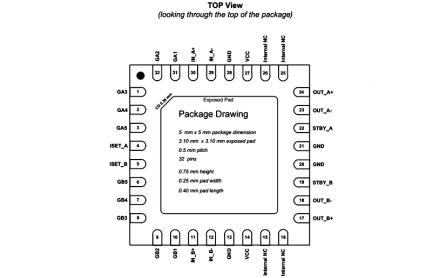Overview
Description
The F1241 IF VGA featuring FlatNoise™ technology improves system SNR, especially at lower gain settings. By keeping both IP3O and NF flat while gain is backed off, the system SNR is improved significantly under high-level interferer conditions, especially when considering alias noise in an IF sampling receiver. The fast-settling, parallel mode gain step of 1.0dB coupled with the excellent differential non-linearity allows for SNR to be maximized further by targeting the minimum necessary gain in small, accurate increments. The matched output does not require a terminating resistor, thus the gain and distortion performance are preserved when driving Bandpass Anti-Alias filters.
Features
- Ideal for systems with high SNR requirements
- 20dB typical maximum gain
- 31dB gain control range
- 5-bit control
- 1.0dB gain steps
- Excellent noise figure ~ 4.0dB
- 5mm x 5mm 32-pin package
- 200Ω differential matched input
- 200Ω differential matched output
- No termination resistor required
- NF degrades < 2dB at 10dB reduced gain
- 10MHz to 500MHz frequency range
- Ultra-linear: IP3O +47dBm typical
- Excellent 2nd harmonic rejection
- Parallel control
- External current setting resistors
- Very fast settling < 15nsec
- Individual Power-Down modes
- Extremely low power consumption: 79mA/Ch
Comparison
Applications
Documentation
|
|
|
|
|---|---|---|
| Type | Title | Date |
| Datasheet | PDF 1.91 MB | |
| Guide | PDF 2.24 MB | |
| Guide | PDF 2.83 MB | |
| Product Change Notice | PDF 39 KB | |
| Product Change Notice | PDF 35 KB | |
| Product Change Notice | PDF 33 KB | |
6 items
|
||
Design & Development
Software & Tools
Boards & Kits
Evaluation Board for F1241 Dual Intermediate Frequency Digital Variable Gain Amplifier
The F1241EVBI is a fully populated evaluation board which allows the customer to easily evaluate the F1241 Dual Intermediate Frequency Digital Variable Gain Amplifier. Attenuation may be set using either the F1241’s parallel control input or its serial control input by setting Vmode to the...
Models
ECAD Models
Schematic symbols, PCB footprints, and 3D CAD models from SamacSys can be found by clicking on the CAD Model links in the Product Options table. If a symbol or model isn't available, it can be requested directly from SamacSys.
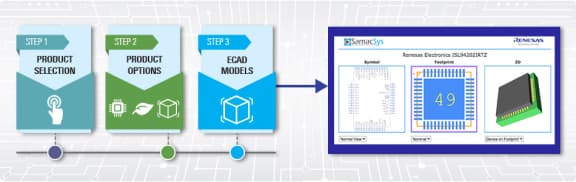
Product Options
Applied Filters: