Overview
Description
The RAA212831 is a triple output regulator combining a 4.5V to 72V input, 0.5A buck regulator with two LDO outputs. The buck regulator has a fixed switching frequency of 350kHz in Continuous Conduction mode (CCM) and operates in pulse-skipping mode at lighter loads when it enters Discontinuous Conduction mode (DCM). The two LDOs operate from a 12V (or lower) input voltage. The LDOs are rated at 100mA and 50mA of output current. The buck regulator output can be set from 1.25V to VIN×Dmax. The LDOs can support an input voltage range of 6V to 12V, and the output voltages are fixed at 3.3V and 5V. The IC is designed to provide a compact, highly integrated power management solution. Its integrated buck regulator and LDO outputs minimize system component count.
Features
- Buck Converter
- 4.5V to 72V input voltage
- Adjustable output voltage from 1.25V to VIN×Dmax
- 500mA output load capability
- 0.6Ω high-side MOSEFT rDS(ON)
- Fixed switching frequency 350kHz in CCM operation
- Pulse skipping mode in DCM operation
- 6V standby function by external components
- High-side OCP, UVP, UVLO, OTP fault protection
- 5V LDO Regulator
- 6V to 12V input voltage
- Fixed output voltage 5V
- 100mA output load capability
- Current limit foldback function
- 3.3V LDO Regulator
- 4.5V to 12V input voltage
- Fixed output voltage 3.3V
- 50mA output load capability
- Current limit foldback function
- SOIC8-E package
Comparison
Applications
Documentation
|
|
|
|
|---|---|---|
| Type | Title | Date |
| Datasheet | PDF 3.26 MB | |
1 item
|
||
Design & Development
Boards & Kits
RAA212831 72V 0.5A Step-Down Regulator Demonstration Board
The RTKA212831DR0000BU provides a simple platform to demonstrate the performances of the RAA212831. The RAA212831 is an integrated 72V input voltage, 0.5A output load one synchronous buck regulator with fixed switching frequency from 350kHz and two 100mA, and 50mA output load linear regulators...
Models
ECAD Models
Schematic symbols, PCB footprints, and 3D CAD models from SamacSys can be found by clicking on the CAD Model links in the Product Options table. If a symbol or model isn't available, it can be requested directly from SamacSys.
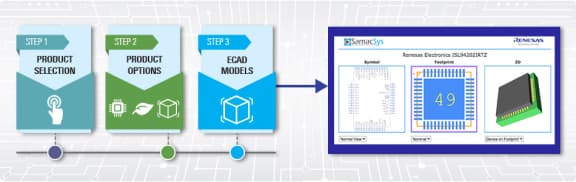
Product Options
Applied Filters:
